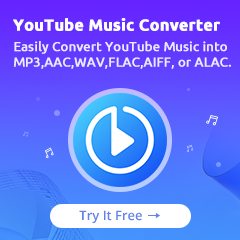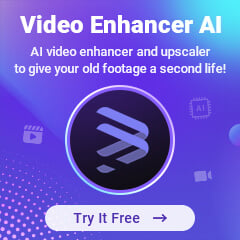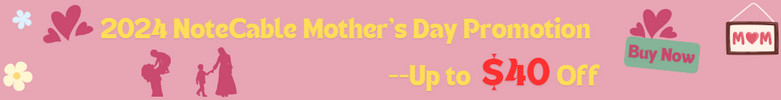Home > Spotify Music Tips > Copy Spotify Downloads to SD Card
How to Copy Spotify Downloads to SD Card
Spotify takes the Freemium to build relationships with music lovers. Free users are allowed for limited features like shuffle playback, music listening with commercial breaks and a limit on the number of jumps. When they pay $9.90 a month for a Premium membership, they will enjoy all features without limits. While there is still a potentially regional issue. If you are frequently going out in different places, Spotify may be out of use momentarily. Even though you have previously downloaded all your needed songs in the app, you won't access them at all. But if you choose to get Spotify downloaded to a real place, you will get out of such playing trouble, especially when you are on a trip abroad, for example.
The SD card can be well served as a storage space and has no online synchronization or network usage requirements. For that matter, if you actually download the music and put it on an SD card, you win the option to play the songs completely. It's worth noting that the download mode offered by Spotify only allows you to play songs offline within the Spotify platform. It doesn't actually download songs locally, neither can you pick them up or move them somewhere else. So, how do you get Spotify Music downloads to copy to your SD card? You need a song converter with the ability to export songs or playlists from Spotify.

Spotify Music Downloader
So to export Spotify files outside of the platform, a reliable technology audio downloader is necessary. NoteCable Spotify Music Converter is exactly the tool that meets people's needs. It supports downloading and converting Spotify Music to a range of audio formats like MP3, AAC, WAV, FLAC, ALAC, AIFF. By setting the output folders to any path on a computer, all Spotify songs will be automatically downloaded to the computer locally. Having got this far, it is now easier for you to simply copy the Spotify downloads to your SD card when you plug the SD card into the computer.
 If you need a solution for converting songs, albums or playlists from any streaming platforms (such as Spotify, Apple Music, Tidal, Amazon Music, Deezer, YouTube, YouTube Music, SoundCloud, DailyMotion, and more) to MP3 format, All-In-One Music Converter is the perfect choice.
If you need a solution for converting songs, albums or playlists from any streaming platforms (such as Spotify, Apple Music, Tidal, Amazon Music, Deezer, YouTube, YouTube Music, SoundCloud, DailyMotion, and more) to MP3 format, All-In-One Music Converter is the perfect choice.
Download Spotify Music into SD Card
Step 1Insert SD Card to Your Computer
Firstly, you can actually insert your SD card to the computer or laptop that might have an SD card reader already built in. Then go to your PC, and click the 'Start' menu located at the bottom of your screen. From there, open the 'File Explorer'. From this screen, select your SD card from all the folders listed in the File Explorer. Should your SD card not show up, try clicking the This PC icon. After clicking that, you should see a section called Devices and Drives, where your SD card should be listed by its name. From here, you can load files onto it with your PC.
Step 2Launch NoteCable Spotify Music Converter on Computer
Now, run NoteCable Spotify Music Converter on your computer desktop. If you have not got NoteCable Converter to your computer yet, you can click on the 'Download' button provided and get it downloaded to your computer. Then, you are allowed to choose App Mode or Webplayer Mode as conversion mode,
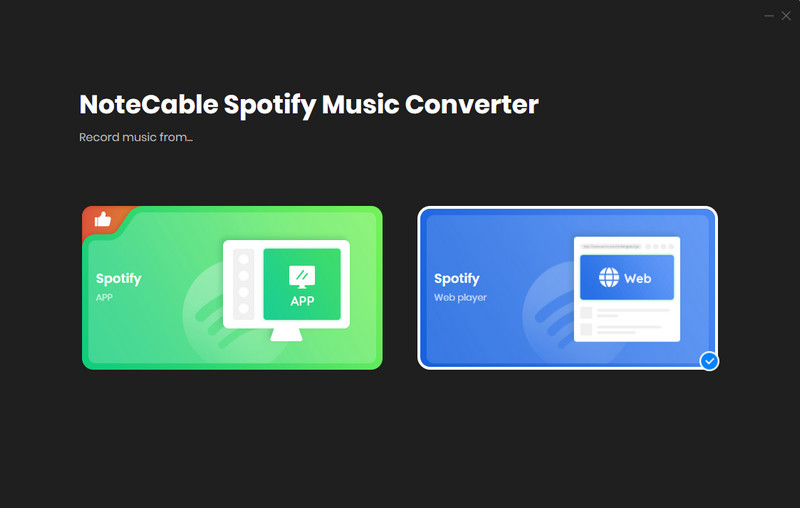
If you choose Webplayer Mode, click on the 'Open Spotify Web Player' entrance. Then you will be supposed to log in with your Spotify account information to access Spotify library contents.
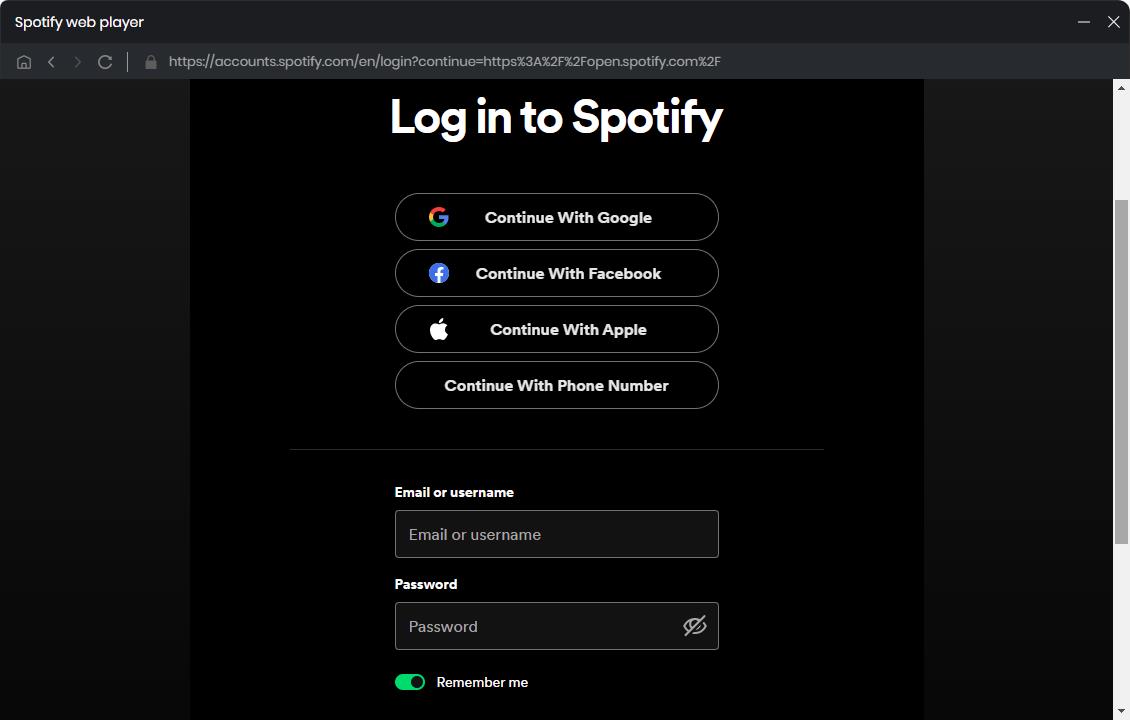
Step 3Set up Output Spotify Downloads to SD Card
Go further, you need to customize some settings which will apply to the Spotify Music after conversion. And the best part is that you can set up the 'Output Folder' to your SD card, which means that all the Spotify downloads will be saved to the SD card directly after conversion. Besides, you can set up your desired output format, output sound quality, output files as the option given.
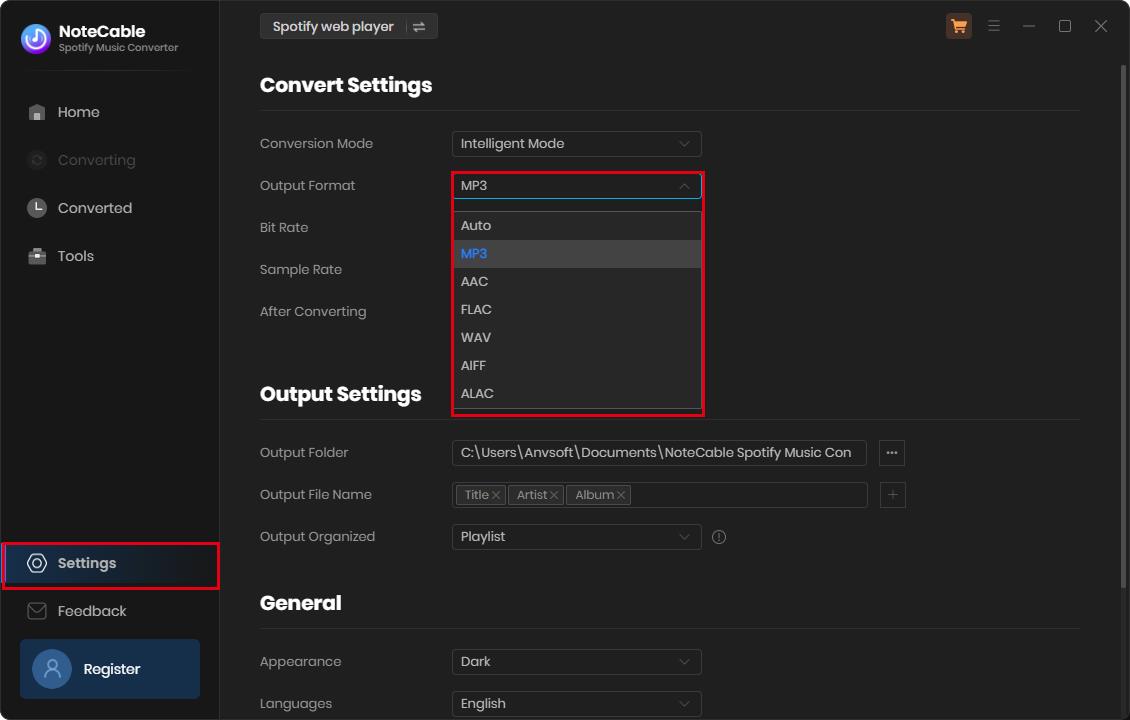
Step 4Choose Spotify Playlist to Download
Alright now, navigate to your favorite playlist. And the 'Click to add' function on the converter will be initiated. Click on the function and the current playlist will be read and put into a conversion panel.
All the songs in the playlist will be listed for you to further choose for conversion. You can one-click choose the whole playlist. Or you can tick off the box beside the song to lock it.
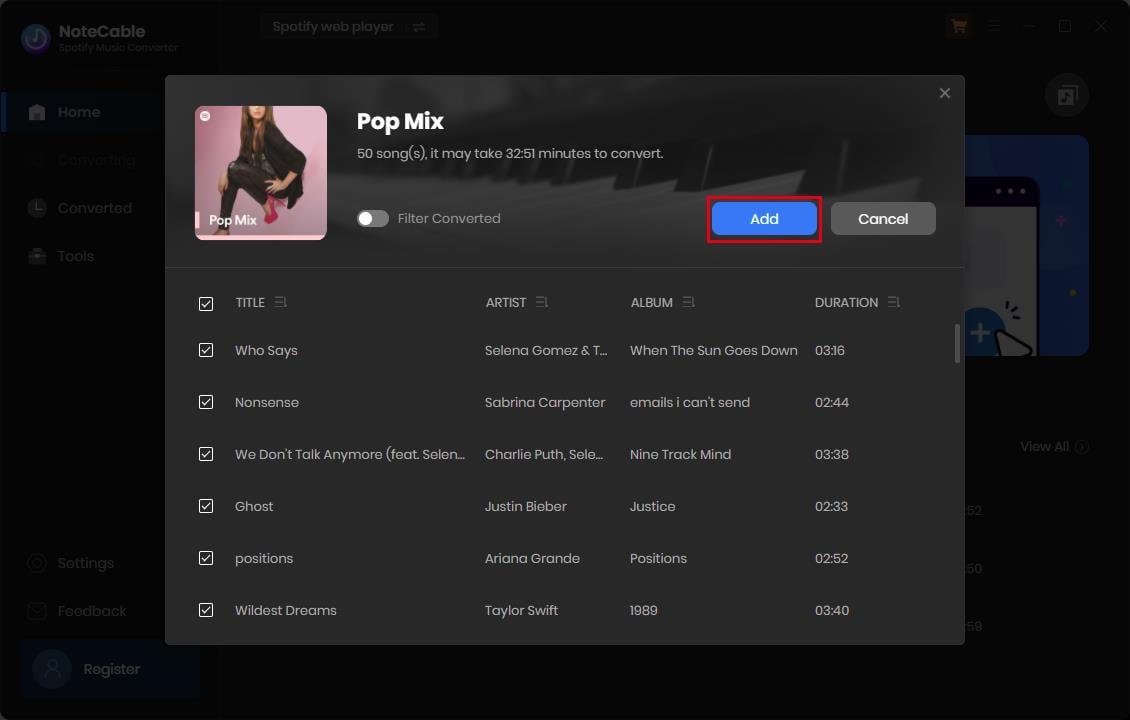
At last, press the 'Convert' button to perform the task.
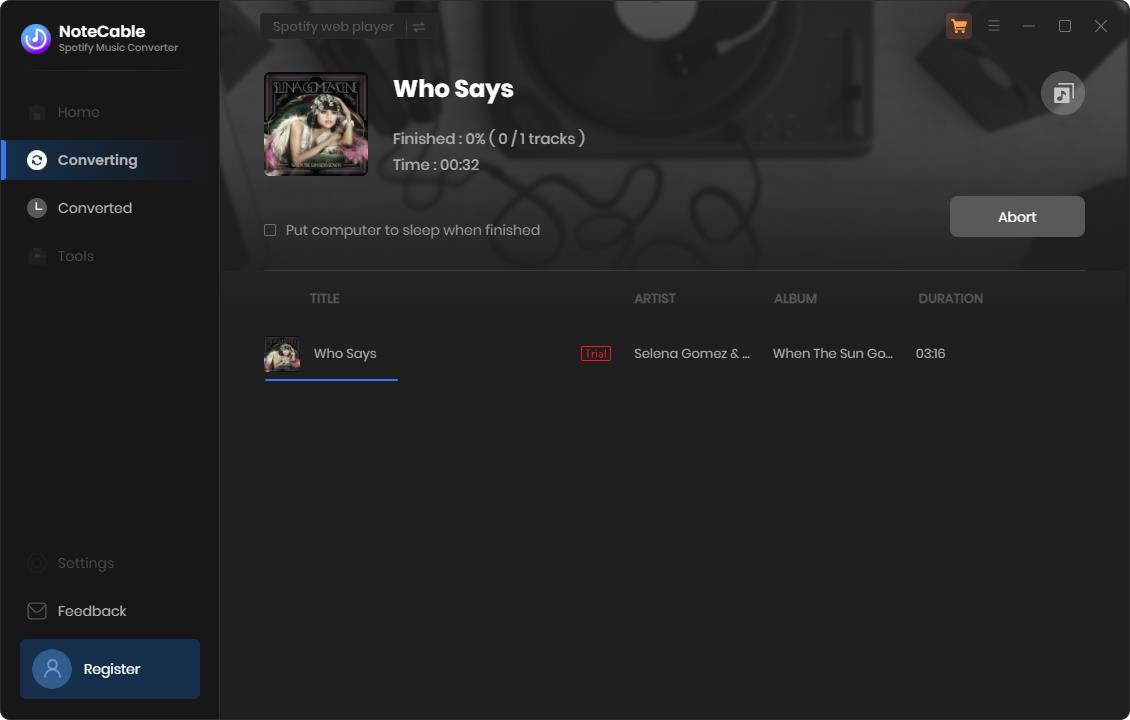
Step 5Check the Spotify Music Downloads on SD Card
In the final step, you can move to the 'Converted' section on the left bar. And by tapping the 'Folder' icon after the songs, you can reach out to the local place. You will find all the Spotify Music are downloaded to your SD card flawlessly.

Summary
Need no extra apps or tedious steps, you can simply yet directly download Spotify Music and playlists to your SD card. NoteCable Spotify Music Converter is sophisticated enough to get Spotify Music downloaded easier and faster. The company is running a time-limited free trial, why not give you a shot right now?