Home > Guide > Download Podcasts for Free
FREE Download Podcasts on Any Device [Sites + Apps Guide]
Stuck without Wi-Fi when your favorite podcast gets to the good part? Tired of burning through mobile data just to listen on the go? The good news is, you can download podcasts for free and keep them forever - no subscriptions needed. We've tested all the working methods in 2026 to help you save offline podcasts easily. Users of iPhone, Android, Windows PC, or Mac - we've got your back with solutions for every device.

- 1. Spotify Podcast Downloader - Desktop App + Web ✔
- 2. Apple Podcast Downloader - Desktop App + Web ✔
- 3. Free All Podcast Downloader - Desktop App + Web ✔
- 4. AntennaPod - Android App ✔
- 5. Podcast Addict - Android App + Web ✔
- 6. Podbean - iOS/Android App + Web ✔
- 7. Castbox - iOS/Android App + Web ✔
- 8. Podbay.fm - Web ✔
- 9. Archive.org - Web ✔
1. Spotify Podcast Downloader - Desktop App + Web
Spotify Podcast Downloader is a tool designed specifically for extracting podcast content from Spotify. It allows users to save their favorite shows for offline listening in open formats. Even if you are not a Spotify Premium user, you can still use this tool to download and save podcasts and enjoy an ad-free listening experience.
![]() : https://www.notecable.com/spotie-music-converter.html
: https://www.notecable.com/spotie-music-converter.html

| Feature | Details |
|---|---|
| Type | A professional shareware to get Spotify songs, albums, playlists, podcasts, and audiobooks |
| Best for | Free & Premium Spotify users who want to download the latest episodes and keep them forever |
| Pricing | 1-minute free trial available for each audio |
| Downloads | 1. MP3/AAC/WAV/FLAC/AIFF/ALAC Supported 2. Up to 320kbps quality kept 3. All ID3 tags saved |
| Unique Features | 1. Format Converter 2. CD Burner 3. Audio Editor 4. Tag Editor 5. Text Lyrics Saved 6. 24/7 Support |
| Limitation | 1. Not available for mobile 2. Time-limited free trial |
How to Download Podcasts from Spotify for Free?
Step 1 Download and install Spotify Podcast Downloader on your computer
Step 2 Open the app, and log into your Spotify Account (Free & Premium).
Step 3 Find a podcast you like, click the blue Add blue to load all episodes to the program, then you can choose the episode to download.
Step 4 Go to "Settings" where you can customize the output parameters, such as format, bitrate, sample rate, and storage location.
Step 5 Click the Convert button, the episodes you selected before will be downloaded to your computer locally.
2. Apple Podcast Downloader - Desktop App + Web
Apple Podcast Downloader is specifically designed for extracting audio from Apple Music. Users can easily access the latest albums, playlists, and podcast episodes without requiring an Apple Music subscription. This tool also offers the convenience of batch downloading, with speeds of up to 10 times faster, allowing you to quickly obtain the content you need. Whether you're looking to follow popular shows or listen to fresh content, NoteCable is an ideal choice.
![]() : https://www.notecable.com/atunes-music-converter.html
: https://www.notecable.com/atunes-music-converter.html
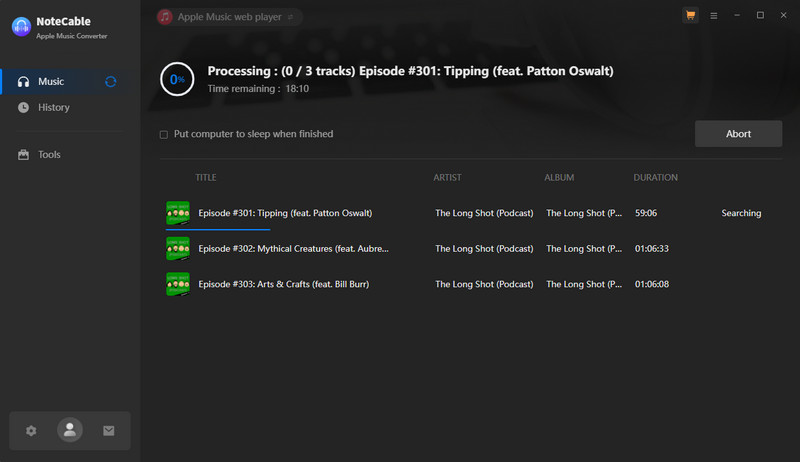
| Feature | Details |
|---|---|
| Type | A reliable shareware to get Apple Music albums, playlists, podcasts, audiobooks, and radio |
| Best for | Apple Music users who desire to download the latest podcasts to their local drive for playback on any device they prefer |
| Pricing | 1-minute free trial available for each audio |
| Downloads | 1. MP3/AAC/WAV/FLAC/AIFF/ALAC Supported 2. Lossless quality kept 3. 10x Fast Speed |
| Unique Features | 1. Format Converter 2. CD Burner 3. Audio Editor 4. Tag Editor 5. AI Audio Splitter 6. AA/AAX Converter 7. 24/7 Support |
| Limitation | 1. Not available for mobile 2. Time-limited free trial |
How to Download Podcasts to from Apple Music for Free?
Step 1 Launch the Apple Podcast Downloader on your computer, and you can choose between App Mode or Web Player Mode. (this guide uses Web Player Mode)
Step 2 Find and open your favorite podcast, click the big blue Add button in the lower right corner, and you will be guided to a page where you can select episodes to add one by one.
Step 3 Navigate to the"Settings" section where you can choose the output format, bitrate, sample rate and storage location.
Step 4 Click Convert to begin downloading the selected podcasts.
Step 5 Once the progress bar is complete, go to the History tab to find your downloaded episodes. Now you can transfer the downloaded episodes to any media player of your choice for playback.
3. Free All Podcast Downloader - Desktop App + Web
Free All Podcast Downloader is a comprehensive audio solution that supports nearly all streaming platforms, enabling one-stop audio downloading and management without multiple applications. Moreover, it offers versatile functionality; as a music converter, it can transform audio files into various formats to meet the needs of different devices. When functioning as a podcast downloader, it allows users to batch subscribe, download, and update podcast episodes, automatically syncing the latest content. Additionally, it serves as a radio recorder, enabling users to record online broadcasts and save them as high-quality audio files for convenient playback. Whether it's music, podcasts, or radio programs, Free All Podcast Downloader provides an efficient and user-friendly solution.
![]() : https://www.sidify.com/all-in-one-windows.html
: https://www.sidify.com/all-in-one-windows.html
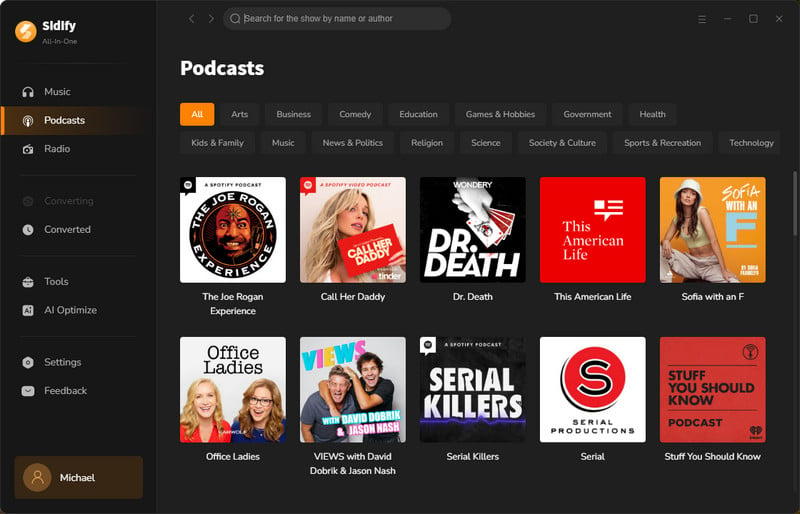
| Feature | Details |
|---|---|
| Type | A multiple-platform supported shareware that can function as a Music Converter, Podcast Downloader, and Radio Recorder. |
| Best for | Users from Spotify, Apple Music, Amazon Prime Music, Amazon Music Unlimited, Tidal, Deezer, YouTube Music, Pandora, Line Music, Audible AA/AAX audiobooks, YouTube, SoundCloud, Qobuz, Dailymotion, Vimeo, and more. |
| Pricing | 100% free for podcasts downloading |
| Downloads | 1. MP3/AAC/WAV/FLAC/AIFF/ALAC Supported 2. 320kbps, HiFi, Master, and HD quality kept 3. 10x Fast Speed 4. All ID3 Tags Kept: Title, Artist, Album, Artwork, Track number, Year and more |
| Unique Features | 1. Format Converter 2. CD Burner 3. Audio Editor 4. Tag Editor 5. AA/AAX Converter 6. Text Lyrics Saving 7. 24/7 Support |
| Limitation | Not available for mobile |
How to Download Podcasts from Streaming Platforms for Free?
Step 1 Download and open Free All Podcast Downloader on your computer.
Step 2 Before downloading podcasts, go to the Settings menu. Here, set your preferred output folder where the downloaded podcasts will be saved.
Step 3 Click on the Podcasts tab in the left panel. You can either choose a specific podcaster profile to view all episodes or search for a podcast show by entering relevant keywords.
Step 4 Find the episode you want to download and click the Download button next to it. If you prefer, you can also click the Download All button to download the entire podcast playlist at once.
Step 5 Return to the Converting tab, where you can see the podcast download in progress, operating at an impressive speed of 10x. This ensures you quickly obtain your favorite podcast audio.
Step 6 Once the download is complete, click the History tab to find your downloaded podcasts stored on your local drive.
4. AntennaPod - Android App
AntennaPod is a free podcast app for Android users who want premium features without the price tag—this open-source, ad-free player lets you download episodes for offline listening, customize playback speeds, auto-download new releases, and even skip silences (a feature most apps reserve for paid tiers). Unlike mainstream alternatives, it respects your privacy with no tracking or mandatory accounts, works globally by bypassing regional restrictions, and accepts any RSS feed (including niche/independent shows).
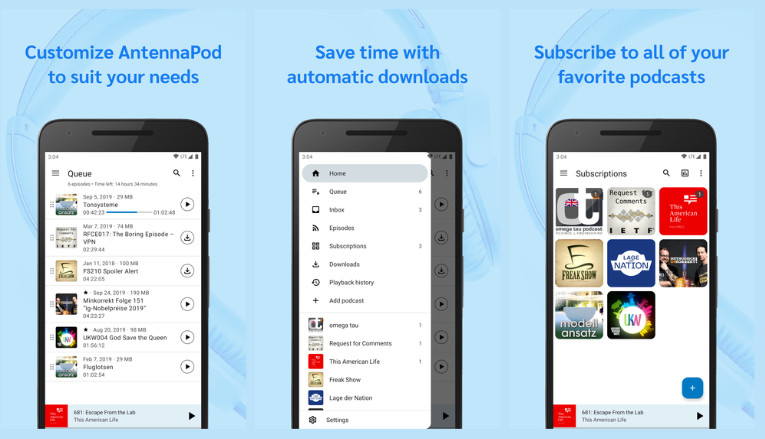
| Feature | Details |
|---|---|
| Type | Free, open-source podcast app (Android only) |
| Best for | Data-savers, privacy-conscious users, international listeners, indie podcast fans |
| Cost | 100% free – no ads, no subscriptions, no paywalls |
| Offline Play | Download episodes for offline listening (Wi-Fi or cellular) |
| Unique Features | 1. Skip silences (like Pocket Casts Premium) 2. Variable playback speed 3. Sleep timer 4. Auto-download new episodes 5. Skip silences |
| Limitation | Not available for iOS (Android-only) |
How to Free Download Podcasts to Android with AntennaPod?
Step 1 Download from F-Droid (recommended for updates) or Google Play.
Step 2 Open the app, tap "Add Podcast", and search by name or paste the RSS feed URL (for private/unlisted shows).
Step 3 Open a podcast, then tap the ↓ Download icon next to any episode.
Step 4 Go to "Downloads" and hit any episode to play it without the internet.
5. Podcast Addict - Android App + Web
Podcast Addict is a popular podcast management app designed specifically for Android devices. It serves as a comprehensive platform for podcast enthusiasts, offering a wide range of features to enhance the podcast listening experience. It enables users to discover, subscribe to, and manage their favorite podcasts with ease. It caters to both casual listeners and avid podcast fans.
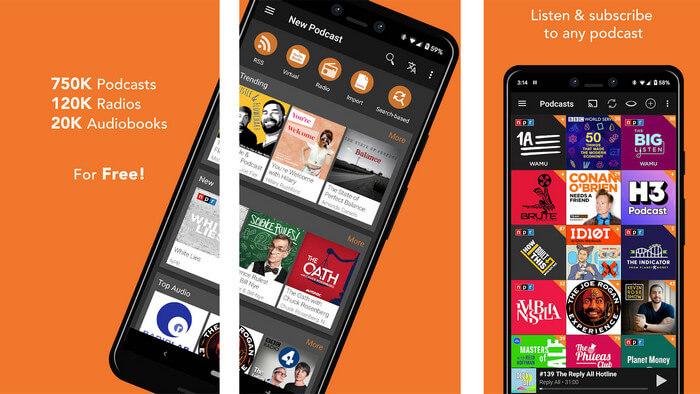
| Feature | Details |
|---|---|
| Type | Android podcast manager app |
| Best For | Android users who want granular control over their podcast library |
| Free Tier | 1. Unlimited downloads 2. Banner ads displayed 3. Sleep timer & playback speed control 4. In-audio search (find episodes by spoken words) |
| Premium Tier | 1. $10 One-Time 2. Priority email support 3. Dark mode + color customization 4. Beta feature testing |
| Unique Features | 1. Auto-Download Rules 2. Volume Boost 3. Silence Skipping 4. Customize playback speed/skip intro for each show 5. Chromecast/AirPlay |
| Limitation | 1. No iOS support 2. Steep learning curve for beginners |
How to Free Download Podcasts to Android with Podcast Addict?
Step 1 Download the app from Google Store.
Step 2 Open the app, tap the "+", and then choose either "Search" for mainstream shows or "Add RSS Feed" for private or unlisted podcasts.
Step 3 Open a podcast, then tap the "Download" button (↓) next to an episode.
Step 4 To automate downloads, long-press a podcast, go to "Settings", and enable "Auto-Download" for automatic new episode downloads and "Wi-Fi Only" to save mobile data.
Step 5 Once the download is complete, you can go to the "Downloaded" tab, and play your favorite podcasts anytime without internet.
6. Podbean - iOS/Android App + Web
Podbean is a popular free podcast app for Android and iOS that balances usability with essential features—its free tier allows offline downloads (with 5-hour monthly storage), making it great for casual listeners. Unlike AntennaPod, it supports Spotify/Apple Podcasts imports, but has ads and limits uploads for creators. For listeners who want a polished UI and don’t mind occasional promotions, it’s a solid middle-ground option.
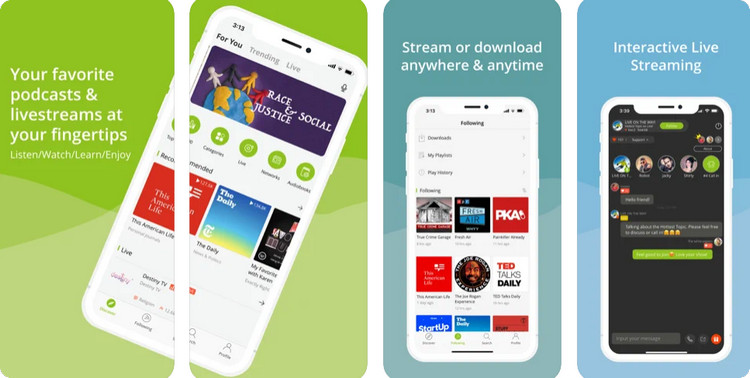
| Feature | Details |
|---|---|
| Type | Freemium, cross-platform podcast app |
| Best For | Casual listeners who want cross-platform sync |
| Free Tier | Limit 5 hours of free downloads per month, with ads |
| Premium Tier | $9/month or $99/year (unlimited downloads, no ads) |
| Unique Features | 1. Spotify/Apple Podcasts import 2. Built-in podcast recording tools 3. Live audio streaming |
| Limitation | 1. Free version has ads 2. Download restrictions 3. Less privacy-focused than AntennaPod |
How to Free Download Podcasts to iPhone/Android with Podbean?
Step 1 Download Podbean from the Google Play Store (Android) or App Store (iPhone)
Step 2 Use the Discover tab to search, or add custom shows via Subscriptions > "+" > "Add RSS Feed".
Step 3 Tap the three-dots menu next to any episode, then select Download.
Step 4 Access saved episodes in the Library. These Downloads can be played without internet needed.
Note: Downloads automatically expire after 30 days.
7. Castbox - iOS/Android App + Web
Castbox is a popular cross-platform podcast app available on both Android and iOS devices that balances free features with premium upgrades. It offers users access to millions of podcasts across a wide range of genres, making it easy to discover new content tailored to individual interests. The app's user-friendly interface allows for seamless navigation, enabling listeners to browse, search, and manage their subscriptions effortlessly.

| Feature | Details |
|---|---|
| Type | Freemium, a cross-platform podcast app |
| Best For | Listeners who want discovery features and need iOS+Android sync |
| Free Tier | 1. 100+ hour/month streaming 2. Up to 10 hours/month of offline downloads (with ads) 3. Sleep timer & playback speed control 4. In-audio search (find episodes by spoken words) |
| Premium Tier | 1. $0.99-$4.99/month 2. Ad-free 3. Unlimited Download 4. Organize shows by topic 5. Trim silence, Custom themes, Early access |
| Unique Features | The unique features supported by the free and premium versions differ significantly, as outlined above. |
| Limitation | 1. Contains banner/audio ads 2. Less privacy-focused than AntennaPod 3. No folder organization (paid feature) |
How to Free Download Podcasts to iPhone/Android with Castbox?
Step 1 Download and install Castbox from the Google Play Store (Android) or App Store (iPhone)
Step 2 Tap on the "Discover" tab to browse or use the search bar to find a specific podcast by name.
Step 3 Once you’ve selected a podcast, find the episode you want to download. Tap the three dots next to the episode and choose "Download".
Step 4 To listen to downloaded episodes without an internet connection, go to the "Library" tab, select "Downloads", and play your episodes.
Note: Downloads automatically expire after 30 days.
8. Podbay.fm - Web
Podbay.fm is a free, web-based podcast platform that lets you stream and download episodes directly from your browser. With a simple interface, it provides access to a vast library of podcasts across various genres, making it easy to find new shows or catch up on episodes from familiar ones. Users can listen directly through the website without needing to download any apps, and it offers features such as episode search, sharing options, and the ability to create custom playlists.
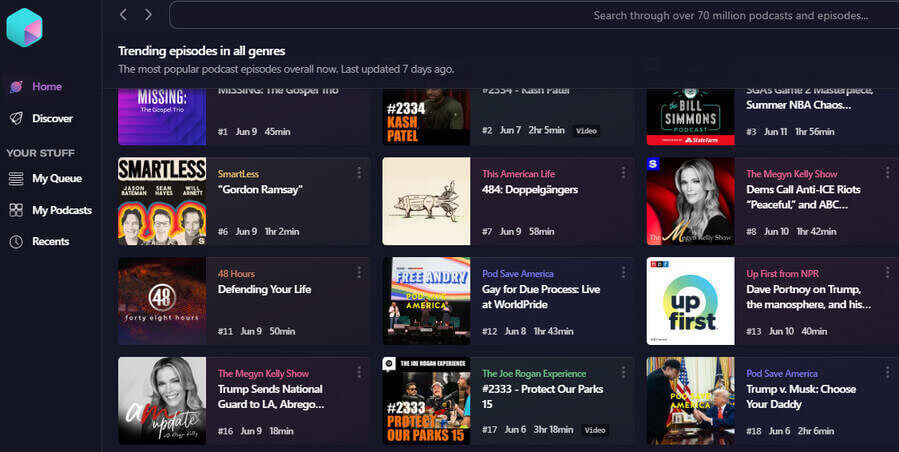
| Feature | Details |
|---|---|
| Type | Free web-based podcast platform (no app required) |
| Access | Works on all browsers (Chrome, Safari, etc.) – iPhone/Android/PC/Mac |
| Best For | Quick downloads + Browser users + Temporary listening |
| Offline Use | 1. Save MP3s to device 2. No dedicated offline app 3. No login required |
| Unique Features | None |
| Limitation | 1. RSS-only shows work 2. Contains banner/audio ads 3. Must save each episode individually 4. Variable upload quality |
How to Free Download Podcasts to Your Devices with Podbay.fm?
Step 1 Visit https://podbay.fm/ on your browser.
Step 2 Use the search bar to find a show by name, then click on the podcast and scroll to the episode you want.
Step 3 Click the "Download" button (↓) next to the episode, and the MP3 will save to your device’s Downloads folder.
9. Archive.org - Web
Archive.org (Internet Archive) is a non-profit digital library offering millions of free podcasts, audiobooks, music, and historical recordings—all legal to download. Unlike commercial platforms, it specializes in public domain, indie, and archived content.
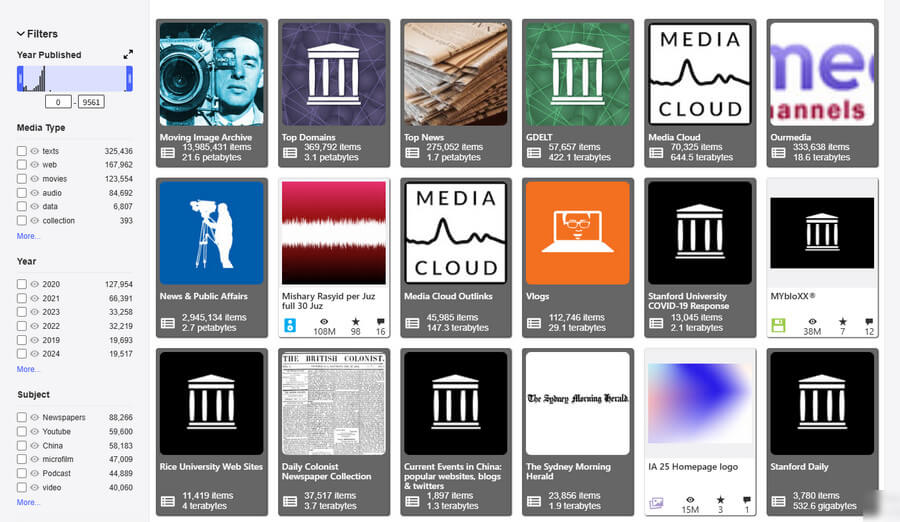
| Feature | Details |
|---|---|
| Type | Non-profit digital library (legal, public domain/archived content) |
| Access | Works on all browsers (Chrome, Safari, etc.) – iPhone/Android/PC/Mac |
| Best For | Researchers, history fans, indie podcast listeners |
| Offline Use | 1. Save MP3s to device 2. No dedicated offline app 3. No login required |
| Unique Features | 1. Advanced Search Filter by media type/year/language/license 2. Bulk Downloads via torrent or ZIP 3. Metadata Export Export (JSON, CSV, etc.) 4. Upload your own podcasts/recordings with CC licenses |
| Limitation | 1. No new mainstream shows 2. Rare updates for older podcasts 3. Variable upload quality |
How to Free Download Podcasts to Your Devices with Archive.org?
Step 1 Open your web browser and go to the Archive.org website.
Step 2 Use the search bar at the top of the page to enter the name of the podcast you want to find. You can also search for specific episodes or topics.
Step 3 From the search results, click on the podcast title to access its main page, where you’ll find a list of available episodes.
Step 4 Click on the episode you wish to download. This will take you to the episode's dedicated page.
Step 5 On the episode page, look for the "Download Options" section. You’ll see various formats available (such as MP3, OGG, etc.). Click on the format you prefer to start the download.
Step 6 Once the download is complete, you can listen to the podcast episode offline using your preferred media player on your device.
📢Disclaimer: The tools specified in this article are exclusively for personal use and may not be used for commercial purposes or distribution.



