Home > Guide > Hindi Songs MP3 Download
Free Download Hindi & Bollywood Songs to MP3
In recent years, the popularity of Indian songs, especially driven by Bollywood movies, leading many music lovers to seek out Hindi songs for their playlists. Consequently, free download of Hindi songs in MP3 format has become a hot search.
However, this process can be challenging due to streaming platform restrictions. Additionally, Hindi songs are relatively less popular globally, resulting in fewer MP3 download choices. This makes it difficult for fans to access their favorite tracks, particularly when they want to listen offline. Let’s explore some easy and effective ways to download your favorite Indian songs!

- Part 1. Top Hindi Songs Streaming Platforms
- 1.1 Gaana
- 1.2 JioSaavn
- 1.3 Hungama
- Part 2: Best Hindi Songs MP3 Download Sites
- 2.1 Pixabay
- 2.2 Saregama
- 2.3 Internet Archive
 Part 3: Free Download Hindi Songs from Global Streaming Platforms - More Than MP3!
Part 3: Free Download Hindi Songs from Global Streaming Platforms - More Than MP3!- 3.1 Download Hindi Songs from Spotify
- 3.2 Download Hindi Songs from All Streaming Platforms
Part 1. Top Hindi Songs Streaming Platforms
1. Gaana
Gaana.com, operated by Entertainment Network India Ltd., is a premier music streaming service in India. It offers unlimited access to millions of licensed songs across various genres, including Bollywood, regional, and international music. With features like online radio, music recommendations, and social interactivity, Gaana.com allows users to build personal music libraries and discover new tracks. Launched in 2010, it quickly became India's leading music destination and continues to hold that position. Users can enjoy free ad-supported streaming or opt for a premium subscription (Gaana Plus) for an enhanced experience.
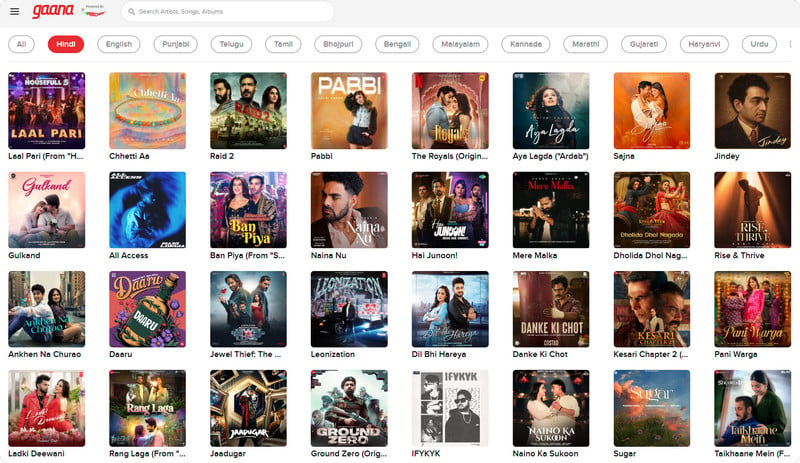
| Category | Description |
|---|---|
| Music Library | Bollywood, Indie, Devotional, Ghazals, Regional, and International. |
| Pricing | ₹99/Mon, ₹299–₹399/Year, ₹299/Family Plan (5 users), ₹49/Month(Student Discount) |
| Free Tier | Ad-supported, limited skips, standard audio quality(64 kbps), no offline downloads |
| Premium Tier (Gaana Plus) | Offline downloads, Ad-free support, unlimited skips, higher audio quality (max 320 kbps) |
| Compatibility | Available on iOS, Android, web browsers, and smart devices. |
| Exclusive Content | Gaana Originals, Live Concerts |
| Limitation | 1. Weak aecommendation algorithm 2. No support for MP3 download |
2. JioSaavn
JioSaavn is a prominent music streaming service based in India, formed through the merger of Reliance Jio's JioMusic and the existing platform Saavn in 2018 (completed in 2019). Owned by Reliance Industries, it combines Jio's vast telecom infrastructure with Saavn's established music catalog and technology. JioSaavn stands out as a culturally attuned platform, leveraging Reliance Jio's reach to dominate India's music streaming market while catering to diverse listener preferences.
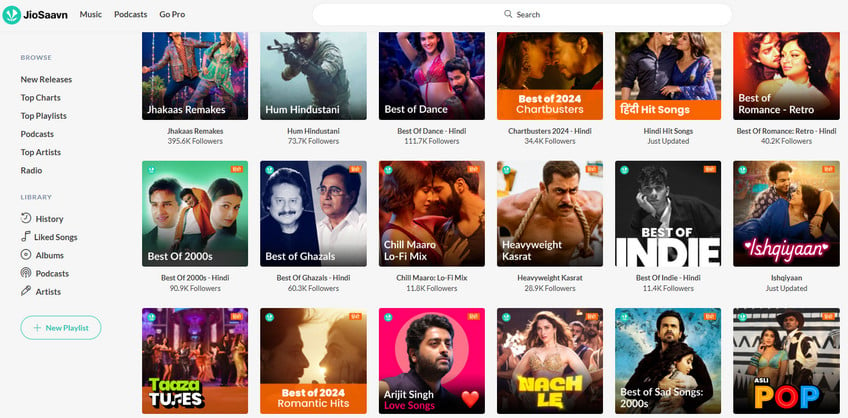
| Category | Description |
|---|---|
| Music Library | Offers a vast collection of Indian music in 16 languages. |
| Pricing | ₹99/Mon, ₹999/Year, ₹299/Family Plan (6 users), ₹59/Month(Student Discount) |
| Free Tier | Ad-supported, limited skips, standard audio quality(128 kbps), no offline downloads |
| Premium Tier (JioSaavn Pro) | Offline downloads, Ad-free support, unlimited skips, higher audio quality (max 320 kbps), Free with Jio plans |
| Compatibility | Available on iOS, Android, web browsers, and smart devices. |
| Exclusive Content | Early Bollywood releases |
| Limitation | 1. Limited international music content 2. No support for MP3 download |
3. Hungama
Hungama, established by Hungama Digital Media Entertainment in 2013, is a prominent digital entertainment platform in India, best known for its music streaming service, Hungama Music, and video streaming service, Hungama Play. With a vast library of over 18 million songs across various genres, Hungama Music offers users access to both popular and regional tracks. Additionally, Hungama Play features a diverse range of movies, web series, and original content, catering to a wide audience.
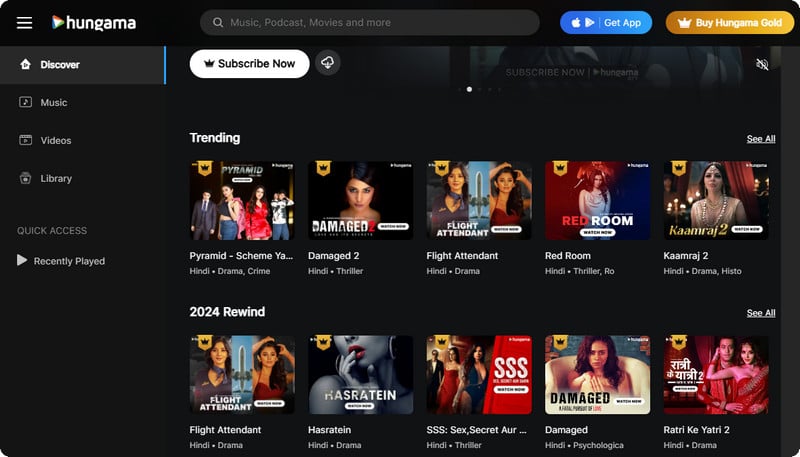
| Category | Description |
|---|---|
| Music Library | Various indian songs in Bollywood, Hindi, and regional languages (Punjabi, Tamil, Telugu, etc.). |
| Pricing | ₹99/Mon, ₹799/year, ₹299/Family Plan (4 users), ₹49/Month(Student Discount) |
| Free Tier | Frequent audio/video ads, limited skips, standard audio quality(128 kbps), no offline downloads |
| Premium Tier (Hungama VIP) | Offline downloads, ad-free support, unlimited skips, higher audio quality (max 320 kbps), lyrics Sync |
| Compatibility | Available on iOS, Android, web browsers, smart devices, and CarPlay/Android Auto. |
| Exclusive Content | Early Bollywood Releases; Hungama Originals; Movie Soundtracks from T-Series and Zee Music. |
| Limitation | 1. Fewer regional languages 2. Lacks diversity in regional podcasts. 3. No support for MP3 download |
Part 2: Best Hindi Songs MP3 Download Sites
1. Pixabay
Pixabay is a renowned online platform, primarily focusing on visual and audio content. It also features a curated selection of tracks suitable for various projects, including those related to Hindi music. Currently, the platform provides approximately 9,000 royalty-free Hindi songs that users can download for free in MP3 format. This offers significant convenience for Indian music enthusiasts who prefer not to subscribe to paid music services, enabling them to access high-quality audio for their creative endeavors without incurring additional costs.
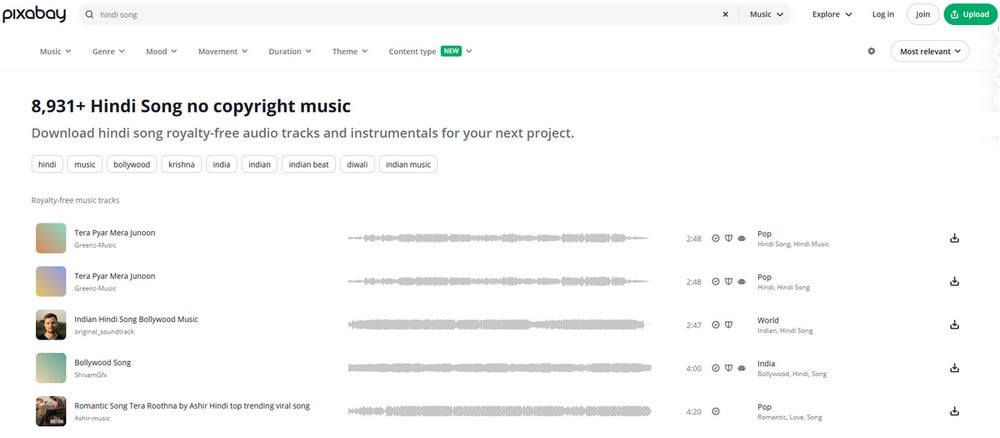
| Category | Description |
|---|---|
| Music Library | Most of the tracks are original compositions by independent artists. |
| Pricing | $9.99/month, $99/year, ₹249/Team Plan (4 users) |
| Free Tier | 1. Unlimited MP3 downloads of royalty-free music; 2. No ads; 3. Requires attribution for some tracks |
| Premium Tier (Pixabay Pro) | 1. No Attribution Required; 2. Early downloads of new releases; 3. Additional Resources: 4. Includes images, videos, and GIFs; 5. HD Audio Files |
| Compatibility | Web-based; Works with video editors like Adobe Premiere, Final Cut Pro, and Canva. |
| Exclusive Content | None. All tracks are free or accessible via Pro. |
| Limitation | 1. Daily download limit for non-registered users. 2. Less mainstream music |
 How to Free Download Hindi Songs to MP3 with Pixabay?
How to Free Download Hindi Songs to MP3 with Pixabay?
Step 1 Visit official Pixabay website, which offers a variety of royalty-free music tracks, including Hindi songs.
Step 2 Use the search bar to enter keywords like "Hindi songs" or "Bollywood music." This will help you find a selection of tracks available for download.
Step 3 Browse through the search results and click on the song you want to download. Each track will have a dedicated page where you can listen to a preview.
Step 4 On the song's page, look for the Download button. Click it, and the song selected will be downloaded to your device at once.
2. Saregama
Saregama.com is the official website of Saregama India Ltd, one of the oldest and most prominent music labels in India. The site serves as a comprehensive platform for music lovers, offering a wide range of features and services related to music and entertainment. Saregama.com serves as a vital hub for music enthusiasts, providing access to a rich library of songs and various entertainment options. With its focus on Indian music and innovative products like the Carvaan, Saregama continues to be a significant player in the digital music landscape.
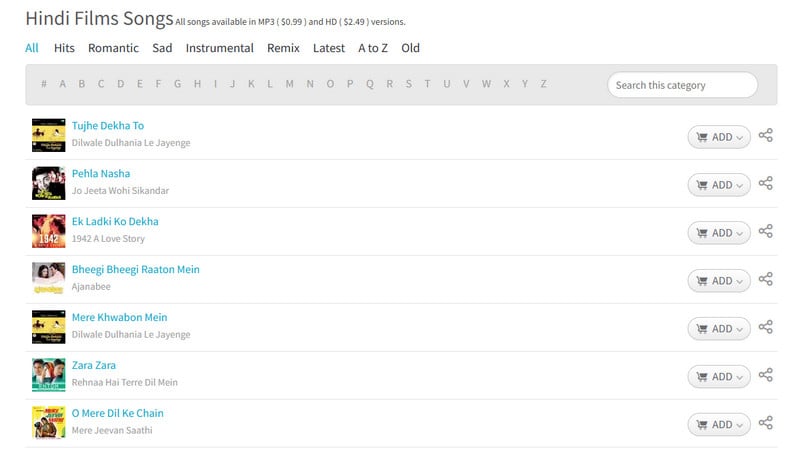
| Category | Description |
|---|---|
| Music Library | Over 100,000 songs, including Bollywood classics, regional music, and religious songs/ghazals. |
| Pricing | All songs available in MP3 ( $0.99 ) and HD ( $2.49 ) versions. |
| Compatibility | Available on Android, iOS, Web. |
| Exclusive Content | Retro Remastered, Carvaan Exclusives, Yoodlee Films Music |
| Limitation | 1. Niche Audience. 2. Limited new releases |
 How to Download Hindi Songs to MP3 with Saregama?
How to Download Hindi Songs to MP3 with Saregama?
Step 1 Go to the Saregama website where you can find a wide selection of Hindi songs.
Step 2 Once you find a Hindi song you like, click on it to access its dedicated page. Here, you can listen to a 90-second preview to ensure it’s the right track for you.
Step 3 If you decide to purchase the song, look for the Add option(Shopping cart pattern). Saregama typically offers high-quality MP3 downloads for a nominal fee, starting from around 4 Rs/$0.99. Follow the prompts to complete your purchase and download the song directly to your device.
3. Internet Archive
The Internet Archive is a non-profit digital library offering free access to a vast collection of digital content, including books, music, movies, and web pages. Its mission is to ensure universal access to knowledge and preserve internet history through the Wayback Machine. For Hindi music lovers, it provides a rich selection of Hindi songs for free download. Users can explore playlists of classic hits, romantic ballads, and contemporary tracks, with collections like "Best Hindi Songs" and "Hindi Old Songs" available in MP3 format for easy enjoyment.
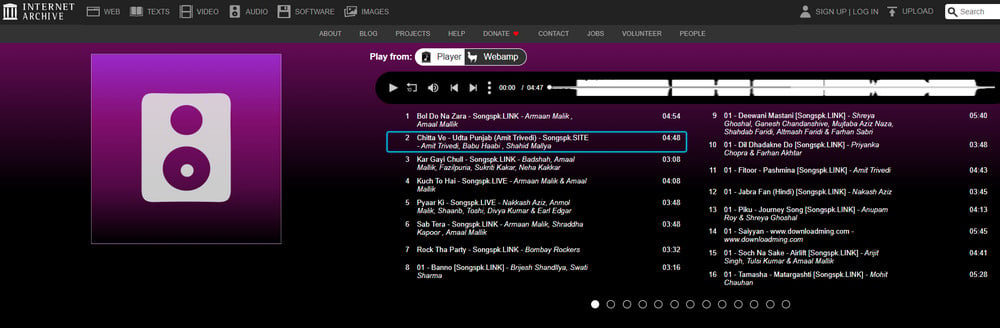
| Category | Description |
|---|---|
| Music Library | Hosts a vast collection including Live Music Archive, Rare/Historical Recordings, Public Domain & Creative Commons Music |
| Pricing | Free |
| Compatibility | Accessible via web browsers on desktops/mobile devices; no dedicated app required. |
| Exclusive Content | MP3/Ogg Vorbis/FLAC Downloads; |
| Limitation | 1. Variable quality. 2. Geographic blocks. 3. Focus on the public domain. |
 How to Get Hindi Songs MP3 Downloads for Free with Internet Archive?
How to Get Hindi Songs MP3 Downloads for Free with Internet Archive?
Step 1 Visit the Internet Archive website.
Step 2 Navigate to the DOWNLOAD OPTIONS section on the right side of the item's page.
Step 3 To download a single file, click the SHOW ALL link, then right-click or control-click on the desired file link to download it.
Step 4 If you want to download all files of the same format, select one of the links in the DOWNLOAD OPTIONS menu and choose to download all files. Be aware that if there are many files, the zip download feature may not work.
 Part 3: Free Download Hindi Songs from Global Streaming Platforms - More Than MP3!
Part 3: Free Download Hindi Songs from Global Streaming Platforms - More Than MP3!
It’s clear that the platforms mentioned earlier primarily focus on localized Indian content, which may limit the music library's richness for non-Indian users. However, the global influence of Indian music is on the rise, prompting many mainstream streaming services to expand their Indian music playlists. Platforms like Spotify, Apple Music, and YouTube Music now feature not only popular Bollywood hits but also tracks from international artists and various music genres, catering to a diverse audience.
In this section, we’ll guide you on how to download Hindi music from these platforms without needing a subscription. Beyond Hindi music, users can explore a wide range of other genres. Our methods are designed to accommodate different preferences, offering not just MP3 formats but also high-quality audio options like ALAC. This ensures that every music lover can easily access and enjoy their favorite songs, enhancing their overall listening experience.
Download Hindi Songs from Spotify - NoteCable Spotify Music Downloader
NoteCable Spotify Music Downloader is a well-known tool designed specifically to help Spotify users manage their music, and it has gained significant popularity among users. This software allows you to download Spotify music to your computer while maintaining up to lossless quality, and it can be easily used even if you are not a Premium subscriber. One of its standout features is the ability to download music in batches at speeds up to 10 times faster, enabling you to quickly obtain your favorite Hindi playlists and greatly enhance your downloading efficiency. NoteCable supports a variety of output formats, including MP3, AAC, WAV, FLAC, AIFF, and ALAC, ensuring that you can choose the most suitable audio format based on your needs.
 How to Download Hindi Songs using NoteCable Spotify Music Downloader?
How to Download Hindi Songs using NoteCable Spotify Music Downloader?

Step 1 Go to the official NoteCable website and download the Spotify Music Downloader, then install and launch it.
Step 2 If prompted, log in to your Spotify account. You can use either your free or Premium account, as NoteCable allows downloads without a Premium subscription.
Step 3 Go to Settings, and set your desired output format, quality and storage path to your preference.
Step 4 On the built-in web player, open a Hindi playlists you want to download, then click the blue Add button at the bottom right corner to parse the playlist.
Step 5 After selecting the songs you like, click the Convert button. NoteCable will begin downloading the songs, and you can track the progress in the application.
Step 6 Once the download is complete, you can find your Hindi songs in the designated output folder on your computer, ready for offline listening!
Download Hindi Songs from All Streaming Platforms - All-In-One Music Downloader
All-In-Onemusic downloader is an ideal choice for multi-platform users. This comprehensive program allows you to download music, podcasts, and radio in various audio formats for free in one stop. You can easily get your favorite Hindi music on Spotify, Apple Music, Amazon Prime Music, Amazon Music Unlimited, Tidal, Deezer, YouTube Music, Pandora, YouTube, SoundCloud, etc. It simplifies the process of downloading songs to your favorite audio format, and supports formats including MP3 320kbps, AAC, ALAC, AIFF, WAV, and FLAC, allowing you to easily get the music resources you need.
 How to Use All-In-One Music Downloader to Get Hindi Songs?
How to Use All-In-One Music Downloader to Get Hindi Songs?
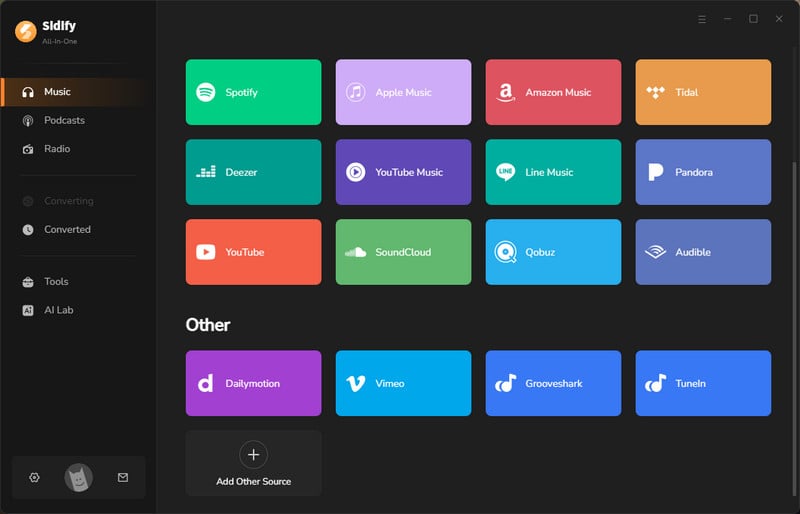
Step 1Open All-In-One program on your computer. In the Music section, choose the platform you want to access.
Step 2 There, you can first customize the music downloading settings, such as the output format. Further, tap the 'More Settings' button, and you can then set up the output file name and organized ways.
Step 3Open a Hindi playlist, when the Add button at the bottom right becomes active, click it to add songs to the converter panel. You can choose songs individually or select them in bulk for download.
Step 4 Click the "Convert" button to begin downloading the selected Hindi songs from the platform you chose and save them locally on your computer.
Step 5 Once the download is complete, click the Converted tab to find the Hindi downloads on your local drive.



