Home > Spotify Music Tips > SpotDownloader Spotify Downloader Review
SpotDownloader.com Review
SpotDownloader.com is a simple web Spotify MP3 downloader that promises to convert Spotify tracks and playlists into MP3 files in just a few clicks, no software installation required. But is it really that easy, safe, and reliable? And how does it compare with other online Spotify converters in the open?
In this review, we'll take a close look at how SpotDownloader works, what it does well (and not so well), the questionable safety, and possible playlist downloaders worth using for Spotify.
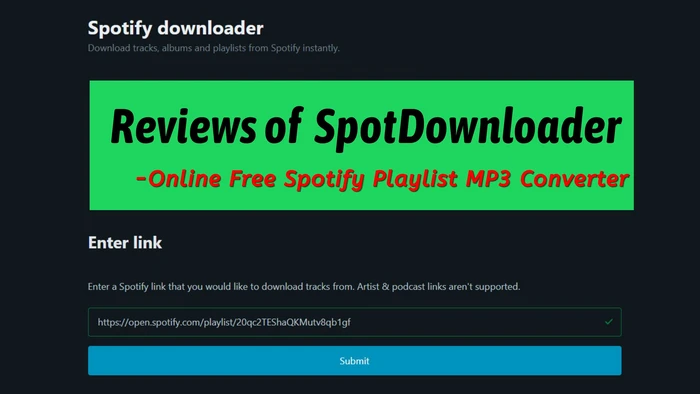
- Part 1. What Is SpotDownloader?
- Part 2. SpotDownloader Key Features
- Part 3. How Does SpotDownloader Download MP3 Spotify Playlists and Songs?
- Part 4. Is SpotDownloader Safe to Use? (Pros and Cons)
- Part 5. SpotDownloader vs. Alternative Spotify Online Downloaders
- Part 6. The Best Safe Spotify Playlist Downloader⭐⭐⭐⭐⭐
- Part 7. FAQs About SpotDownloader Conversion
Part 1. What Is SpotDownloader?
As an online Spotify music downloader site, Spotdownloader.com features a simple box where you paste a Spotify link, hit submit, and a downloadable MP3 file pops out. Its entire appeal is convenience. No complicated setups, no credit card required. It is so cool to be a free Spotify song downloader, enabling you to grab MP3 songs without having a Spotify Premium subscription.
| Website Name | SpotDownloader (Spotify Downloader) |
|---|---|
| Domain URL | 🔗https://spotdownloader.com/en1/ |
| Feature | Spotify to MP3 Downloader Site |
| Music Source | YouTube |
| Price | 100% Free |
| Input | Spotify track, album, and playlist URLs (but not accept artists/podcasts links) |
| Output | MP3 file format, 320kbps (Premium required) |
| Download Process | Paste Spotify link → Fetch metadata → Bulk download or single-track download |
| Speed | ~10–15 seconds per track on average |
| Storage Path | Default local "Downloads" folder |
| Platform | Chrome, Edge, Safari, and Firefox (desktop & mobile) |
| Disclaimer | This site is for personal preview use only. Users must delete files within 24 hours of download. |
Part 2. SpotDownloader Key Features
SpotDownloader has all the core Spotify-to-MP3 needs with a clean downloading process. It specializes in downloading the whole Spotify playlist to the local end.
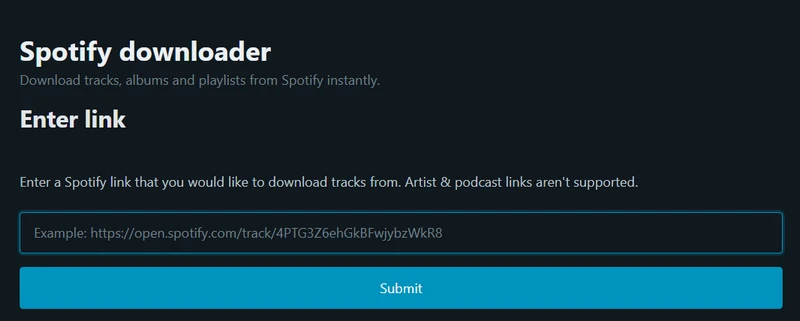
Part 3. How Does SpotDownloader Download MP3 Spotify Playlists and Songs?
Step 1: From the Spotify library, copy the URL of the song, album, or playlist: click the three dots > Share > Copy link to playlist/album/song.
Step 2: Open SpotDownloader.com, enter the copied link into the blank box, and click Submit.
Step 3: Wait a moment while the server analyzes the data. Once processing is complete, you will see download options:
- Zip Download: Download the entire playlist or album at once.
- Single Track Download: Download individual songs by clicking the download button below each track.
Step 4: Click the download option and follow the prompts to select a storage location. Wait for the process to complete.
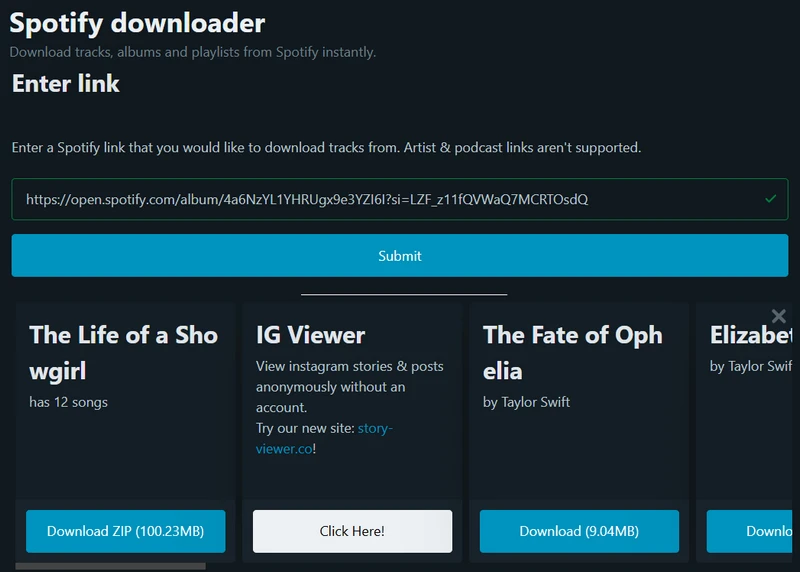
Part 4. Is SpotDownloader Safe to Use? (Pros and Cons)
From a user perspective, SpotDownloader does the basics well. It’s fast, lightweight, and makes it easy to download music from Spotify as MP3s. On the safety side, its simple operation and no account requirement make it low-risk and fairly secure. But let’s be honest, SpotDownloader only does Spotify Music MP3 conversion and isn't intended for advanced tasks, such as downloading Spotify LOSSLESS 24-bit FLAC files, converting Spotify podcasts and audiobooks, or processing large Spotify playlists in bulk.
| Pros😍 | Cons😤 |
|
|
Part 5. SpotDownloader vs. Alternative Spotify Online Downloaders
To convert Spotify tracks to downloadable MP3 audio files, SpotDownloader isn’t the only MP3 Spotify downloader option out there. We picked a few alternatives that share similar Spotify online conversion features, each with its own strengths and trade-offs. Spotify downloaders online free are like:
🔭Quick Alternative Reviews
🗨️ Real Spotify Music Source
- SpotiSongDownloader.app, Spotisaver: Directly get music from Spotify instead of downloading from YouTube.
🗨️ Spotify Entire Playlist and Album Download
- SpotDownloader: Download the entire Spotify playlist in one package.
- SpotiSongDownloader.app: Download all playlist songs as a zipped folder.
- SpotiDownloader: One click to download and zip all songs from a Spotify playlist.
- Spotisaver: Collect up to 500 tracks into one ZIP archive.
🗨️ For Spotify Podcast Downloads
- PasteDownload: Convert Spotify podcasts to MP4 video and MP3 audio format files.
🗨️ Spotify to Other Formats Besides MP3
- SpotiSongDownloader.app: Download 320 kbps MP3 or 128 kbps M4A Spotify tracks.
- SpotiDownloader: Get MP3 and FLAC formats of Spotify songs.
🗨️ Take Spotify Cover Art
- Soundloaders: Generate Spotify HD cover art, artist, album, and year metadata.
- SpotiDownloader, SpotiSongDownloader.app, Spotisaver: Keep Spotify songs along with cover, artist, album, year and, track number tags.
- SpotMate, Spotifydownload.org: Save Spotify music with abum artwork, genre, artist, album, and year internal info.
💡 For Spotify Audiobooks, Batch Playlists, Various formats, Lossless HiFi Collection
- NoteCable Spotify Music Converter: Capture Spotify music, podcasts, and audiobooks into MP3, AAC, ALAC, AIFF, WAV, and FLAC formats, export original Spotify Lossless FLAC files, support multiple different playlist processing, etc.
| Tool / Feature | Individual Track Download | Playlist & Album Download | Spotify Podcast Download | Spotify Audiobook Download | MP3 Download | High Quality (320kbps) | Multi-format Output | ID3 Tag | Zip Download | Ad-free | Android/iOS |
|---|---|---|---|---|---|---|---|---|---|---|---|
| SpotDownloader | ✔ | ✔ | ✗ | ✗ | ✔ | ✔ | ✔ | ✔ | ✔ | ✗ | ✔ |
| ① spotisongdownloader.app | ✔ | ✔ | ✗ | ✗ | ✔ | ✔ | M4A | ✔ | ✔ | ✗ | ✔ |
| ② spotidownloader.com | ✔ | ✔ | ✗ | ✗ | ✔ | ✗ | FLAC, WAV, AIFF | ✔ | ✗ | ✗ | ✔ |
| ③ spotmate.online | ✔ | ✔ | ✗ | ✗ | ✔ | ✔ | ✗ | ✗ | ✗ | ✗ | ✔ |
| ④ spotidown.com | ✔ | ✗ | ✗ | ✗ | ✔ | ✔ | ✗ | ✗ | ✗ | ✔ | ✔ |
| ⑤ spodownloader.com | ✔ | ✔ | ✗ | ✗ | ✔ | ✔ | ✗ | ✗ | ✗ | ✔ | ✔ |
| ⑥ soundloaders.app | ✔ | ✔ | ✗ | ✗ | ✔ | ✔ | ✗ | ✔ | ✗ | ✔ | ✔ |
| ⑦ spotisaver.net | ✔ | ✔ | ✗ | ✗ | ✔ | ✔ | ✗ | ✔ | ✔ | ✔ | ✔ |
| ⑧ pastedownload.com/spotify-podcast-downloader | ✗ | ✗ | ✔ | ✗ | ✔ | ✔ | ✗ | ✔ | ✗ | ✔ | ✔ |
Part 6. The Best Safe SpotDownloader Alternative
NoteCable Spotify Music Converter sets it apart from SpotDownloader and typical online Spotify music conversion through its advanced and efficient conversion technology. This is a professional desktop Spotify downloader that can losslessly save Spotify music as MP3, AAC, ALAC, AIFF, WAV, and FLAC files. Output sound quality is up to 320kbps and original true 24-bit HD level. Better than Spotify website MP3 conversion, NoteCable provides a clean, ad-free, and stable download process on the computer side. It also offers customizable output settings, batch playlists operation, and up to 10× faster working speed. Over the years, NoteCable has earned a solid reputation among users for spotify lossless downloading performance.
How to Download Spotify Playlists to MP3 with NoteCable Spotify Music Converter?
Step 1Start NoteCable Spotify Music Converter, then log in to your Spotify account to visit the music library.
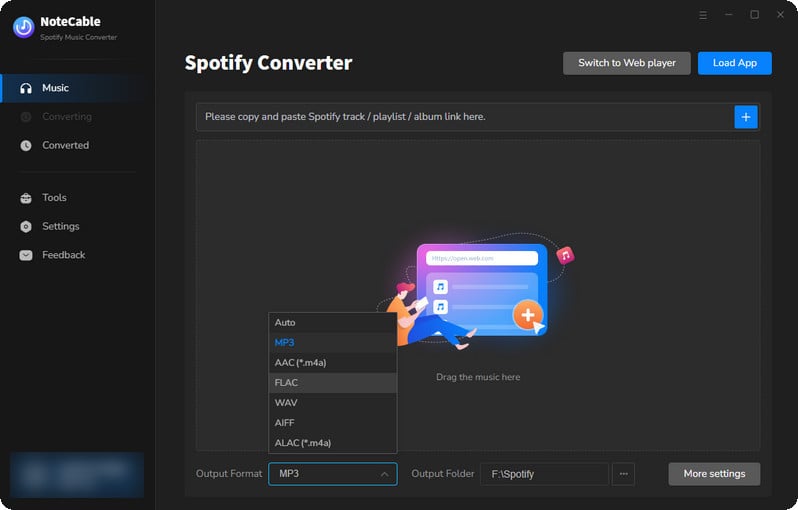
Step 2Add Spotify songs into the NoteCable program.
Method 1: Directly drag and drop the Spotify song or playlist to the converter main interface.
Method 2: Open the Spotify playlist page, and click the "Add" button to add songs to the converter panel.
Method 3: Copy and paste the Spotify link to the converter homepage.
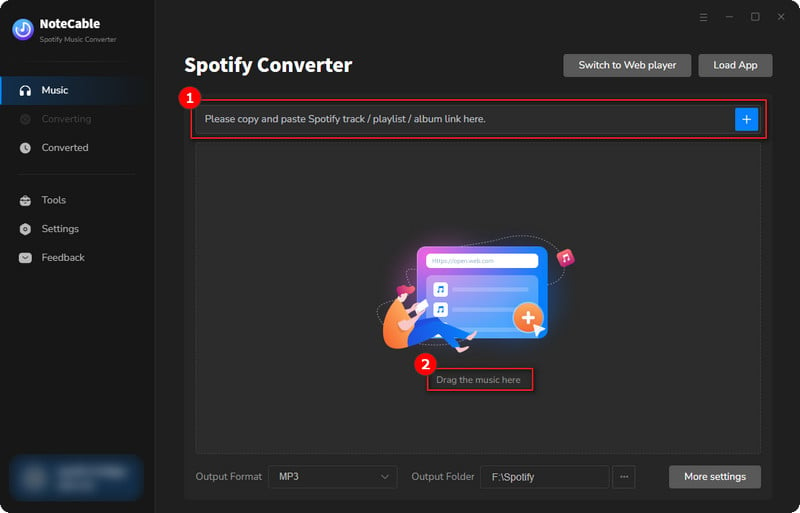
Step 3Open the Settings menu and pick up specific Spotify download details, including format, bitrate, simple rate, and storage location.
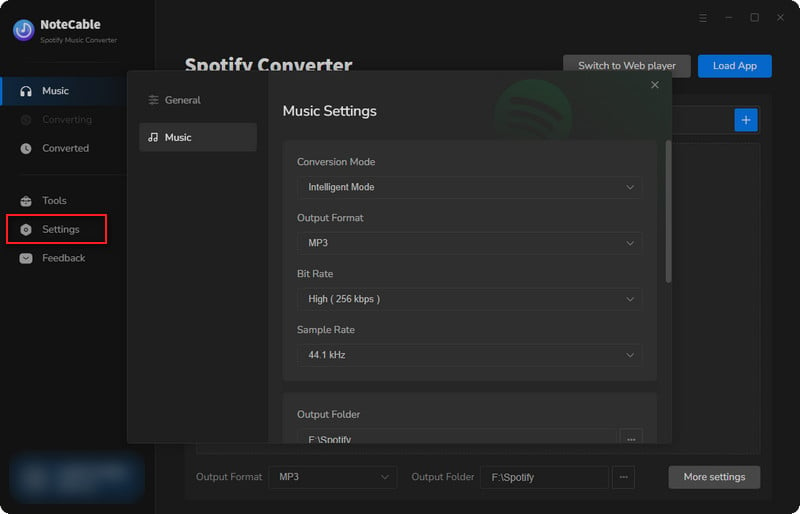
Step 4 Tap "Convert" button and begin to rip playlists from Spotify without quality loss.
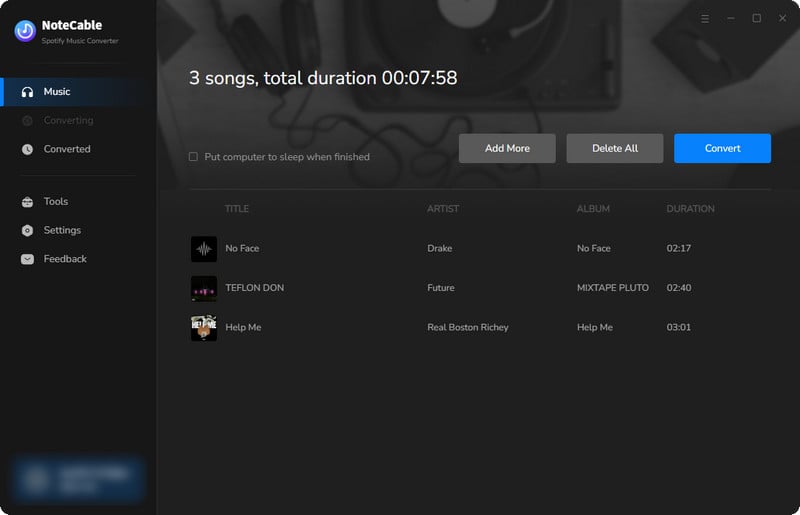
Step 5As the bar reaches 100% complete, go and tap the History tab to view all downloaded Spotify songs. Further, click the folder icon to visit the Spotify files in the local path. From there, you can move or transfer the Spotify MP3 music to a USB or to any place you want.
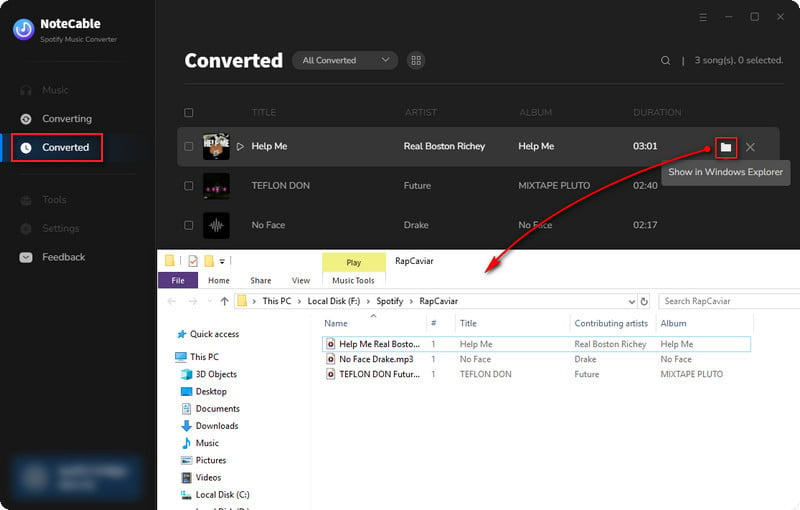
Part 7. FAQs About SpotDownloader Conversion
Q1: Do I need a Spotify Premium account to use SpotDownloader?
No, you don’t need Spotify Premium. SpotDownloader works with the public Spotify track URLs, allowing users to download songs without logging in.
Q2: What’s the audio quality of the downloaded files?
The site claims to output up to 320kbps MP3 quality, but the actual bitrate may depend on the source or the conversion server’s performance.
Q3: Does SpotDownloader keep ID3 tags or cover art?
In most cases, basic tags such as title, artist, and album are retained, but not always perfectly consistent across all tracks.
Q4: Does it support podcasts or artist page links?
No, SpotDownloader currently does not accept artist or podcast links — only individual tracks, albums, and playlists.
Q5: Can I use SpotDownloader on mobile devices?
Yes. Since it’s browser-based, it works on both desktop and mobile browsers without any app installation.
End Words
If you’re just grabbing a track or two for testing, sure, SpotDownloader will get the job done. But if you actually want a proper, safe, and stable Spotify music conversion approach, the kind that won’t vanish overnight, NoteCable Spotify Music Converter is the one to pick. It’s built like a real piece of software, keeps Spotify audio crisp, and doesn't make you feel like you’re breaking into a digital warehouse. In short, SpotDownloader is like a free snack, quick, tasty, but probably not a full meal. NoteCable, on the other hand, is the proper dinner. Go for that.




