Home > Spotify Music Tips >Get Spotify Unblocked
How to Get Spotify Unblocked at School and Elsewhere?
Spotify is the leading global music streaming service, with over 100 million users in more than 150 markets. It provides a wide range of music content, as well as features such as offline mode, playlists, and tailored recommendations, enabling you to listen to your preferred music for any occasion.
However, although Spotify advertises that it serves music lovers around the world, it is not difficult to find that Spotify cannot be used in some countries and regions. The bottom line is that Spotify is blocked in your region or country. If you want to play Spotify music, the first thing you have to do is to unblock Spotify before you can play it without restrictions.

Today, in this post, we will give a comprehensive guide to fix this big trouble. Don't miss out!
Part 1: Why Spotify is blocked at school or other places?
Spotify is blocked in some areas, which makes us very distressed. So now, let’s get to know some of the main reasons:
--Geographical Restrictions
Spotify is banned in some places for political or religious reasons, and you can't use it even when traveling to those places. These places include North Korea, Cuba, Iran, Syria, Zimbabwe, Libya, Myanmar, Laos, Fiji, Tonga, Somalia, Nepal, Bhutan, etc.

--Copyright Protection
In some cases, some agencies ban Spotify due to copyright concerns. Playing music in public without legal authorization may harm the rights of artists and creators. Therefore, to avoid possible legal disputes, these institutions will restrict the use of music streaming platforms.

--Regulations of Schools or Workplaces
In some schools and workplaces, the management decides to block Spotify and other streaming services as a way of maintaining the order and efficiency of learning and work activities. This can prevent students and employees from losing their focus and concentration on their tasks and goals. It can also save internet resources that can be used for more productive and essential purposes.

--Network Restrictions
Some places that deal with sensitive information and have high network demands will not allow employees or visitors to access any online programs, such as Spotify. This is done to ensure that no confidential information is exposed or compromised and that the network operates smoothly and reliably. These places may include government agencies, military bases, research centers, or financial institutions.

--Licensing Agreements
Spotify has reached agreements with record labels and copyright holders. Depending on the terms of the agreement, some songs or features may not be available because the copyright owner may prohibit the playback of its works in certain regions or countries.

Part 2: Five ways to get Spotify unblocked anywhere
What if you are in or traveling to one of these places but want to use Spotify to kill time? In fact, unblocking Spotify is not as difficult as we thought. In response to the above problems, we will show you several feasible methods to unblock Spotify in the following sections.
Method 1. Using a VPN
You can get around the issue of Spotify being blocked in certain regions or countries by using a suitable VPN. A VPN can protect your internet traffic on public networks from being snooped on. Moreover, it can change your virtual location and route your internet connection through a server in a country or region of your choice where Spotify is available. This way, your online identity will be harder to track and steal data from by third parties. The proper steps to use a VPN are shown below:

Step 1: Choose a reliable VPN, download and install it on your device, and then sign up for an account.
Step 2: Check the official Spotify website to find out which countries are available, then change your IP on the VPN to a country/region where you can use Spotify without restrictions.
Step 3: If you have successfully set up the VPN, open your Spotify and check if it is unlocked. If not, try resetting a different location on your VPN.
Method 2. Using Proxy Servers
If Spotify is available in your country but is no longer available at school, work, or elsewhere, you can try using a proxy or DNS server to access Spotify. A proxy server or DNS server is a service that hides your real IP address and routes your internet connection through an unrestricted server. They allow you to establish indirect network connections to other computers or websites, thereby bypassing special restrictions. But remember, they may not offer the same level of security as a VPN.
Follow the guide below to unblock Spotify using a proxy server:
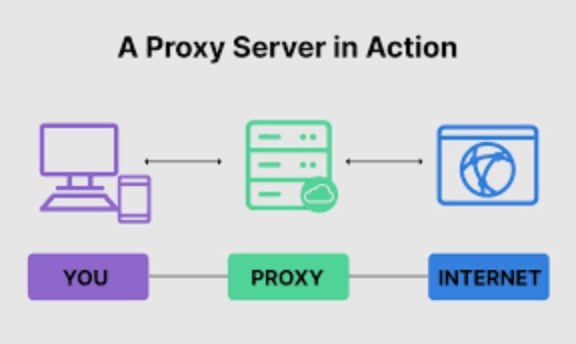
Step 1: Find a professional and secure Proxy Server.
Step 2: Enter the domain name: https://spotify.com.
Step 3: Select an available IP address location.
Step 4: Press the Enter key. You can now enjoy Spotify on your device.
Method 3. Using Mobile hotspot
If you have a mobile phone or tablet with Internet access, you can turn on your hotspot function and connect to your computer or other device. This way you can use your mobile data, bypass network restrictions at school or work, and enjoy Spotify music.

Method 4. Using Offline Mode
With Spotify's offline mode, you can enjoy music without the internet. Simply download your favorite playlists, albums, or podcasts when you have a network, and listen to them offline whenever you want. This is very handy for places with poor or no connection. But you need a premium subscription to access this feature.

Method 5. Using a third-party tool--Recommended
Although using a VPN or proxy server can allow you to successfully unblock Spotify, Spotify may detect and block the IP addresses of some commonly used VPN or proxy servers, or due to network speed or stability issues, resulting in a decrease in the quality of music streaming or Interrupts, so these two methods sometimes don't work. We can't help but try to download Spotify to our local computer, but this also requires the use of some third-party tools or software, such as NoteCable Spotify Music Converter, to record or download Spotify songs to our computers or mobile devices. Then, we can transfer these songs to where we want, such as an SD card or other device.
NoteCable Spotify Music Converter is a tool specially designed to download music from Spotify Free or Spotify Premium. It can convert Spotify music to MP3/AAC/WAV/FLAC/AIFF/ALAC format at 10x speed to be compatible with more devices. At the same time, it can ensure that the sound quality is not damaged during high-speed downloading, giving users the most perfect experience. If you like managing your playlists, NoteCable's tag editing feature will greatly excite you.
Tool Required:
 If you need a solution for converting songs, albums or playlists from any streaming platforms (such as Spotify, Apple Music, Tidal, Amazon Music, Deezer, YouTube, YouTube Music, SoundCloud, DailyMotion, and more) to MP3 format, All-In-One Music Converter is the perfect choice.
If you need a solution for converting songs, albums or playlists from any streaming platforms (such as Spotify, Apple Music, Tidal, Amazon Music, Deezer, YouTube, YouTube Music, SoundCloud, DailyMotion, and more) to MP3 format, All-In-One Music Converter is the perfect choice.
Step 1Install and run NoteCable on your computer.
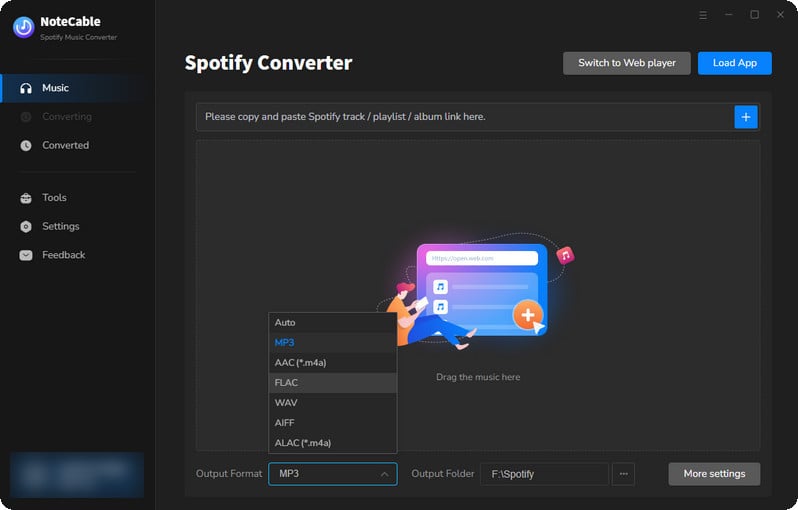
Step 2Import songs into NoteCable to parse.
Method 1: Copy and paste the link of track/playlist/album to the designated column.
Method 2: Drag the track/playlist/album to the mainface.
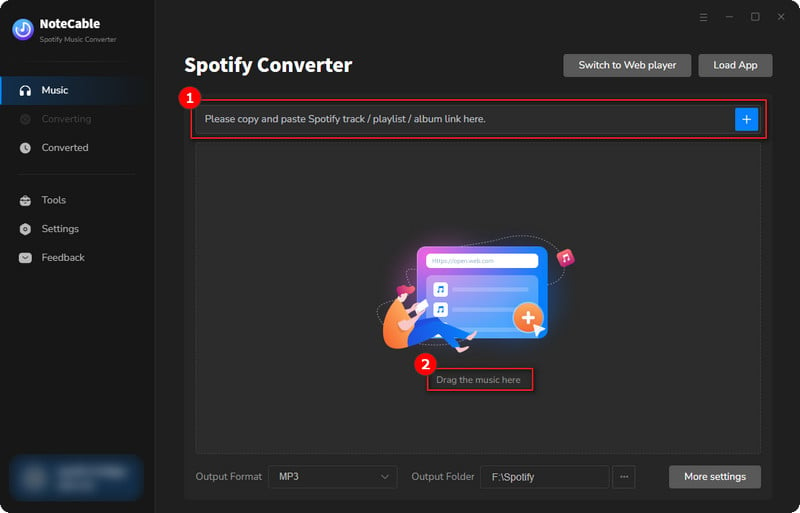
Step 3Navigate to "Settings" where you can customize the output parameter to your needs, such as Output Format, Bit Rate, Sample Rate, Storage Location, etc.
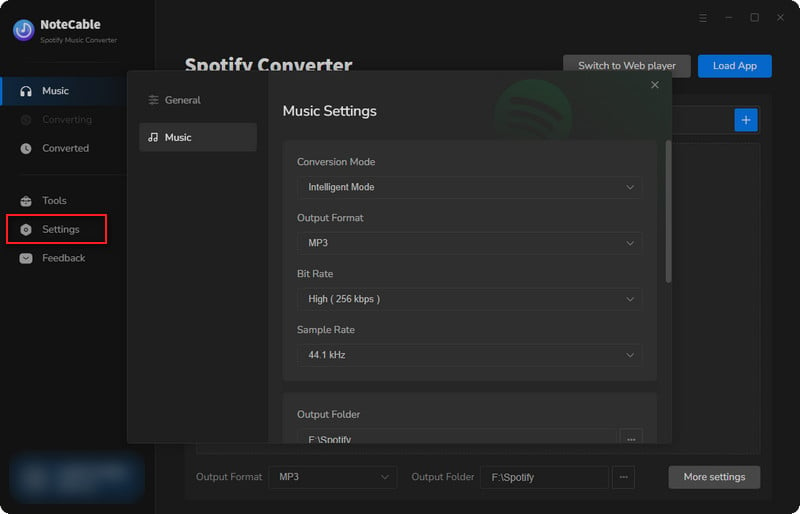
Step 4Once you've completed the above steps, simply click the "Convert" button and NoteCable will start downloading songs from Spotify as your settings.
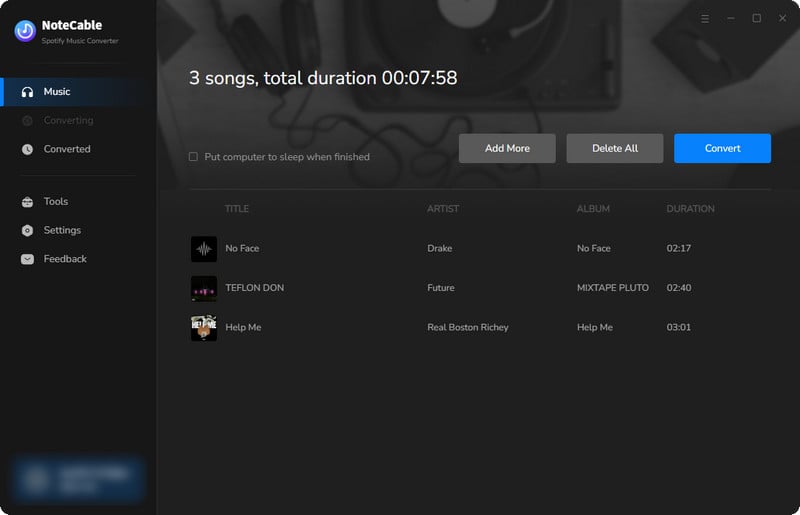
To ensure smooth downloading, please do not switch to other programs during the process.
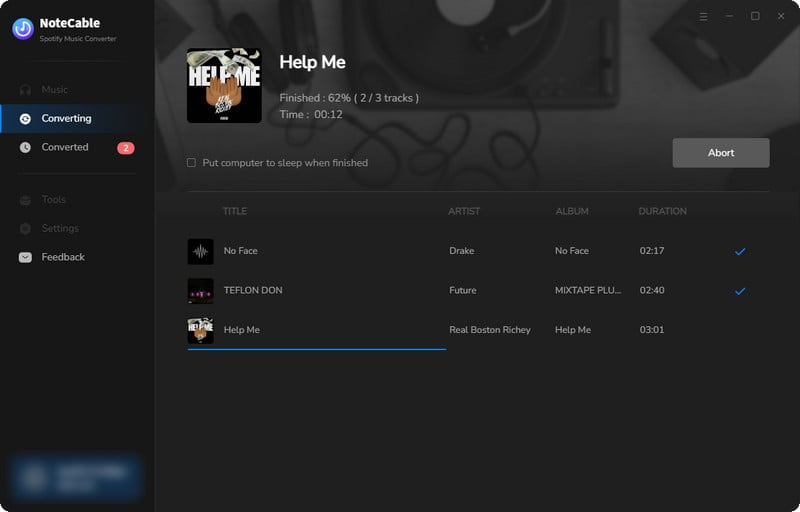
Step 5Once the download is done, click the History tab and you’ll find the Spotify downloads on your local drive.
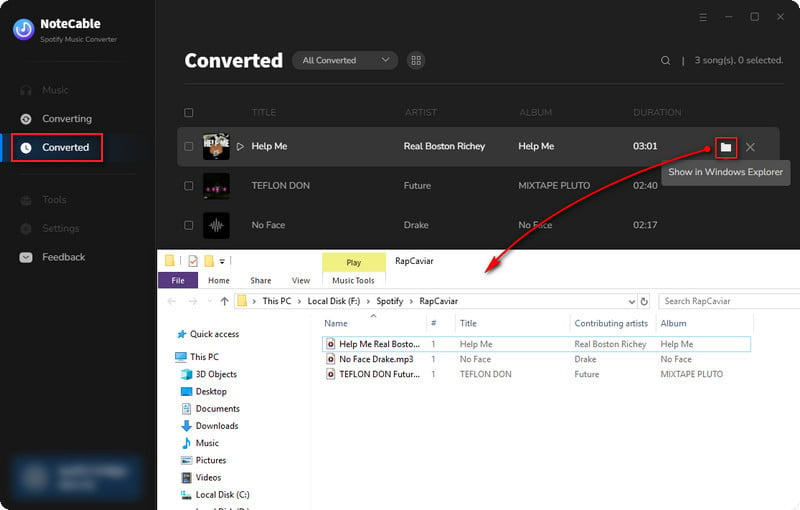
After the download is completed, you have successfully saved Spotify music to your computer. Although NoteCable only supports use on the computer, you can upload the downloaded music to any mobile terminal you want to play, whether it is a mobile phone, Apple Watch, or other devices. This way, you can play Spotify songs anywhere and anytime without any restrictions.
Part 3: FAQs about getting Spotify unblocked
Q1: Which is Better: VPN or Proxy Servers?
A proxy server is a simple program that changes your IP address and hides your activity from your ISP, but only for a single app or service. It does not provide any encryption or security benefits.
A VPN is a more advanced program that encrypts and reroutes all your internet traffic through a remote server. It provides more security, privacy, and reliability than a proxy, but it may also cost more and affect your speed.
Q2: Is it legal to use a VPN to unblock Spotify?
Using a VPN to unblock Spotify is legal in most countries around the world, but there may be some exceptions. We recommend that you check your local laws and regulations to ensure that using a VPN is legal in your country.
Q3: Do all VPNs unblock Spotify?
No, not all VPNs can unblock Spotify. Some VPNs may have slow or unreliable servers, weak encryption, or poor compatibility with Spotify. Therefore, we need to choose a safe and reliable VPN to unblock Spotify.
Q4: Is there any difference between Spotify music played using VPN and the original one?
There is no difference in the quality or content of Spotify music played using a VPN and original music. A VPN only changes your IP address and location, but it does not alter the music files or streams that you access from Spotify. Therefore, you can enjoy the same music as if you were in a country where Spotify is available or where the songs are not blocked.
Q5: Is it Safe to Use the NoteCable to Download Music from Spotify?
NoteCable Offical asserts that they will not store the personal data of users, and will never disclose or misuse user information, nor will they share user information with any unapproved third party.
Part 4: Conclusion
We have introduced several methods to unlock Spotify, and you can choose the appropriate plan according to your situation. But please note that in special places, we still have to follow the rules and cannot use VPNs and proxy servers at will. From the perspective of information protection, NoteCable is the best choice. NoteCable not only unlocks Spotify but also allows you to download Spotify music into MP3 format and play it on any device. In this way, you can enjoy Spotify music without any limitations.




