Home > Guide > Audacity Alternative Free
Top 5 Audacity Alternatives: Free Audio Editing Software
Audacity is a well-known free audio editing software. It is ideal for creating music, podcasts, and other audio projects. However, some users may prefer other options over Audacity for various reasons. For example, they may be looking for more advanced or specialized features that Audacity does not offer, such as MIDI support, VST plugins, or multitrack recording. They may also be concerned about the privacy and security of Audacity, especially after the controversial update of its privacy policy in 2023, which was later reversed. They may also want a different user interface or design that is more intuitive, modern, or attractive than Audacity's. Or they may simply want to try out different software and compare their performance, quality, and functionality with Audacity's.

Whatever the reason, there are plenty of great Audacity alternatives that are also free and offer different advantages. In this article, we will introduce you to 5 useful and professional alternatives that we found on the web, and explain what they can do for you. We will also provide some tips and tricks on how to use them effectively for your audio projects.
Whether you need a simple and easy-to-use audio editor, a powerful and professional digital audio workstation, or a fun and creative music creation software, we have something for you. Now, let's explore these alternatives in detail!
- Part 1: What’s Audacity?
- Part 2: Top 5 Alternatives to Audacity
- Alternative 1: Free Audio Editor
- Alternative 2: Wavepad
- Alternative 3: Online tool—Audiomass
- Alternative 4: Online tool—Online Audio Editor
- Alternative 5: NoteCable Apple Music Converter (Recommended)
- Part 3: Which is the Best Alternative to Audacity?
- Part 4: FAQs
- Summary
Part 1. What’s Audacity?
Audacity is a free and open-source software for recording and editing audio. It is very popular among music producers, podcasters, and general audio enthusiasts. In addition to recording audio from multiple sources, Audacity can be used for post-processing all types of audio, including effects such as normalization, trimming, and fading in and out. It is currently used in the Sound Creation unit of the UK OCR National Level 2 ICT course.
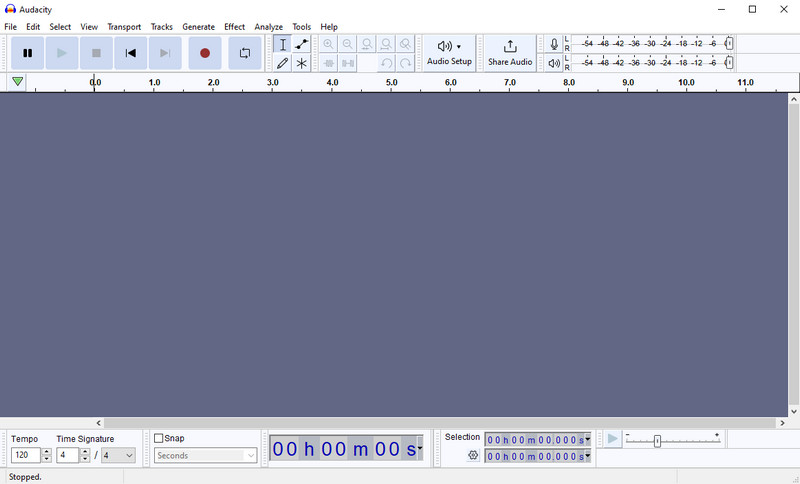
Part 2: Top 5 Alternatives to Audacity
Alternative 1: Free Audio Editor
Free Audio Editor can digitize your music cassettes, vinyl records, and video recordings to create standard digital sound files. You can edit audio using a traditional waveform view or a frequency-based spectrum display, which makes it easy to isolate and eliminate unwanted noise. Intuitive cut/copy/paste/trim/mute and more operations can be easily performed. Enhance your audio with 30 native signal and effects processing engines, and real-time preview lets you hear the results before mixing them into a single file. It significantly improves your audio processing capabilities.
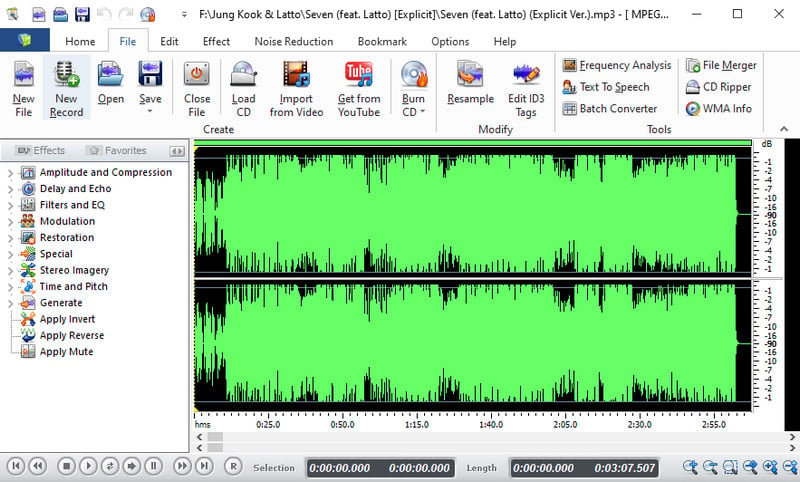
Supported System: Windows/Mac
Supported Input Formats: MP3, WMA, WAV, AAC, FLAC, OGG, APE, AC3, AIFF, MP2, MPC, MPGA, M4A, CDA, VOX, RA, RAM, ARW, AIF, AIFC, TTA, G721, G723, G726
Supported Output Formats: MP3, WMA, WAV, OGG, etc.
🔑Download Link: https://www.free-audio-editor.com/FreeAudioEditor.exe
Alternative 2: Wavepad
WavePad is a full-featured professional audio and music editor. You can upload and or record music, voice, and other recordings. When editing audio files, you can cut, copy, and paste portions of the recording, and then add effects such as echo, amplification, and noise reduction. WavePad's free audio editing software offers many of the features of the Master version, so you can upgrade to the Master version at any time if you want to unlock more advanced features.
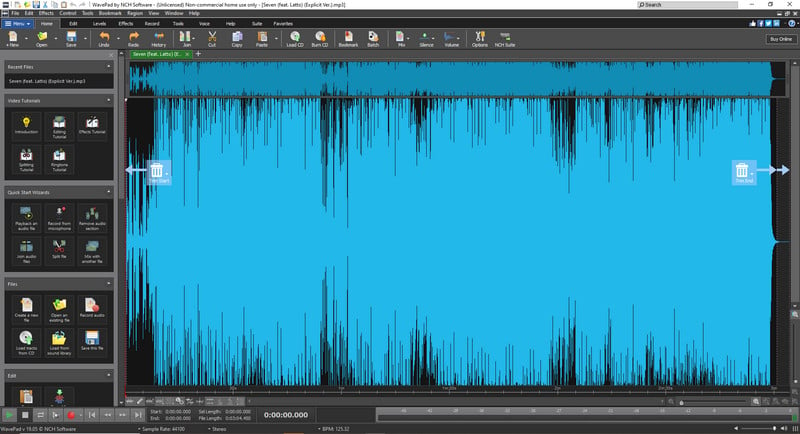
Supported System: Windows/Mac
Supported Formats: MP3, WAV, VOX, GSM, WMA, AU, AIF, FLAC, real audio, OGG, AAC, M4A, MID, AMR, and many more
🔑Download Link: https://www.nch.com.au/components/wpsetup.exe
Alternative 3: Online tool—Audiomass
AudioMass is a free online audio editor that works in your web browser without any extra downloads, registrations, or logins. Besides trimming, cutting, moving, and copying audio, AudioMass also includes a range of effects that you can apply, such as noise reduction, various equalizer effects, compressor and normalizer, delay, reverb, and distortion. Additionally, you can use the "Help" > "Store Offline Version" option in the menu to store an offline edited version.
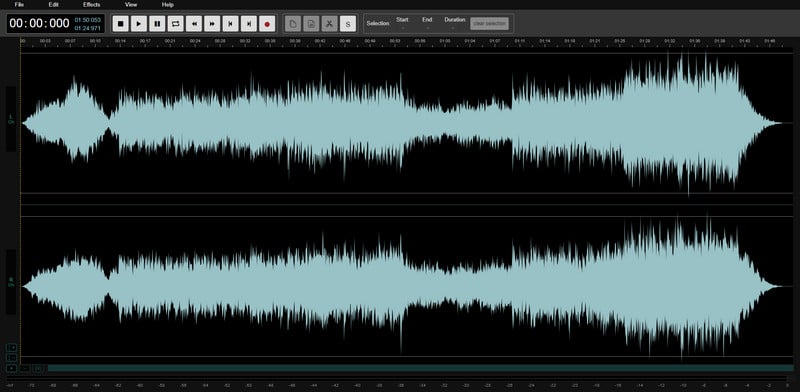
Supported System: Windows/Mac/Andriod/iPhone
Supported Formats: MP3, WAV, OGG, FLAC, M4A, AAC and more
🔑Download Link: https://audiomass.co/
Alternative 4: Online tool—Online Audio Editor
Online Audio Editor is a free online audio editor that offers similar features to Audiomass, such as Gain, Fade In, Fade Out, Noise Reduction, Paragraphic EQ, Compressor, Normalize, Graphic EQ, Hard Limiter, Distortion, Reverb, Change Speed, Reverse, Invert, Remove Silence, etc. If you prefer not to download any software, or if your device has low memory, you can try Online Audio Editor.

Supported System: Windows/Mac/Andriod/iPhone
Supported Formats: MP3, WAV, OGG, FLAC, M4A, AAC and more
🔑Download Link: https://editor.audio/
Alternative 5: NoteCable Apple Music Converter (Recommended)
NoteCable Apple Music Converter is a professional tool that enables you to download tracks from Apple Music and convert them to popular formats for offline listening. What's more, it comes with a range of built-in tools, including an audio editor. Unlike other products, NoteCable provides comprehensive tools. You can not only download unlimited music from Apple Music, but also edit the downloaded music, burn the edited music to CD, or change the tags of the edited music to create your own playlists. As it says: "One program meets all your needs".
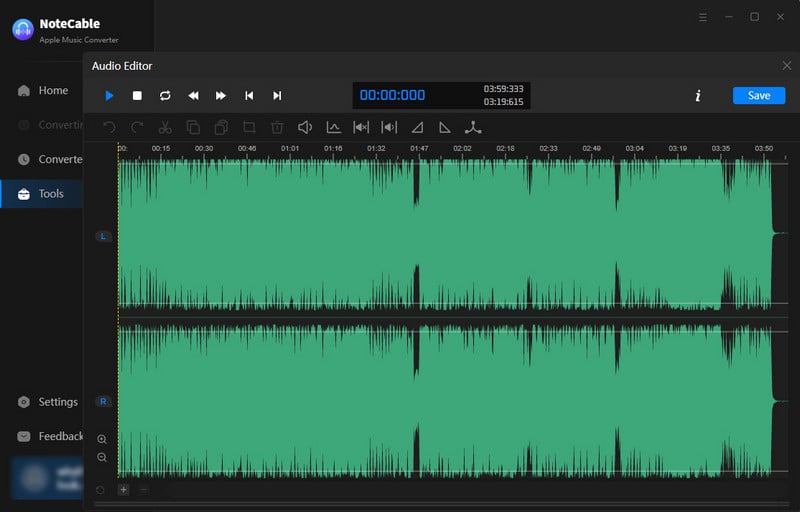
Supported System: Desktop is available only.
Supported Input Formats: MP3/ M4A/ M4B/ FLAC/ WAV/ AIF
Supported Output Formats: MP3/M4A/FLAC/WAV/OGG/AIFF
🔑Download Link: https://www.notecable.com/download.html
Tutorials:
Step 1: Download and install NoteCable Apple Music Converter.
Step 2: Enter the "Tools" option, and choose the "Audio Editor".
Step 3: Click the "Open" button to add the audio file to edit.
Step 4: Once the Audio file is added to the operation panel, you can process the edit according to your preference: Cut/Delete (delete selected area), Copy/Paste, Crop, Manual volume adjustment, Fade in and out, Change speed, Delete/Insert silence.
Step 5: When you finish the editing, tap on "Save" to preserve your work. A page will pop up when you click the "Save" button where you can customize the Saved File Name, Output Format (MP3/M4A/FLAC/WAV/OGG/AIFF), Bit Rate(Up to 320kbps), and the Output Folder.
Additional Tips: How to Download Apple Music to MP3?
In addition to audio editing, NoteCable's main function is unlimited downloading of Apple Music without device and network restrictions. Convert Apple Music to pure formats such as MP3, WAV, FLAC, etc. so that you can save your favorite Apple Music locally forever and play it offline anytime and anywhere. Now, let's step into the guide on how to download Apple Music to MP3.
Step 1: Download and install NoteCable Apple Music Converter latest verion. Run it on your computer.
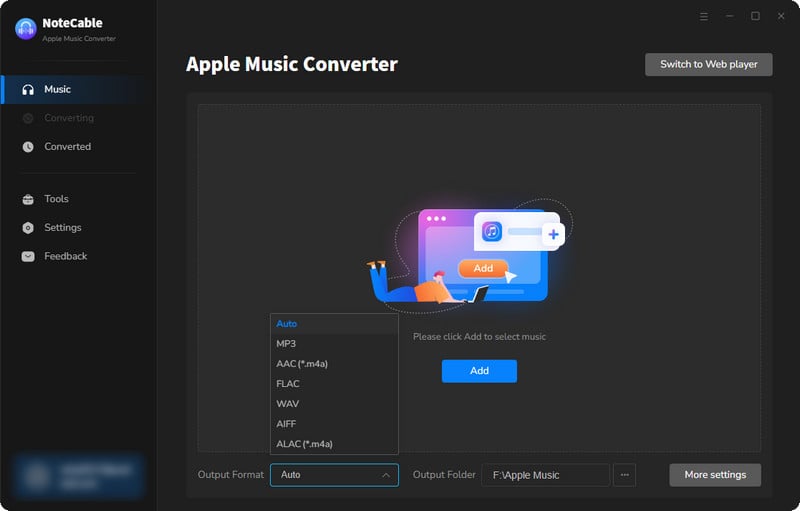
Step 2:Go to Settings, and set the parameter as your preference.
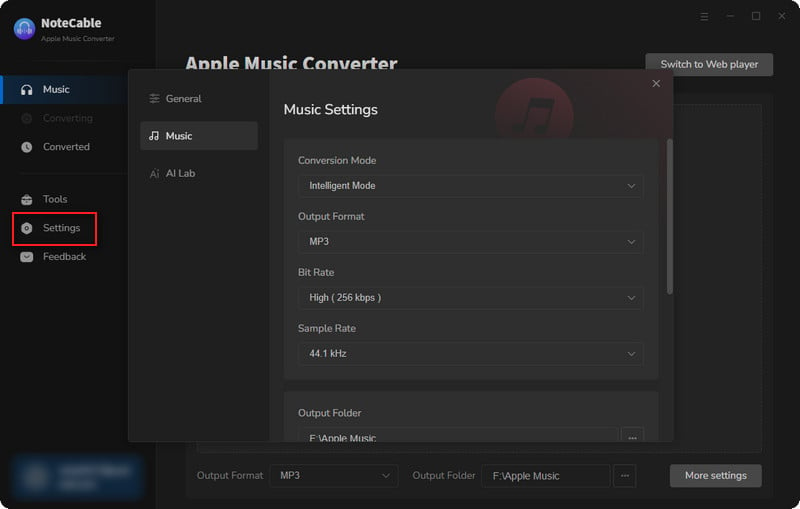
Step 3Simply click the blue Add button on the main interface to add songs from Apple Music to NoteCable.
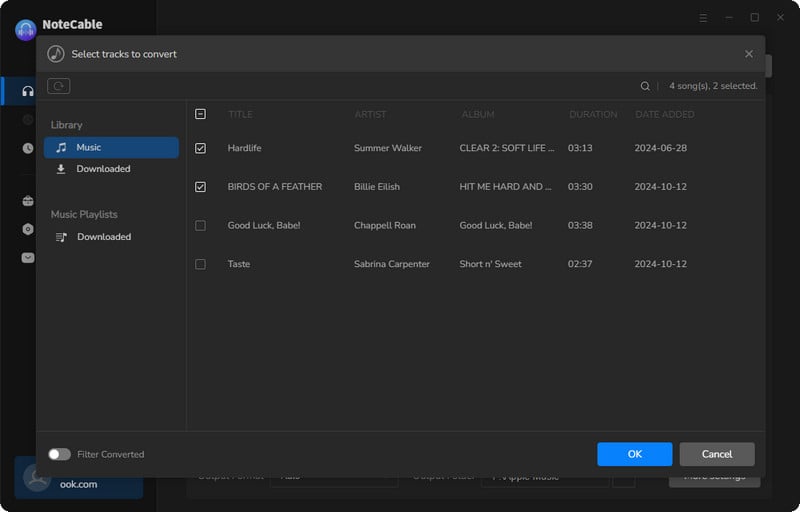
Step 4After completing the song selection, click the Convert button and the download will begin.
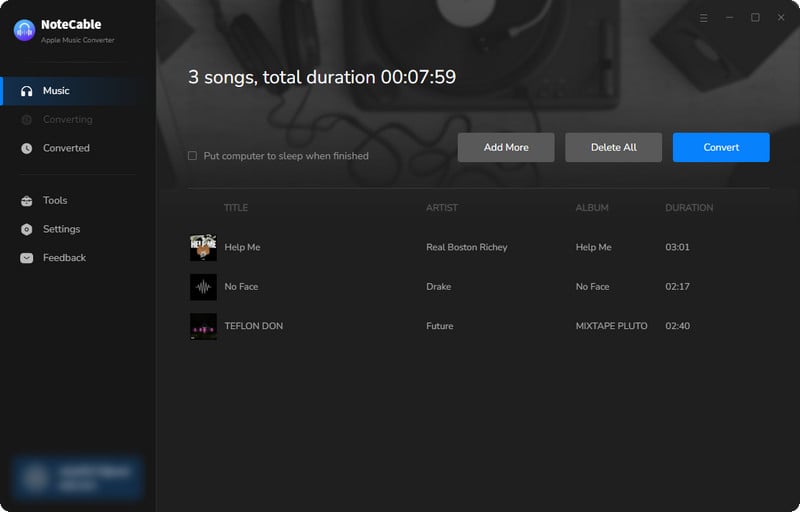
This process may take some time, please be patient.
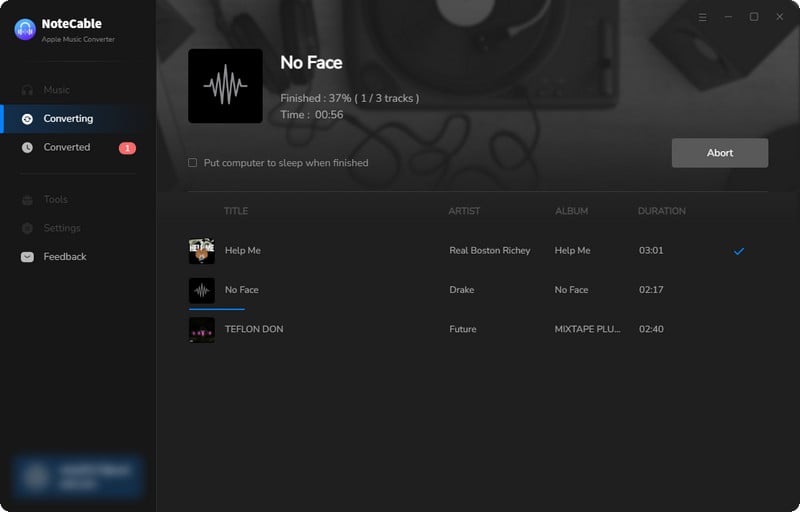
Step 5Once all is done, you can view the downloaded songs in the "History". If you want to find the specific location, just hit the folder icon on the right side of the title.
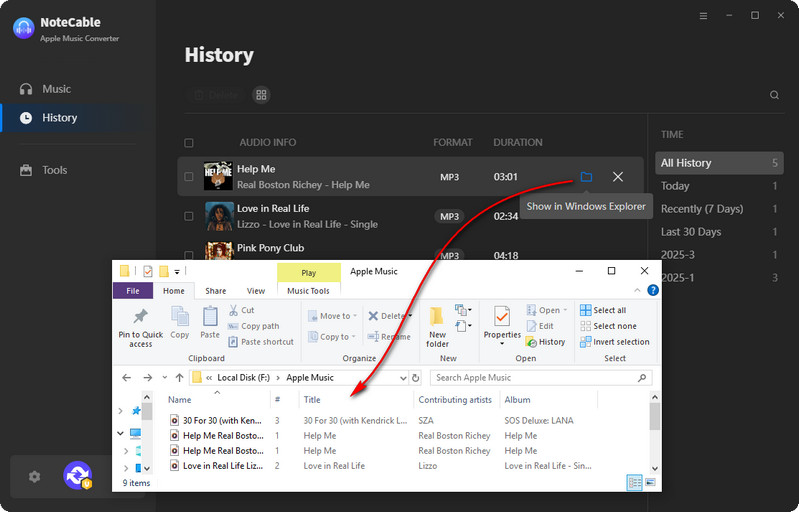
Part 3: 🚩Which is the Best Alternative to Audacity?
We've covered 5 useful Audacity alternatives above, but which one is better? Which one should we choose? We can start with our needs and preferences:
--Free Audio Editor and Wavepad are good options for music professionals or creators who value the quality of music and use various music file formats frequently. However, make sure you have enough storage space on your device before you install these two programs. Moreover, they are not user-friendly for beginners and require a lot of practice.
--If you are just an ordinary music lover, with low editing needs. Then the two online tools mentioned are your best choice. You do not need a lot of memory, and they support the formats that we commonly use in our daily lives. But please note that their audio quality will be lower than other tools.
--If you are a loyal user of Apple Music, then NoteCable must be your first choice because it provides the most complete music plan. Its features go beyond other alternatives and in addition to an audio editor, it also offers options for music/audiobook downloading, tag editing, CD burning, lyrics downloading, audio splitting, and other options. In addition, it can maintain the lossless original sound quality, unaffected by the number of edits. It is not only an audio editor, but an advanced and diverse professional music solution.
| Free Audio Editor | Wavepad | Aduiomass | Online Audio Editor | NoteCable | |
| Audio Quality | ⭐⭐⭐⭐⭐ | ⭐⭐⭐⭐⭐ | ⭐⭐ | ⭐⭐ | ⭐⭐⭐⭐⭐ |
| Storage Requirement | ⭐⭐⭐ | ⭐⭐⭐ | ⭐⭐⭐⭐⭐ | ⭐⭐⭐⭐⭐ | ⭐⭐⭐⭐ |
| Supported Formats | ⭐⭐⭐⭐⭐ | ⭐⭐⭐⭐⭐ | ⭐⭐⭐ | ⭐⭐⭐ | ⭐⭐⭐⭐ |
| Features | ⭐⭐⭐ | ⭐⭐⭐ | ⭐⭐ | ⭐⭐ | ⭐⭐⭐⭐⭐ |
| Straightforwardness | ⭐⭐ | ⭐⭐ | ⭐⭐⭐⭐⭐ | ⭐⭐⭐⭐⭐ | ⭐⭐⭐⭐⭐ |
P.S. The more stars, the better performance.
Based on the comparison in the table above, NoteCable may be the best choice.
Part 4: FAQs
Q1: Why do we need Audacity alternatives?
Audacity's interface may not be intuitive for some users. Additionally, its real-time collaboration and multi-user editing capabilities are limited. Users looking for more advanced audio processing may also find Audacity's built-in effects to be less comprehensive than premium alternatives.
Q2: Are these alternatives safe to use?
Data collection for the above program is optional and minimal, and no data will be sold or shared with any third parties. However, works produced or recorded by the above software can only be for personal use and refrain from commercial purposes.
Q3: Is it safe to use the NoteCable to download Music from Apple Music?
NoteCable Offical asserts that they will not store the personal data of users, and will never disclose or misuse user information, nor will they share user information with any unapproved third party.
Q4: Is NoteCable available on any devices?
Currently, NoteCable is only available for desktop use. By converting the songs to MP3 format, you can play them on any MP3-compatible player. This allows you to enjoy your favorite music anytime, anywhere.
Q5: Can NoteCable Apple Music Converter edit audio from other streaming platforms?
Yes. NoteCable Apple Music can not only edit audio from Apple Music but can also process any of your local audio files. If you want to edit audio from other streaming platforms, you can simply download them locally and edit them later. As a reminder, NoteCable also offers options for Spotify Music Converter and Amazon Music Converter.
Summary
Finding a good Audacity alternative is not difficult. There are many options available, so it is important to consider factors such as simplicity, security, audio quality, and compatibility with your device. By exploring the methods mentioned above, you can find the best solution for you. Whether it is the online audio editors, the free audio software, or the third-party built-in tools, there is always a solution that suits you.
If you want to unlock a full experience with your music, NoteCable will outstand your choice. Although we only summarized 5 alternatives in the article, there are still many other good choices on the market, you can compare them one by one and find the one that suits you. If you have already encountered a great audio converter, please leave us a comment and share!




