Home > Guide > Top Spotify Premium APKs
Best 5 Free Spotify Premium APKs - Download & Install & Use
- Deutsch
- Nederlands
Becoming a Spotify Premium user grants you access to premium features such as offline downloads, unlimited skips, and ad-free listening. Many users are willing to pay for these benefits, even when finances are tight. However, there’s a better option available—Spotify Premium APK. This allows you to enjoy offline downloads, unlimited skips, and ad-free listening for free, significantly reducing your financial burden.
It's important to note that many APKs on the market can be unstable due to copyright issues. This article has curated a list of reliable Spotify Mod APKs that are effective and safe to use, ensuring you can continuously enjoy these premium features without the cost.

💥 New Choice: 90% prefer a superior solution: Spotify ReVanced - a stable, patched platform for premium features. >> Explore
- Part 1. What is Spotify Premium APK?
- Part 2: Top 5 Spotify Premium APK Mod
- 2.1 xManager Spotify Premium APK
- 2.2 Spotify ++ APK
- 2.3 Jojoy Spotify APK
- 2.4 Spotify Mod APK
- 2.5 SpotiMody Spotify Premium APK
 Part 3: Alternatives to Spotify Premium APK - Safer & Stable & Faster
Part 3: Alternatives to Spotify Premium APK - Safer & Stable & Faster- Alternative 1: NoteCable Spotify Music Downloader
- Alternative 2: All-In-One Music Downloader
Part 1. What is Spotify Premium APK?
Spotify Premium APK (Spotify Premium Android Package Kit) is a modified version of the Spotify application that allows users to access premium features at no cost on their Android devices. This version offers a range of benefits, including ad-free listening, unlimited skips and replays, offline playback, and on-demand streaming. By utilizing Spotify Premium APK, users can enjoy the full suite of Spotify's premium functionalities without the need for a paid subscription, making it an appealing choice for music enthusiasts seeking enhanced features and convenience.
Note: The specific features of various APKs can differ from one version to another. Additionally, to avoid malware and viruses, make sure to download the APK from a trustworthy source.
👍 If you're concerned about the risks associated with APKs, consider using this safer Spotify downloader that still allows you to enjoy all the premium features of Spotify:
Part 2: Top 5 Spotify Premium APK Mod
1. xManager Spotify Premium APK
xManager Spotify Premium APK is an independent Android application that allows users to manage and install various versions of the Spotify app, including modified versions that unlock premium features for free. It offers three types of Spotify Premium mods: Regular, Amoled, and Lite, each providing benefits such as ad-free streaming, unlimited skips, offline playback, and enhanced audio quality. Users can easily switch between different Spotify versions, including older ones that may have unique features removed in recent updates. Importantly, xManager does not require rooting your device or a subscription, and users can log in with their existing Spotify accounts to enjoy these premium benefits at no cost.

| Download Here | https://www.xmanagerapp.com/ |
| Latest Version/Storage | 5.8 / 9.7 MB |
| Key Features | Ad-free listening, Offline playback, On-Demand listening, Unlimited skips |
| Compatibility | Supports Android and compatible with both the latest and older versions of Spotify |
| Additional Features | Create and share playlists, Personalized recommendations, Spotify Connect, Group sessions, Enhanced lyrics display, 320kbps audio quality |
| Cons😟 | 1. Page ads cannot be hidden 2. Only supports English version 3. Potential security risks |
 How to Install and Use xManager Spotify Premium APK?
How to Install and Use xManager Spotify Premium APK?
Step 1 Obtain the Spotify APK file from https://www.xmanagerapp.com/.
Step 2 Launch the tool and choose the desired version of Spotify for download. The application will retrieve the latest official version for modification.
Step 3 Adjust the settings according to your preferences, such as activating offline downloads or disabling ads.
Step 4 Navigate to Settings > Security > Install unknown apps, and allow the app provider to install applications from unknown sources.
Step 5 After the APK modification is finished, follow the prompts to install it. Once installed, locate the Spotify icon on your home screen, open the app, and log in to enjoy premium-like features, including offline listening and ad-free streaming.
2. Spotify ++ APK
Spotify++ is another well-known modified version of the official Spotify app, with similar features to xManager Spotify APK. The difference is that Spotify++ also provides solutions for Windows(Spotify Premium for PC), iPhone >Spotify++ IPA) and macOS (Spotify for Mac), allowing users to enjoy premium features on multiple devices. This flexibility and multi-platform support makes Spotify++ a popular choice for many music lovers. In this section we will introduce its Spotify Premium Mod in detail.

| Download Here | https://spotifygo.com/ |
| Latest Version/Storage | v9.0.28.246 / 76.60 MB |
| Key Features | Ad-free listening, Offline playback, On-Demand listening, Unlimited skips |
| Compatibility | Android 4.4+ |
| Additional Features | Lyrics Synchronization, Live shows, Noise Filter, Hi-Fi Quality, Follow Your Favorites |
| Cons😟 | 1. Unsteady as compared to the Spotify Standard 2. Restricted Offline Listening 3. Potential security risks |
 How to Install and Use Spotify ++ Premium APK?
How to Install and Use Spotify ++ Premium APK?
Step 1 Ensure your device meets the requirements to run the latest version of the program.
Step 2 Download the Mod you want from official websites.
Step 3 Initiate the download and save the data file to your device's storage.
Step 4 Access the privacy settings and allow installations from unknown sources.
Step 5 Tap the APK icon in the notification bar to begin the installation. Once completed, launch the app on your Android phone to enjoy Spotify Premium.
3. Jojoy Spotify APK
Jojoy Spotify is a modified version of the Spotify APK created by Jojoy Company, designed to provide premium features of Spotify at no cost. This app allows users to access premium music services without spending real money.Also, it supports iOS Mod option. You can download Spotify music, create playlists, and enjoy podcasts on the platform for free. The Jojoy version is completely safe to download for Android and offers free access to premium music.
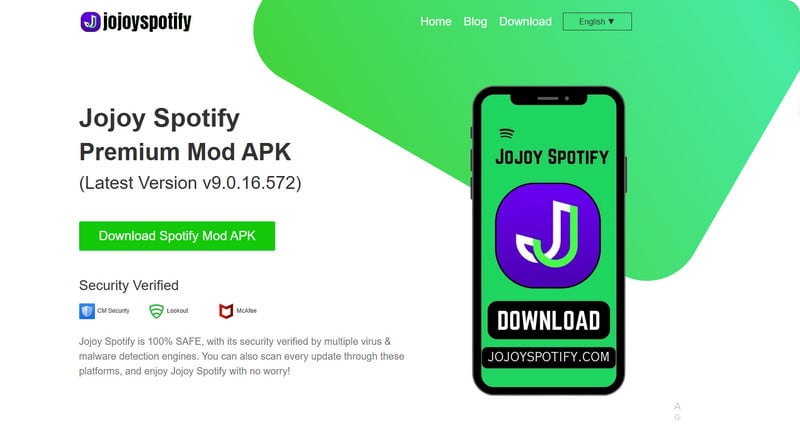
| Download Here | https://jojoyspotify.com/ |
| Latest Version/Storage | v9.0.16.572 / 104 MB |
| Key Features | Ad-free listening, Offline playback, On-Demand listening, Unlimited skips |
| Compatibility | N/A |
| Additional Features | Spotify Connect, Social Sharing, Perfect Sound Quality, No Root Required |
| Cons😟 | 1. Many redirect Ads 2. Delayed updates 3. Potential security risks |
 How to Install and Use Jojoy Spotify Premium APK?
How to Install and Use Jojoy Spotify Premium APK?
Step 1 Visit the Jojoy website or app store to download the Jojoy app.
Step 2 Install the Jojoy app on your Android device. You may need to allow installations from unknown sources in your device settings.
Step 3 Launch the Jojoy app and search for "Spotify Premium APK" or a similar keyword to find the modified version of the Spotify app with premium features.
Step 4 After the download is complete, find the APK file on your device and install it. If you haven’t done so already, you may need to enable installations from unknown sources in your device settings.
Step 5 Once the installation is finished, open the modified Spotify app. You should now have access to premium features such as ad-free listening, offline playback, and unlimited skips.
4. Spotify Mod APK
The Spotify Mod APK is a modified version of the official Spotify app that unlocks all premium features without the need for a paid subscription. This allows users to enjoy ad-free music, offline downloads, unlimited skips, and access to high-quality audio—all at no cost. While Spotify Premium usually requires a monthly subscription, this modded APK bypasses those restrictions, providing all the benefits for free. It’s ideal for users who want to enjoy uninterrupted music without spending any money.
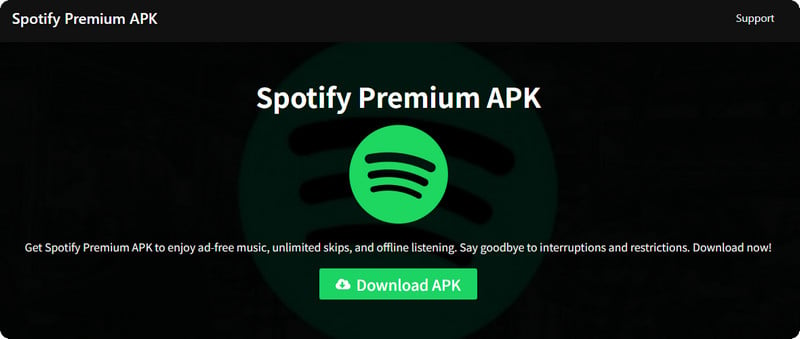
| Download Here | https://spotifymodapk.pk/ |
| Latest Version/Storage | v9.0.87.2010 / 84 MB |
| Key Features | Ad-free listening, Offline playback, On-Demand listening, Unlimited skips |
| Compatibility | Android 4.4+ |
| Additional Features | Premium Audio Quality, No Root Required, Free Access to Podcasts, Unlocked Spotify Connect |
| Cons😟 | 1. Lots malicious pop-up Ads 2. May crash sometimes if used for a longer period 3. Potential security risks |
 How to Install and Use Spotify Premium APK?
How to Install and Use Spotify Premium APK?
Step 1 Downloading the APK file from a trusted source.
Step 2 Once the download is complete, locate the downloaded APK file and tap on it to open.
Step 3 Tap the "Install" button to proceed. If you haven’t already enabled installations from unknown sources, you may need to adjust your device settings to allow this.
Step 4 Once the installation is complete, you will see an option to open the app. Tap on "Open" to launch the application.
Step 5 After launching the app, you can start exploring Spotify Premium features.
5. SpotiMody Spotify Premium APK
SpotiMody APK is an application that offers a convenient offline music solution, allowing users to access top music streaming services and download high-quality music. It enhances the music listening experience by enabling users to enjoy their favorite tracks anytime, even in offline mode. This app is ideal for music enthusiasts who want to download directly from reputable sources.
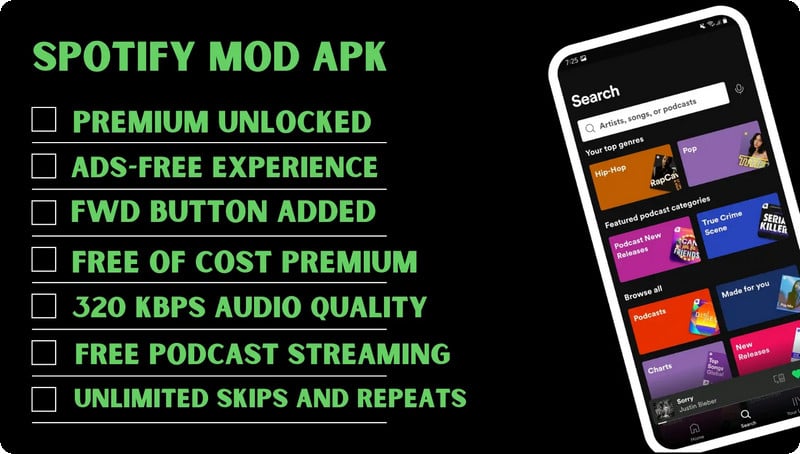
| Download Here | https://spotimody.com/ |
| Latest Version/Storage | v9.0.38.433 / 117 MB |
| Key Features | Ad-free listening, Offline playback, On-Demand listening, Unlimited skips |
| Compatibility | Android 4.4+ |
| Additional Features | Free Podcast Streaming, Advanced analytics and crash reporting, FED button added, Social sharing, Lyrical music and songs |
| Cons😟 | 1. Poor Customer Support 2. May lag sometimes 3. Potential security risks |
 How to Install and Use SpotiMody Spotify Premium APK?
How to Install and Use SpotiMody Spotify Premium APK?
Step 1 Locate and tap the download button to start the download process.
Step 2 Go to your device settings and enable downloads from "Third-party or Unknown Sources".
Step 3 Search for the recently downloaded Mod APK file on your phone.
Step 4 Tap on the file to begin the installation of the modified app, which will be ready to use in less than a minute.
Part 3: Alternatives to Spotify Premium APK - Safer & Stable & Faster
If you are uncertain about the safety of the selected MOD APK, we recommend an alternative — Spotify Music Downloaders. While these downloaders may not offer the full range of features associated with a modified APK, they do support essential functionalities such as offline downloads and ad-free listening.
Additionally, these downloaders can convert Spotify music to open formats like MP3, WAV, and FLAC at a speed of up to 10 times faster. This allows you to quickly access your favorite Spotify files and stream them on any device of your choice.
Moreover, these downloaders come with round-the-clock customer support, ensuring that users receive prompt assistance for any issues they may encounter during use. By choosing Spotify Music Downloader, you can enjoy music safely and conveniently without the risks associated with modified applications.
Alternative 1: NoteCable Spotify Music Downloader
 How to Use NoteCable Spotify Music Downloader?
How to Use NoteCable Spotify Music Downloader?
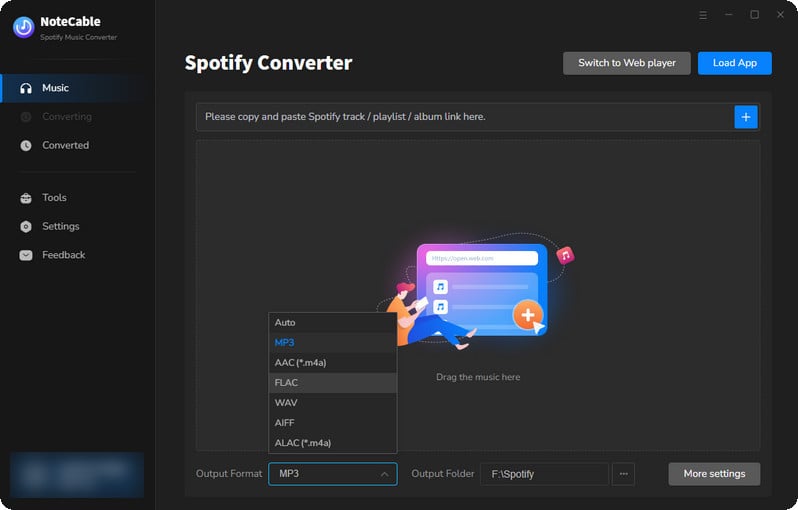
Step 1 Download and install NoteCable Spotify Music Downloader from the official website, then open it on your computer.
Step 2 Log into your Spotify account on the embedded Spotify application or Web Player.
Step 3 Go to Settings, and set your desired output format, quality and storage path to your preference.
Step 4 Just click the blue "Add" button on the main interface to import songs from Spotify into NoteCable.
Step 5 Click the "Convert" button to start the process.
Step 6 After everything is finished, you can find the downloaded songs in the "Converted" section. To locate the specific folder, simply click the folder icon next to the title on the right.
Alternative 2: All-In-One Music Downloader
Sidify All-In-One is a comprehensive music converter that enables music lovers to download music from diverse music platforms in one stop. Supported music platforms include Spotify, Apple Music, Amazon Prime Music, Amazon Music Unlimited, Tidal, Deezer, YouTube Music, Pandora, Line Music, Audible AA/AAX audiobooks, YouTube, SoundCloud, Qobuz, Dailymotion, Vimeo and more.
 How to Use All-In-One Music Downloader?
How to Use All-In-One Music Downloader?
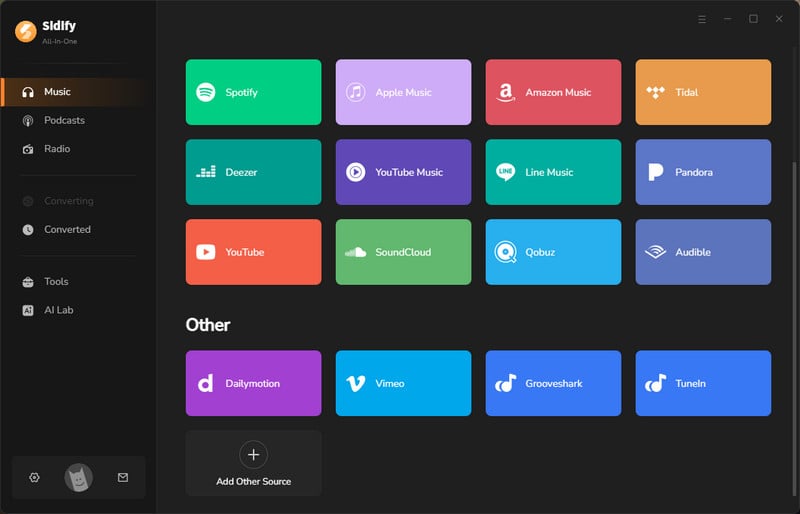
Step 1To install All-In-One on your computer, compatible with both Windows and Mac OS, select Spotify to access the Spotify Music Converter interface.
Step 2Here, you can customize the Spotify download settings, including the format and destination. Click the "More Settings" button to configure the output file name and organization options for the Spotify music.
Step 3When the Add button at the bottom right becomes active, click it to add songs to the converter panel. You can choose songs individually or select them in bulk for download.
Step 4 Click the "Convert" button to begin downloading the selected songs from Spotify and save them locally on your computer.
Step 5 Once the download is complete, click the Converted tab to find the podcast downloads on your local drive.



