Home > Guide > Lossless Audio Download
Best 24-Bit Lossless Audio Download Sites & Tools [2026 Hot]
For audiophiles, music creators, and anyone who values uncompromised sound, 24-bit lossless audio has become the gold standard, but finding genuine 24-bit audio sources for 24-bit FLAC downloads is tough. Studies show 72% of audio labeled “lossless” online fails to meet true 24-bit specifications, often serving up upscaled low-quality files that disappoint when played on Hi-Fi systems or professional audio gear.
In this article, we’re breaking down 2026’s top trusted 24-bit lossless sites and authentic Hi-Res audio tools that deliver genuine 24-bit quality, legal lossless audio access — no fake Hi-Res gimmicks or copyright headaches included.
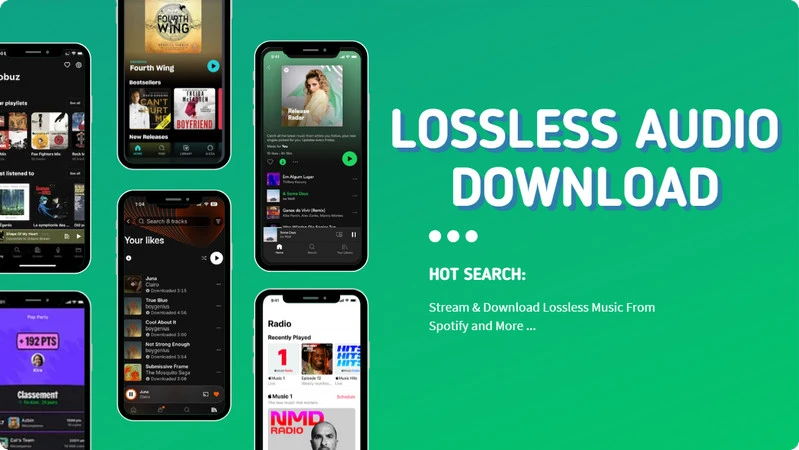
- Part 1. Why Choose 24-Bit Lossless Audio Quality?
- Part 2. Top 24-Bit Lossless Audio Stream & Download Platform
- NO.1. Spotify
- NO.2. Apple Music
- NO.3. Amazon Music
- NO.4. Tidal
- NO.5. Qobuz
- Part 3. Hot 24-Bit Lossless Audio Purchase & Download Sites
- NO.6. Pro Studio Masters
- NO.7. Bleep
- NO.8. HDTracks
- NO.9. iTrax
- NO.10. Junodownload
- Part 4. Best Safe & Stable Lossless Audio Downloaders 🔥
- NO.11. NoteCable Spotify Music Converter
- NO.12. Sidify All-In-One Converter
- Part 5. Summary
Part 1. Why Choose 24-Bit Lossless Audio Quality?
Before diving into the top 2026 platforms and tools for 24-bit lossless audio, let’s first unpack what makes this format stand out from the crowd—and why it’s worth choosing over compressed or lower-bit alternatives. The table below breaks down the core differences:
24-bit lossless audio (FLAC, ALAC, DSD) delivers sound quality that crushes MP3s, AACs, and even 16-bit lossless. MP3s toss 30-50% of audio data to shrink files—but 24-bit keeps everything intact. And it’s super versatile. Whether you’re producing tracks, making social content, DJing, archiving your collection, or just jamming with high-end headphones/home theater, 24-bit files let you edit, mix, and play without losing an ounce of quality.
Part 2. Top 24-Bit Lossless Audio Stream & Download Platform
NO.1. Spotify 
In September 2025, Spotify officially rolled out its Lossless audio service to Premium subscribers across 50+ markets in phases—with full global coverage completed in October. Best of all, this highly anticipated feature comes at no extra cost: all Spotify Premium users can unlock 24-bit/44.1kHz FLAC lossless audio for free. While it doesn’t support ultra-high-res specs like 24-bit/96kHz or above, the launch marks a critical milestone in Spotify’s audio quality upgrade, bringing audiophiles closer to studio-grade sound without additional fees.
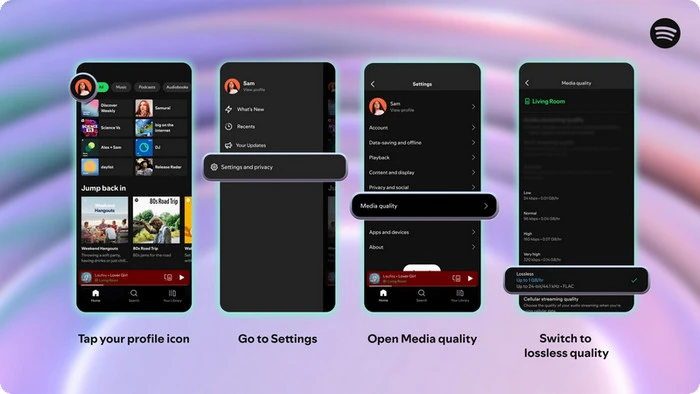
💡 Hot Search: How to Download Spotify Lossless Audio on Computer for permenant access? >> Explore
NO.2. Apple Music
Apple Music has been a trailblazer in the lossless audio realm since introducing its high-resolution offerings, catering to both casual listeners and hardcore audiophiles with a robust feature set. It seamlessly integrates into the Apple ecosystem while also extending support to non-Apple devices, making it a versatile choice for lossless audio consumption.
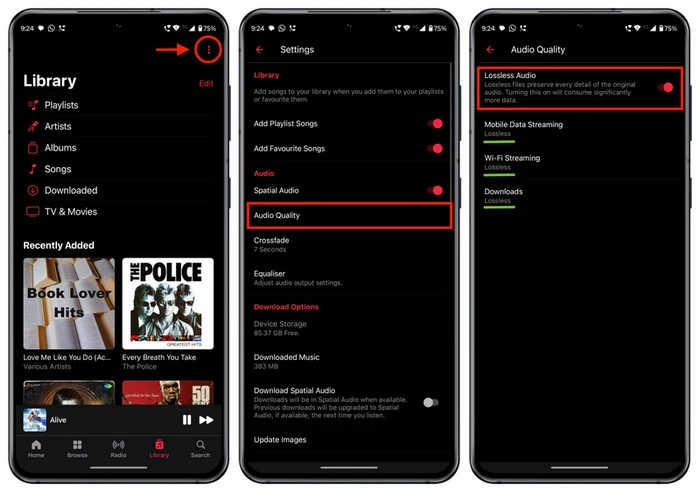
How to Download Apple Music in Lossless Quality?
Step 1 Enter the Settings app on your iPhone or iPad.
Step 2 Tap on "Music", then find "Audio Quality" under the "AUDIO" section.
Step 3 In the Audio Quality settings, turn on the "Lossless Audio" option.
Step 4 Choose Downloads option from the three options shown (Cellular Streaming, WLAN Streaming, and Downloads). Then, select "Lossless" or "Hi-Res Lossless"
🔥 For continued access to your Apple Music library after cancellation, use NoteCable Apple Music Converter to download songs in MP3 format.
NO.3. Amazon Music
Amazon Music offers a lossless tier called Amazon Music HD, which provides streaming audio in high-resolution Ultra HD (up to 24-bit/192kHz FLAC). A key advantage is that this high-resolution lossless streaming is often included at no extra cost for Amazon Music Unlimited subscribers, making it a competitively priced option for accessing a vast catalog of music in pristine quality, rivalling other major services like Apple Music and Tidal.
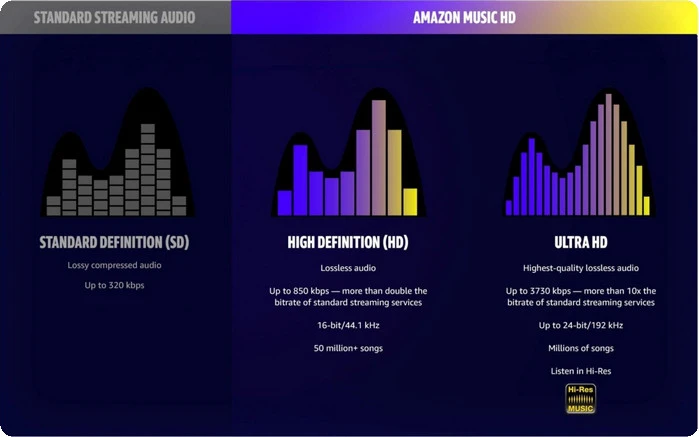
How to Download Amazon Music HD/ Ultra HD?
Step 1 Open the Amazon Music App, and sign in with your Amazon Music Unlimited account.
Step 2 Go to Settings > Download Audio Quality, and select Best Available (HD/Ultra HD).
Step 3 Search for your favorite songs and select the three dots icon next to the selected song.
Step 4 Click Download from the drop-down menu, and the HD/Ultra HD song will then download to your device.
NO.4. Tidal
Tidal differentiates itself with a two-tier high-fidelity approach: Tidal HiFi offers standard lossless CD-quality streaming (16-bit/44.1kHz FLAC), while Tidal HiFi Plus offers HiRes FLAC up to 24-bit/192kHz. This focus on high-fidelity, alongside exclusive artist content and immersive audio formats like Dolby Atmos, positions Tidal as a premier service for audiophiles seeking the pinnacle of sound quality, albeit often at a higher subscription cost than some competitors.
* Critically, Tidal has fully discontinued its proprietary MQA and 360 Reality Audio formats as of mid-2024, moving all high-resolution content to the universally compatible FLAC format.
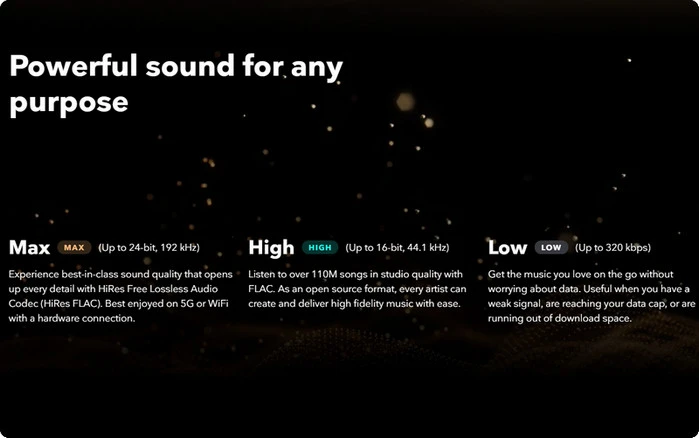
How to Download HiRes FLAC Audio from Tidal?
Step 1 Open the official Tidal app on your mobile device or computer.
Step 2 Navigate to the "Explore" section and select the HiRes category to browse available HiRes FLAC albums and playlists.
Step 3 Look for the "MAX┃FLAC" badge next to tracks to confirm genuine HiRes FLAC availability before downloading.
Step 4 Toggle the "Download" option on your chosen HiRes album or playlist to save it for offline listening.
NO.5. Qobuz
Qobuz is the definitive choice for audiophiles, offering pure Hi-Res FLAC streaming up to 24-bit/192kHz without proprietary formats. Its unique integrated download store lets users purchase and own studio-quality masters, while superior source quality and expert curation make it ideal for listeners who prioritize both ultimate sound fidelity and music ownership.
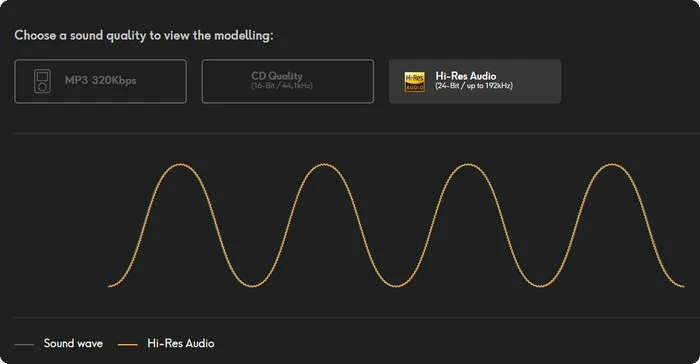
How to Download HiRes FLAC Audio from Qobuz?
Step 1 Log into the Qobuz app and navigate to the specific track, album, or playlist you wish to download.
Step 2 Click the three-dot menu next to your chosen content and select "Import" from the options that appear.
Step 3 Choose your preferred FLAC quality - either "CD 16-Bit/44.1kHz" or "Hi-Res 24-Bit" (with variable resolution depending on the source file's original quality).
Step 4 Check your progress in the "Offline" section's download queue, where you can verify all files are saving in FLAC format.
Part 3. Hot 24-Bit Lossless Audio Purchase & Download Sites
NO.6. Pro Studio Masters
Pro Studio Masters is a specialized online store for purchasing authentic studio master-quality audio files. It sells high-resolution downloads (like 24-bit FLAC and DSD) sourced directly from mastering studios, focusing on permanent ownership rather than streaming. This makes it a top choice for audiophiles seeking the highest-fidelity files for their personal collections, though it operates on a per-purchase model.
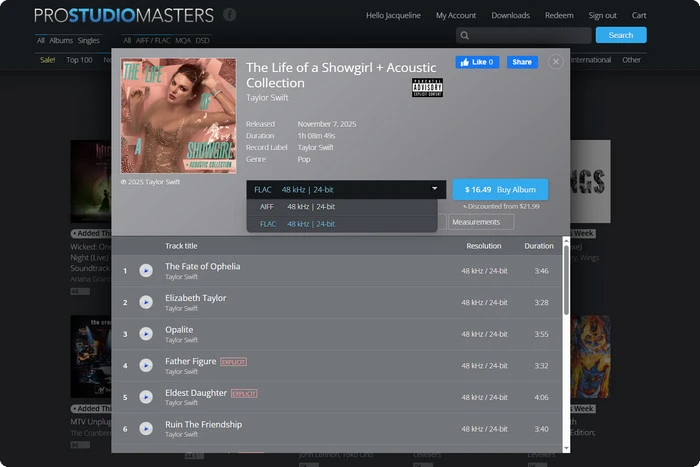
How to Buy & Download 24-Bit Lossless Songs from Pro Studio Masters?
Step 1 After registering a free account on ProStudioMasters.com, start by browsing high-quality music: use the top navigation to pick your preferred audio format (FLAC/ALAC, MQA, DSD) and explore albums.
Step 2 On the album page, select the 24-bit FLAC version (typically available with sampling rates from 44.1kHz to 96kHz), then add the item to your cart.
Step 3 Proceed to checkout and complete payment via credit card or PayPal.
Step 4 Once payment is confirmed, navigate to the "My Downloads" section in your account, click the corresponding download link, and you’ll receive a ZIP file containing all 24-bit tracks plus any included accompanying materials (e.g., ebooks).
NO.7. Bleep
Bleep is an independent online music store and digital download platform, renowned for its curated selection of electronic, experimental, and underground music. It serves as the official store for iconic labels like Warp Records, offering a vast catalog of releases in high-quality digital formats including 24-bit FLAC/WAV, as well as vinyl and merchandise. Unlike mainstream streaming services, Bleep focuses on direct support for artists and labels, providing a platform for unique and often hard-to-find music.
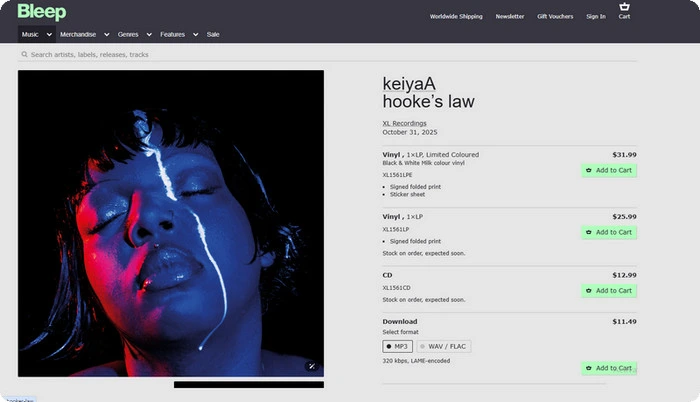
How to Buy & Download 24-Bit Lossless Songs from Bleep?
Step 1 Go to https://bleep.com/ to browse its catalog of independent and innovative music.
Step 2 Select tracks or albums labeled "WAV/FLAC," as not all music is available in these formats.
Step 3 Click "Add to Cart", review your order, and pay via credit card/PayPal (guest checkout or free account optional).
Step 4 For guests, use the order summary link in the confirmation email; for logged-in users, go to "Your Account > Music/Orders".
Step 5 Click "Download" (use Firefox for Android; download to a computer first for Apple devices) to get 24-bit WAV/FLAC files.
NO.8. HDTracks
HDtracks is a leading high-resolution audio download platform renowned for its commitment to delivering studio-quality, lossless music, catering to audiophiles and discerning listeners with an extensive catalog spanning genres like classical, jazz, rock, pop, and world music—featuring both iconic classics and new releases from major labels (e.g., Warner Music, Universal) and independent artists. It specializes in 24-bit lossless formats (including FLAC, ALAC, WAV, and AIFF) with sampling rates ranging from 44.1kHz to 192kHz, plus high-res options like DSD, all DRM-free to ensure unrestricted playback across devices.
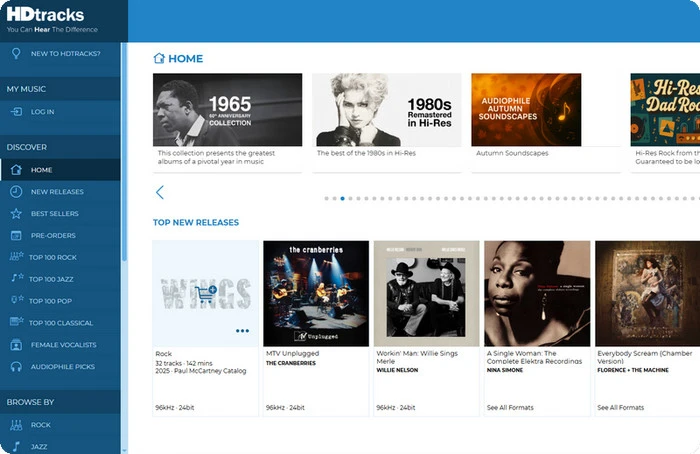
How to Buy & Download 24-Bit Lossless Songs from HDTracks?
Step 1 Set up a free HDTracks account and verify your audio equipment's compatible high-resolution formats before shopping.
Step 2 Find your desired music and confirm it's a true 24-bit version by checking the format listed on its product page.
Step 3 Finalize your purchase with a credit card or PayPal to access the album in your account's "My Downloads" section.
Step 4 From your download area, select the high-quality 24-bit FLAC/ALAC/AIFF/WAV files and download them, preferably as a single ZIP file.
Step 5 Unzip the downloaded folder and transfer the audio files to your music player or DAC to enjoy the superior sound.
NO.9. iTrax
iTrax is a specialized high-resolution music store that serves as a sister site to HDTracks, focusing on providing a curated selection of premium audio content, including live concerts, studio master recordings, and immersive audio experiences in formats like Dolby Atmos. Unlike mainstream platforms, it caters specifically to audiophiles and home theater enthusiasts by offering content sourced directly from high-quality masters, ensuring superior sound fidelity.
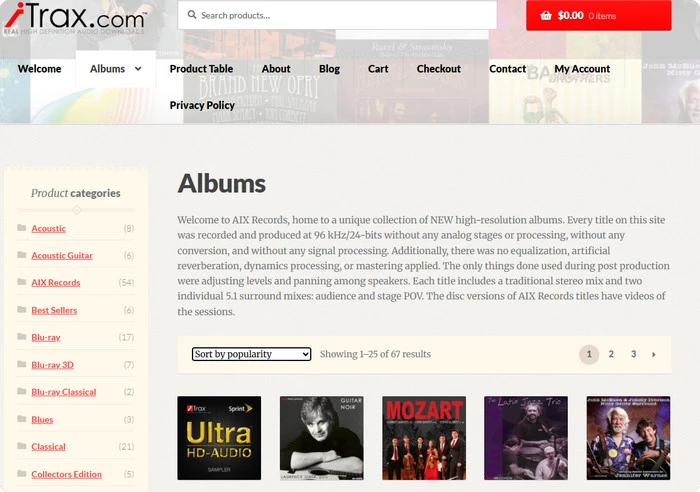
How to Buy & Download 24-Bit Lossless Songs from iTrax?
Step 1 Visit the iTrax website and sign up for a free account to make purchases and access downloads.
Step 2 Explore iTrax's library of high-resolution live concerts, studio master recordings, and immersive audio formats like Dolby Atmos and 5.1 surround sound.
Step 3 Check the product page to ensure the audio format is a 24-bit lossless download (e.g., 24-bit/96kHz FLAC).
Step 4 Add the item to your cart, complete the checkout with a credit card or PayPal, and access your purchase in the "My Account" section to download the files.
Step 5 Unzip the downloaded folder and transfer the audio files to a compatible device for optimal playback.
NO.10. Junodownload
Junodownload is a premier online music store for DJs and electronic music enthusiasts. Since 2002, it has sold DRM-free downloads—from MP3s to lossless WAVs—across genres like house, techno, and drum & bass. Unlike streaming services, it allows customers to own music for permanent collections and professional DJ sets. Renowned for its vast catalog, curated charts, and ties to Juno Records, it's a trusted source for both new releases and classic tracks.
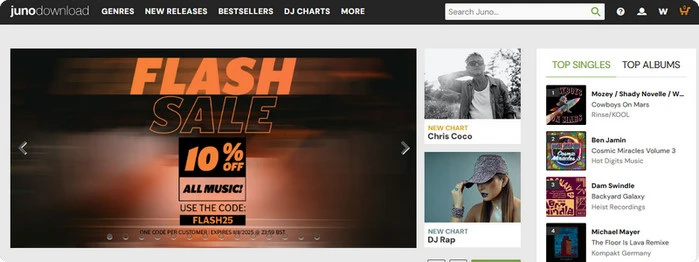
How to Buy & Download 24-Bit Lossless Songs from Junodownload?
Step 1 Visit Junodownload’s official site (junodownload.com) and sign up with your email/password.
Step 2 Use the search bar or browse genres. Filter results by "Audio Quality" → select "24-bit" and confirm lossless formats.
Step 3 Click "Add to Cart" for your selected tracks/albums. Review your cart, then check out. Choose your payment method, fill in details, and complete the transaction.
Step 4 Add the item to your cart, complete the checkout with a credit card or PayPal, and access your purchase in the "My Account" section to download the files.
Step 5 After payment, go to your account’s "Order History". Find the order, click "Download", and select your preferred 24-bit lossless format. Save the files to your desired folder.
Part 4. Best Safe & Stable Lossless Audio Downloaders 🔥
NO.11. NoteCable Spotify Music Converter
As mentioned earlier, Spotify has unlocked lossless audio for Premium users—but due to the platform’s encryption, these high-quality tracks are only playable within the official app. They can’t be exported as local files for flexible playback, and access ends once your subscription expires. NoteCable Spotify Music Converter fixes this pain point perfectly: it accurately captures Spotify lossless audio, converts it to universal formats FLAC, and preserves full original sound details plus ID3 tags. No complex steps, one click completes conversion, letting you easily save Spotify lossless music to your computer, USB drive, or hi-res audio player.
How to Download Spotify in Lossless Quality with NoteCable?
Step 1Download the NoteCable Spotify Music Converter, open it and choose the App Conversion Mode to start the process. It will prompt you to log in to your Spotify Premium account, so make sure you have your credentials ready.
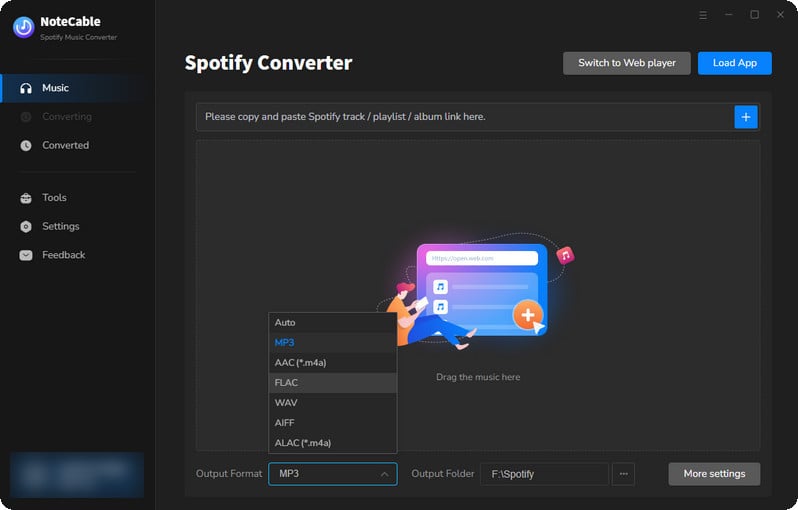
Step 2Import songs into NoteCable to parse.
Method 1: Copy and paste the track/playlist/album to the designated column.
Method 2: Drag the track/playlist/album to the mainface.
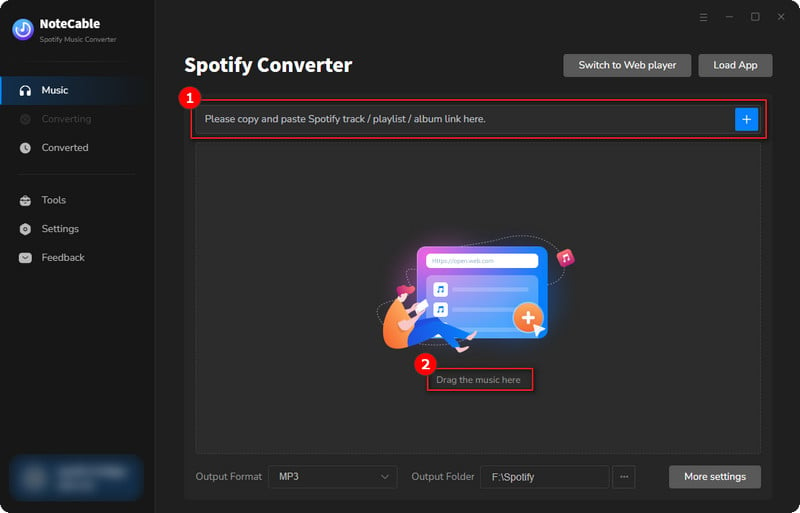
Step 3Go to the Settings and customize the output the output format as Recommended, then the music you selected previous will be automatically downloaded in lossless quality
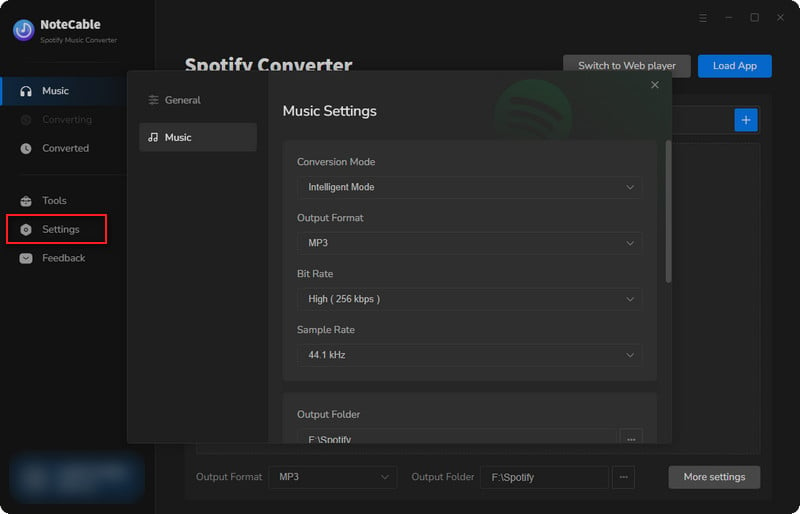
Step 4Once you have configured the settings, click on the "Convert" button. The software will begin converting the selected Spotify music to the format you selected.
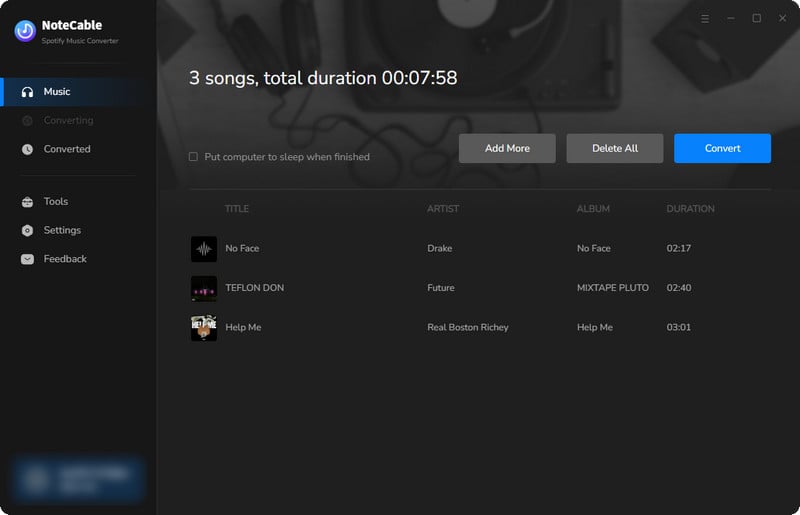
Step 5Once the conversion is done, you can find your Spotify downloaded files in the output folder specified in the settings. Now, you have downloaded Spotify Lossless tracks on your computer locally, and the downloads won't expire even if you unsubscribe from Spotify.
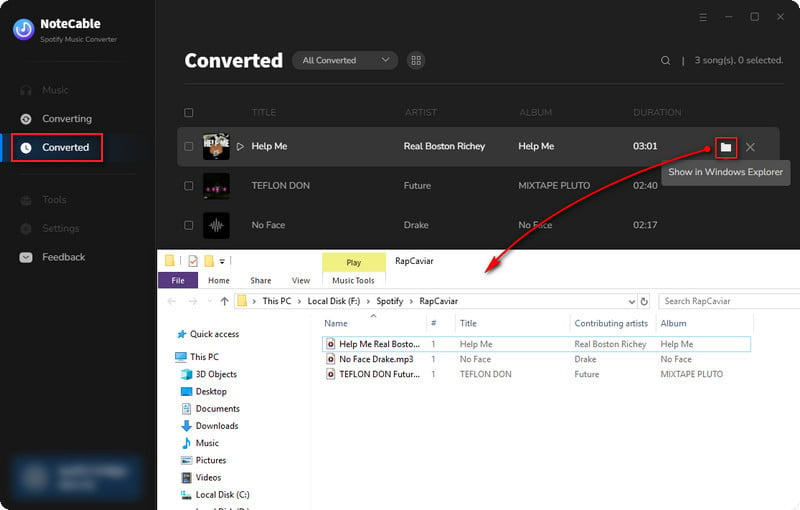
NO.12. Sidify All-In-One Converter
Sidify All-In-One Converter – a trusted multi-functional streaming downloader for global users – supports nearly all major streaming services. This includes top platforms like Spotify and Apple Music, plus niche hi-res music sites such as BandCamp and Beatport. With Sidify, extract high-quality audio from these platforms effortlessly and save it as FLAC files. No more hassle of switching between multiple streaming apps – the saved FLAC files retain lossless sound quality and full ID3 tags, letting you enjoy your favorite music freely on any device (computer, USB drive, hi-res player) without subscription constraints.
How to Download Lossless Tracks from Your Favorite Streaming Platform with Sidify?
Step 1Open the Sidify All-In-One program on your computer. On the Music section, choose the platform you like and you will enter this conveter's interface.
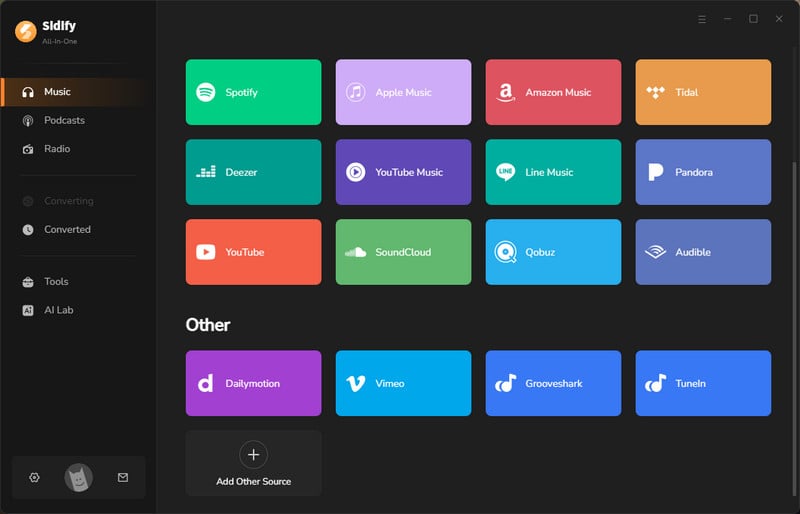
Step 2Before starting your downloads, navigate to the "Settings" menu. Here, you should configure the output folder for your podcasts. By customizing this folder, the program will save the downloaded files to your chosen location.
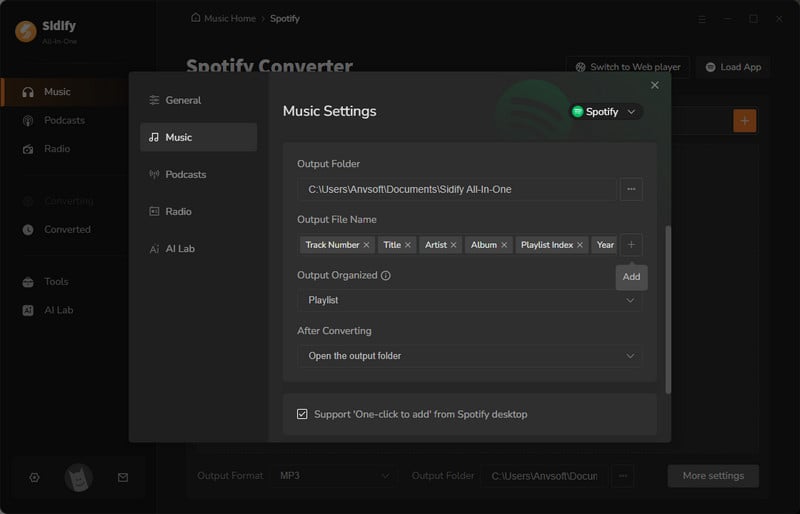
Step 3In the pop-up window, log in with your streaming music account to access your library.
Step 4Navigate to a specific playlist, and once the 'Add' button in the bottom right corner is activated, click it to add songs to the converter panel. You can select songs individually or choose multiple tracks to download at once.
Step 5Click the 'Convert' button to initiate the download process and save the songs to your computer.
Step 6Once the download is complete, click the folder icon to locate your downloaded songs or check the 'History' section for your files.
Part 5. Summary
This article summarizes 10+ top platforms and tools to get 24-bit lossless music. Whether you prefer streaming (e.g., Spotify, Tidal) or offline playback (e.g., HDTracks, Pro Studio Masters), there’s a perfect fit. Note that 24-bit lossless files are larger and demand more device storage. If your device has limited memory, transfer downloads to USB drives or external hard disks. Tools like NoteCable Spotify Music Converter simplify converting and saving lossless audio, making high-quality listening more flexible!




