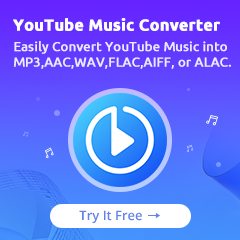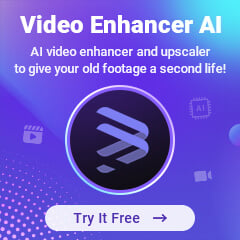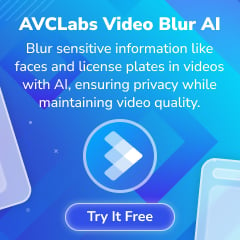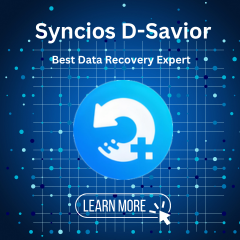Home > Apple Music Tips > Apple Music Lossless Download
How to Download ALAC from Apple Music
Unlike Tidal, Apple Music lossless audio is included in the basic Apple Music subscription tier. It costs you less money to get lossless audio. However, to truly enjoy the feature, some preparation is required. Here are some tips. Let’s see how to stream lossless music on Apple Music and how to export ALAC files from Apple Music.

👀 Hot Search: Looking to play Apple Music beyond its official app? Try these players integrated with Apple Music for unlimited listening possibilities!
Part 1: What is ALAC?
Did you know Apple has its own lossless audio codec? Apple Lossless, which is also called Apple Lossless Audio Codec, is generally shortened to ALAC. It’s a lossless audio compression technology developed by Apple itself to compress digital music without any quality loss.
Apple Music Lossless files are in M4P format with the .m4a extension. Although it has the same file extension as AAC, they are different. It is similar to other lossless codecs, such as FLAC. The file sizes of FLAC and ALAC are smaller than raw WAV files but bigger than those of MP3. So why did Apple Music choose ALAC instead of FLAC? The answer is that it is compatible with iTunes and iOS. You can still use iTunes to manage your Apple Music or iCloud Music Library.
Part 2. What Devices Can Support Apple Music Lossless?
The lossless audio currently can only be supported on part of the Apple products. Officially, the lossless audio on Apple Music can be enjoyed on iPhone, iPad, Mac, and Apple TV. Also, they will add support for lossless audio onto the HomePod and HomePod mini through a future software upgrade.
However, Bluetooth connections don’t support apple music lossless audio. That’s to say, the AirPods, AirPods Pro, AirPods Max, AirPods (3rd generation), and Beats wireless headphones are all unable to support lossless audio for they depend on the AAC Bluetooth Codec.
In the latest episode of FrontPage Tech, Prosser mentioned Apple's big announcement regarding changes to Apple Music, which includes they are planning to bring lossless audio to its entire Apple Music library by the end of the year. This move will enable the AirPods users to hear ALAC tracks, but no timeline is provided.
Part 3. How to Download Apple Music in ALAC?
How to download ALAC files from Apple Music for listening offline? The first step you should do is to turn Lossless on your iPhones, iPads or Macs. Let’s see the detailed operation.
Stream Lossless Audio on iPhone or iPad:
To stream or download lossless apple music on an iPhone or iPad. Open the Settings app. Select the Music option from the menu. Now select Audio Quality. On the Audio Quality page, you should hit Lossless Audio to toggle the feature.
Tips: Play a song after turning on the Lossless option, the word "Lossless" will appear on the Now Playing screen.
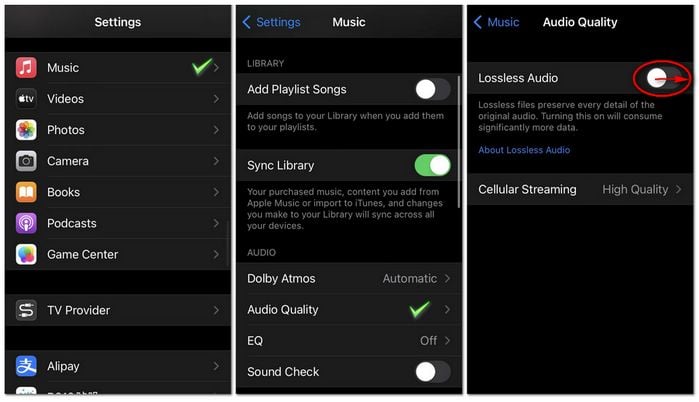
Stream Lossless Audio on Mac:
To enable lossless music in a computer with a macOS system, you should open the Music app from the Dock. Choose Music > Preferences, then click on the Playback option. And you can follow one of the choices below:
1. Tick off the Lossless audio box.
2. Select lossless audio quality when streaming songs to choose one of the options from the Streaming pop-up menu.
3. Select lossless audio quality when downloading songs and then choose one of the options from the Download pop-up menu.
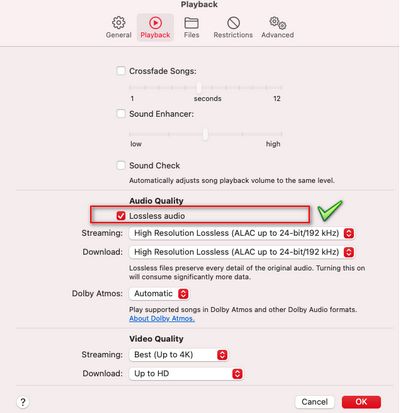
Stream Lossless Audio on Android:
You can listen to lossless on an Android device with the latest version of the Apple Music app. To turn the Lossless on, open the Apple Music app and select the More button. Go to the Settings page. Tap Audio Quality to see the Lossless option is on or off. Simply turn it on to stream or download lossless audio from Apple Music.
Download Apple Music in ALAC Format:
You can now download lossless audio from Apple Music on iPhone, iPad, or Mac. So how about on a Windows? Can we export ALAC files from Apple Music via a Windows computer? Can we download ALAC files directly from the Apple Music app, without downloading the Apple Music desktop or mobile app? Yes! NoteCable gives you a perfect solution for converting Apple Music into ALAC format.
This NoteCable Atunes Music Converter is a cleverly designed Apple Music reader. It can export Apple Music from the web player as MP3, AAC, FLAC, WAV, AIFF, or ALAC format. The various output formats can meet different needs. NoteCable owns an advanced encoding technology and you can get ID3 tags like Title, Artist Name, Track Number, Disc Number, Year, and more information after conversion.
Apple Music Lossless Downloader - NoteCable Apple Music Converter:
 If you need a solution for converting songs, albums or playlists from any streaming platforms (such as Spotify, Apple Music, Tidal, Amazon Music, Deezer, YouTube, YouTube Music, SoundCloud, DailyMotion, and more) to ALAC format, All-In-One Music Converter is the perfect choice.
If you need a solution for converting songs, albums or playlists from any streaming platforms (such as Spotify, Apple Music, Tidal, Amazon Music, Deezer, YouTube, YouTube Music, SoundCloud, DailyMotion, and more) to ALAC format, All-In-One Music Converter is the perfect choice.
Step 1 Start NoteCable Atunes Music Converter from your windows or mac. Choose App Mode or Webplayer Mode as conversion mode on the top bar.
Step 1: Download and install NoteCable Apple Music Converter latest verion. Run it on your computer.
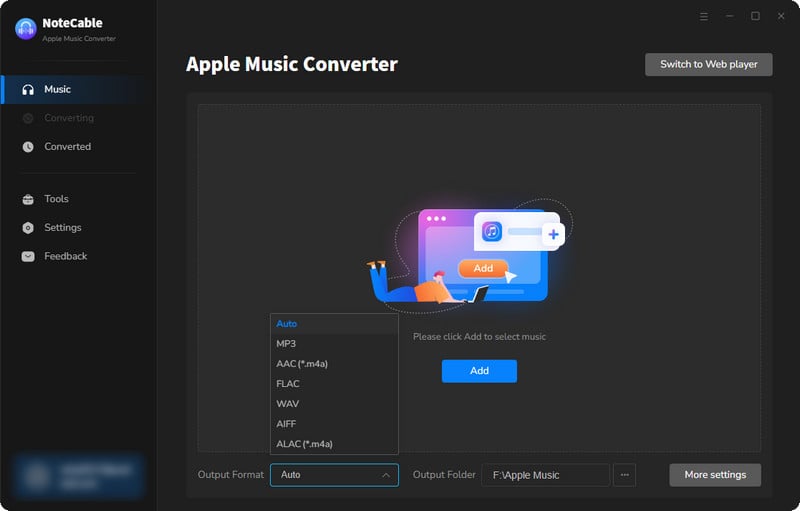
Step 2:Go to Settings, and set the parameter as your preference.
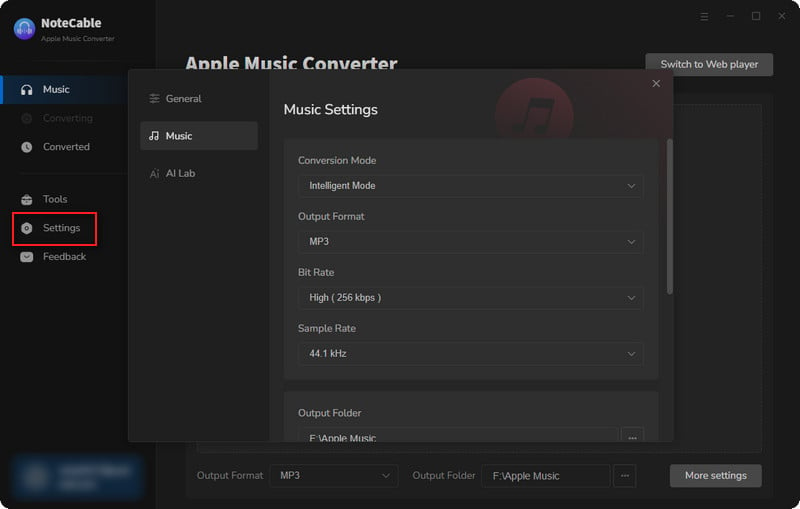
Step 3Simply click the blue Add button on the main interface to add songs from Apple Music to NoteCable.
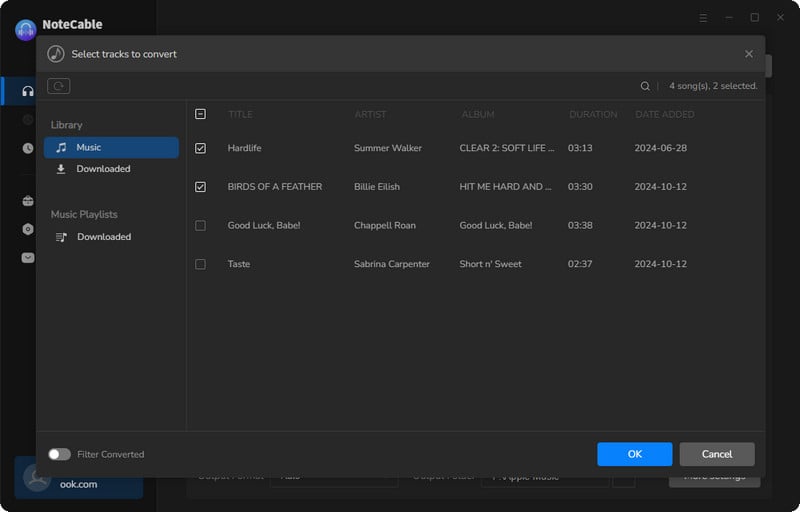
Step 4After completing the song selection, click the Convert button and the download will begin.
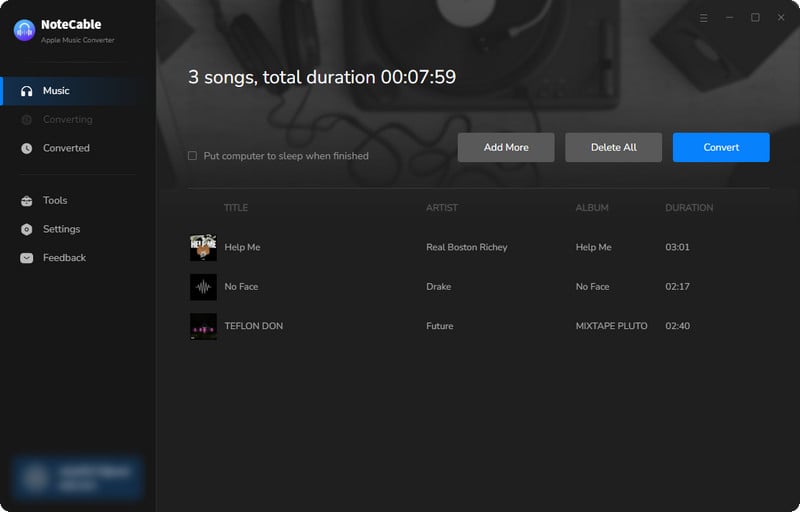
This process may take some time, please be patient.
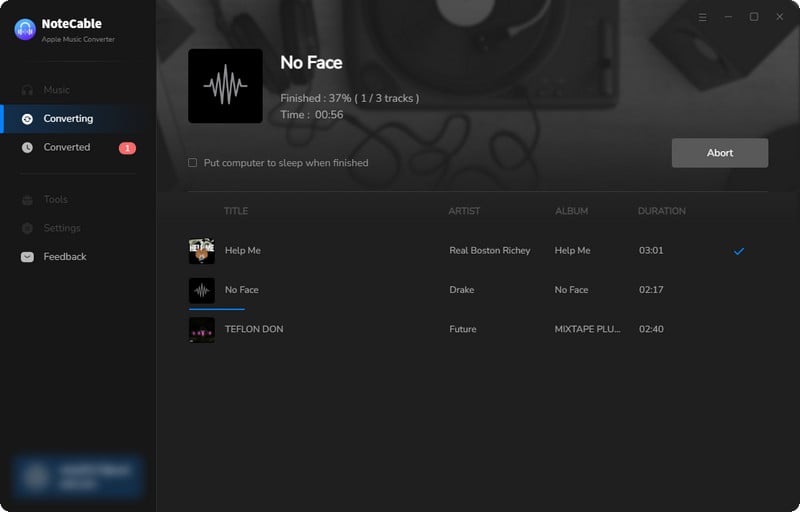
Step 5Once all is done, you can view the downloaded songs in the "History". If you want to find the specific location, just hit the folder icon on the right side of the title.
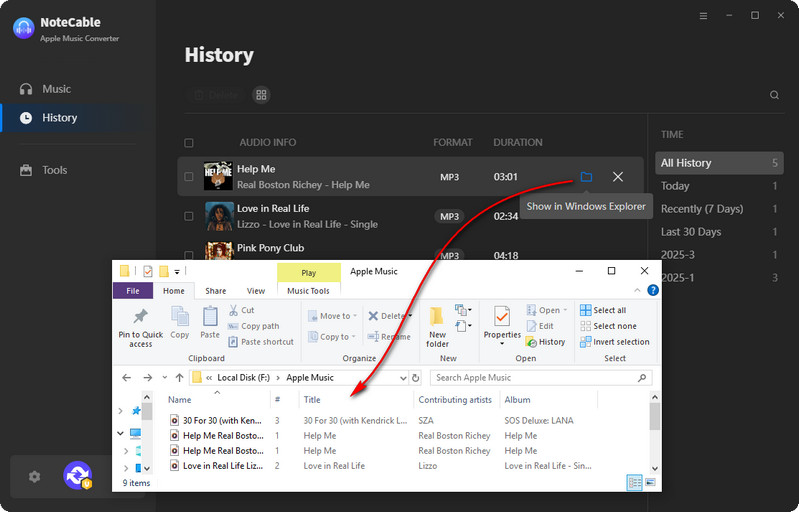
Summary
Apple Music lets its subscribers listen to lossless audio for no extra charge. You can listen to or download lossless audio from your iPad, iPhone, Android, or Mac. And also, with the help of NoteCable Atunes Music Converter, you are allowed to export Apple Music in ALAC format from the Apple Music web player on a Windows or macOS computer. Don’t hesitate to become a member of NoteCable. We have many powerful music converters and helpful video downloaders.