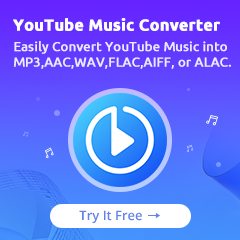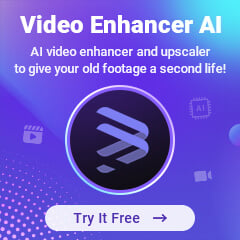Home > Spotify Music Tips > Convert Spotify Music to MP3
How to Convert Spotify Music to MP3
Spotify is an excellent streaming music service that has tons of great music, exclusive tunes, and podcasts, all of which combine to make it a top pick for streaming music and more pop culture-related content. If there's one constant in the vast, ongoing, streaming music war, it's this fact: Spotify is the big dog. Despite competition from the feature-rich Apple Music and the audiophile-friendly Tidal, Spotify remains the king of the hill due to its large catalog, collaborative playlists, podcasts, and numerous other attractive features.
Spotify allows you to download songs for offline listening, however, these songs can only be accessed within Spotify Music app and cannot be exported. However, Spotify music download tools can help you download your favorite music to common audio format like MP3, so you can enjoy your songs on mobile devices or MP3 player with ease. Below are ways to download any Spotify songs to MP3 format.
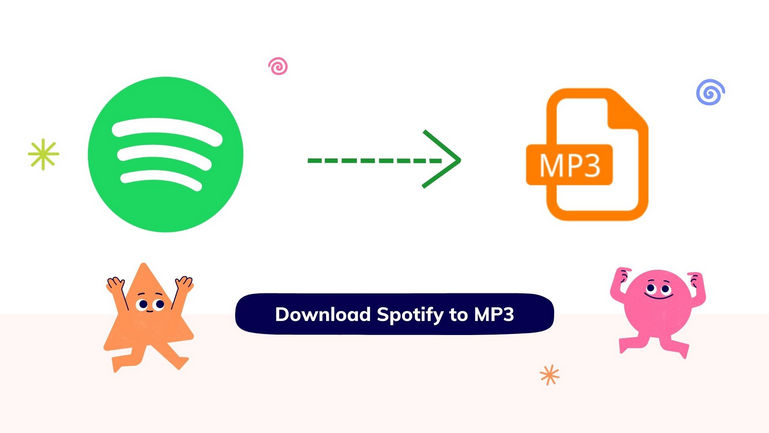
Part 1. Using a Spotify Music Converter (Recommended)
If you wish to play Spotify Music on smart speakers, cars, mobile phones, tablets and more other devices, it’s recommended to convert Spotify songs into open-source MP3 format. And here we need the help of a handy Spotify music downloader tool.
NoteCable Spotify Music Converter is a powerful Spotify Music downloader tool which allows you to download songs, playlists, albums from Spotify. Multiple output format, great audio quality and fast downloading speed makes NoteCable stand out among similar products in the market.
The Tool You Need:
Step 1 Download and Install NoteCable Spotify Music Converter.
First, please download and install NoteCable Spotify Music Converter on your computer. Both windows and mac versions are available. Then you can choose App Mode or Webplayer Mode as conversion mode.
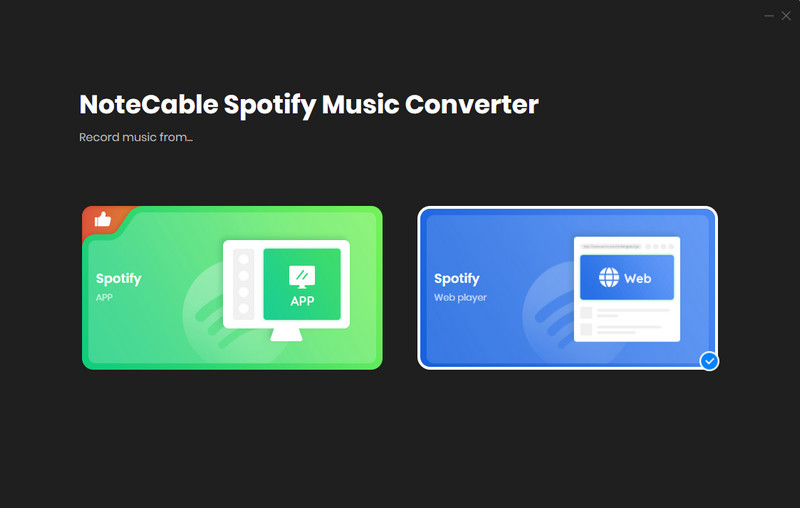
If you choose Webplayer mode, then it will guide you to log in to your Spotify account on web player.
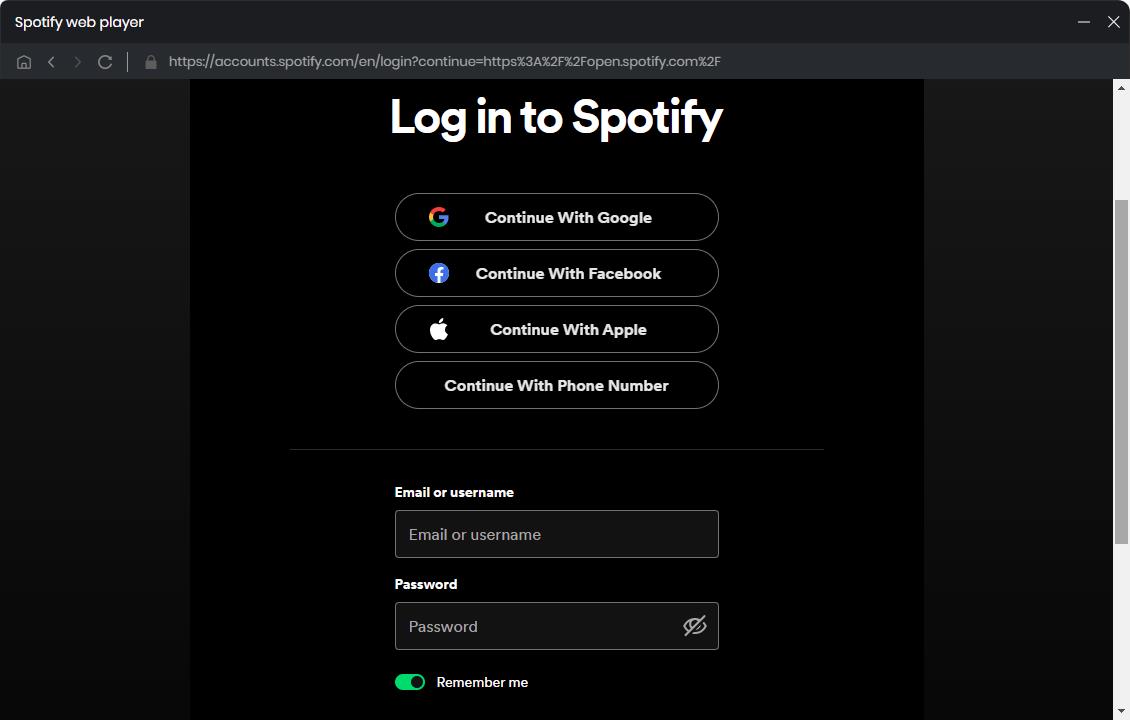
Step 2 Customize the Output Settings
Please click the Setting button on the left bar of NoteCable main interface. Here NoteCable allows you to choose output format (MP3/AAC/WAV/FLAC/ALAC/AIFF), audio quality and sample rate. You can also customize the download path and download structure.
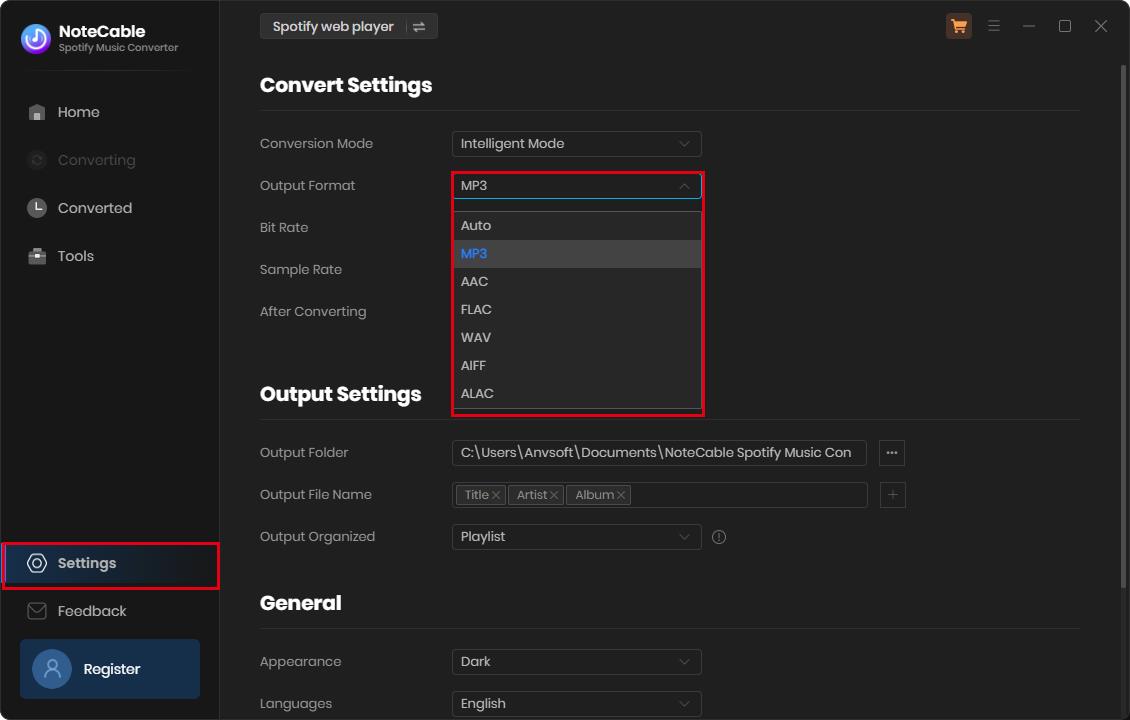
Step 3 Add Music and Playlists From Spotify to NoteCable
Now you can choose songs and playlists from the Spotify web player. To enter the album or playlist, click the "Click to add" ![]() button, then NoteCable will load all the songs in this playlist. Selectively choose the songs you'd like to download, then click Convert button to start downloading.
button, then NoteCable will load all the songs in this playlist. Selectively choose the songs you'd like to download, then click Convert button to start downloading.
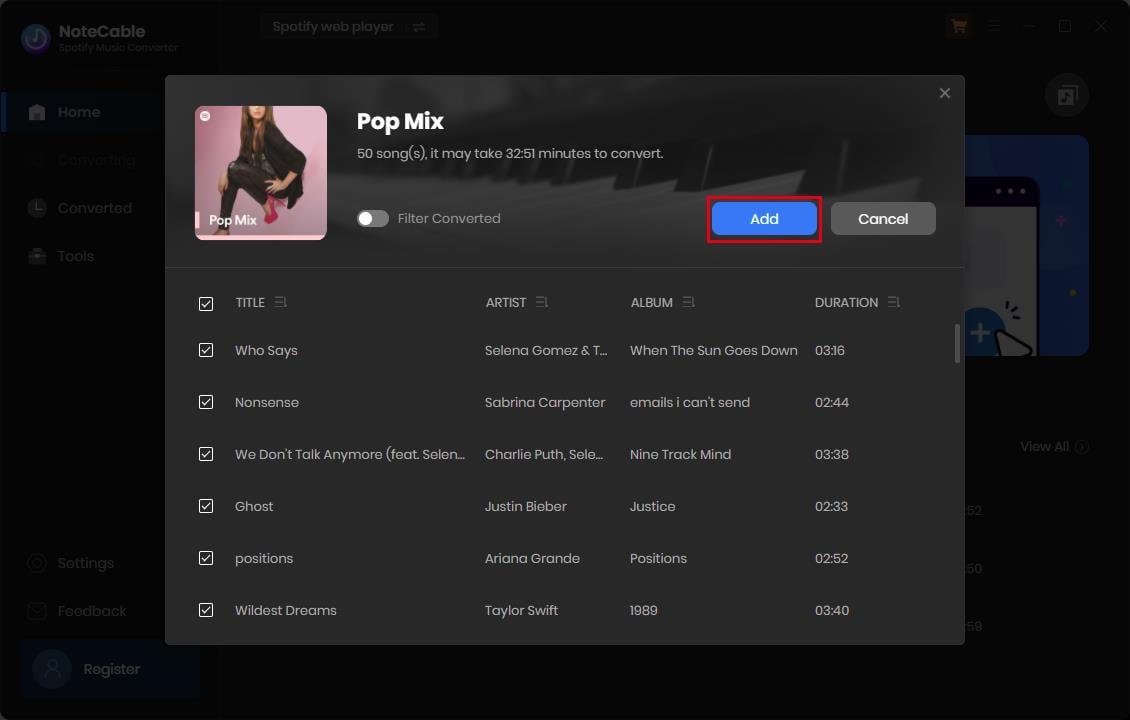
Step 4 Start to Download Spotify Music
NoteCable will start loading the song info, then download your songs with 10x faster speed.
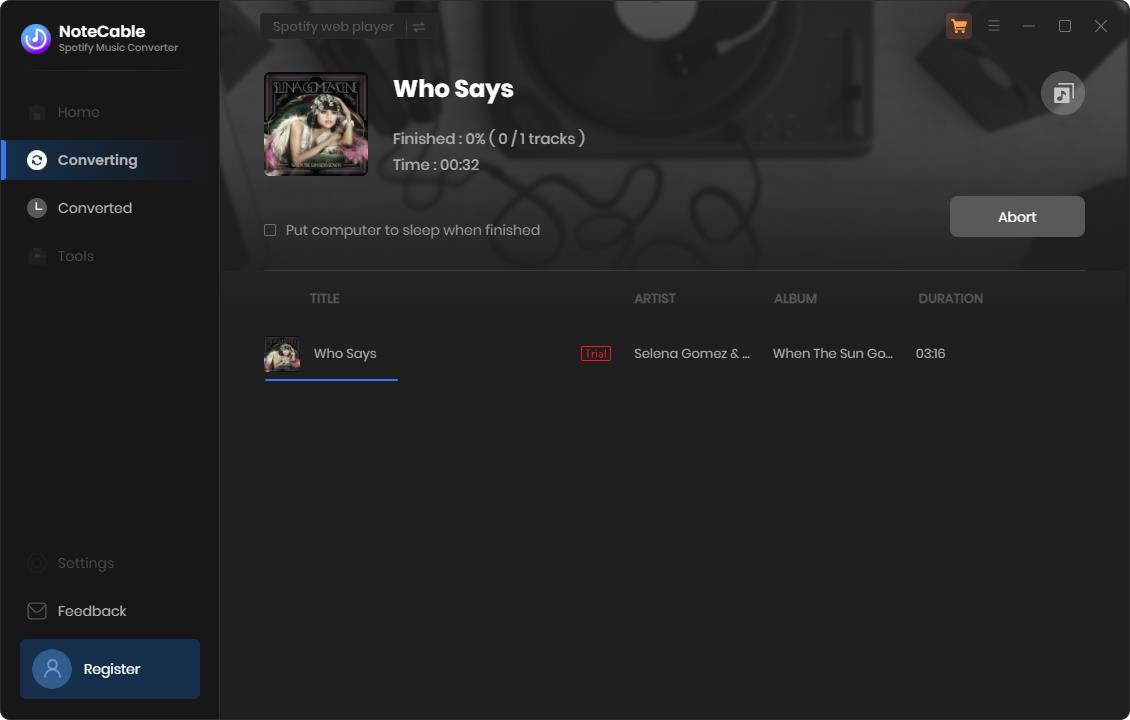
After the conversion is completed, you can click on the Converted part to locate the downloaded music from the local folder.
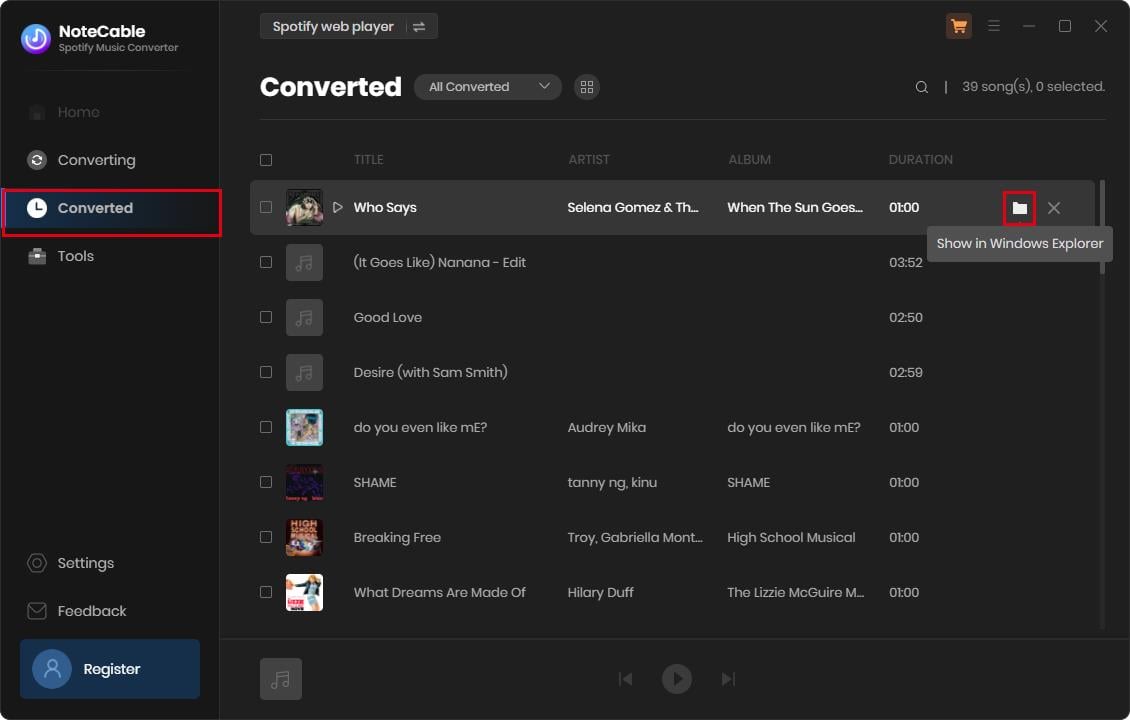
Now you have successfully downloaded songs from Spotify and converted them to MP3 format with simple steps. You are free to listen to the Spotify tracks on your mobile devices or MP3 players offline.
Method 2. Using an All-In-One Music Converter
All-In-One is a comprehensive music converter tool that allows users to download and convert songs from popular music platforms. It supports Spotify, Apple Music, Amazon Music, Tidal, YouTube, Deezer, Pandora and other platforms, and is suitable for Windows and Mac operating systems. With All-In-One, users can convert their favorite music songs to various formats such as MP3, AAC, FLAC, WAV, AIFF and ALAC while maintaining 100% original audio quality.
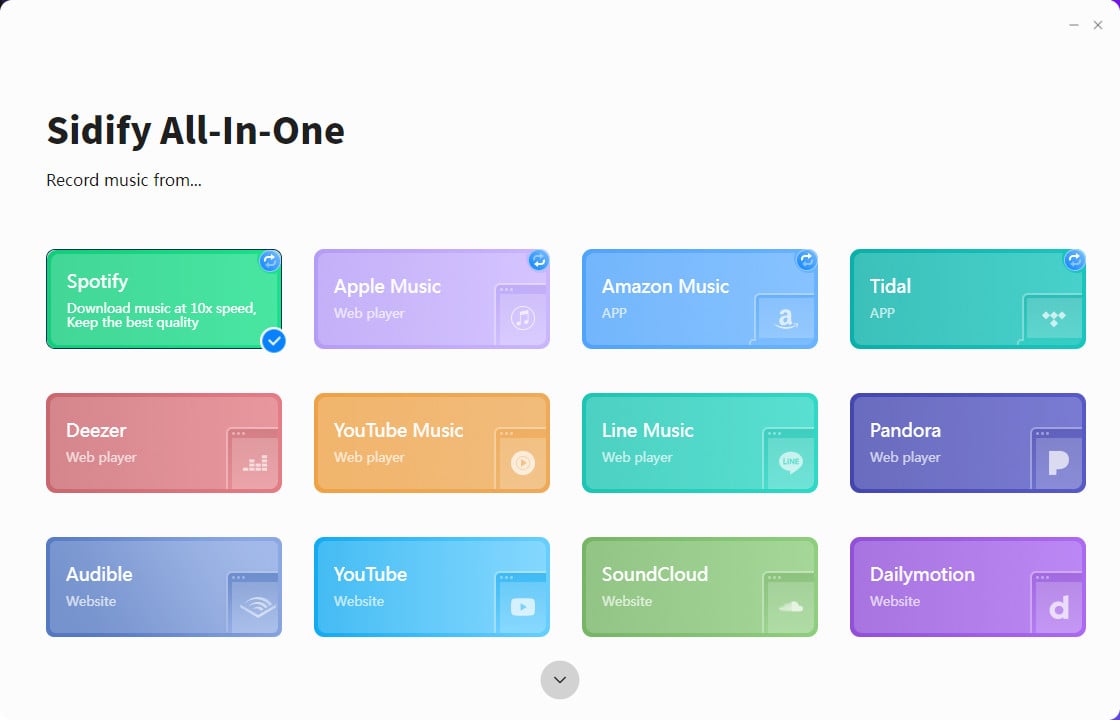
Step 1Download and install All-In-One Converter on your computer. When you run it, select the Spotify module to launch.
Step 2As the Spotify Webplayer window pops up, you then sign into your Spotify Free or Premium account.
Step 3Enter "Settings" and select MP3 format in the output format column.
Step 4Open a playlist you like, and click the "Add to Click" button to load the songs on the conversion panel.
Step 5Once you have finished songs choice, click the "Convert" to process downloading.
Step 6Once the songs are downloaded, you can click the "Converted" to find your well-downloaded songs.
Method 3. Using an Online Audio Converter
Spotifymate.com is a Online Spotify downloader that allows users to convert Spotify songs to MP3 format. It provides a convenient way to download favorite tracks from Spotify for offline listening. It works equally well on mobile phones and PCs, making it a universal place for Spotify downloads.
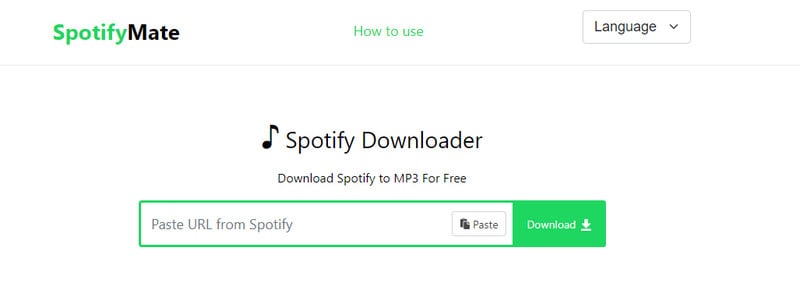
Step 1Open Spotifymate.com.
Step 2Choose a playlist you like on Spotify, and copy its URL.
Step 3Then, back to the Spotifymate, paste the URL into the "Search" column.
Step 4Click the "Search", and SpotiDown will read the URL and find the corresponding playlist.
Step 5Click "download MP3" and you will get the Spotify MP3 downloads with the web page name.
Method 4. Using an Audio Recorder
AudiCable Audio Recorder is a professional recorder that can easily batch rip from Spotify, Apple Music, Amazon Music, Tidal, YouTube Music, YouTube Deezer, Pandora, SoundCloud, Line Music and other platforms. At the same time, users can conveniently capture songs and playlists in lossless quality without installing other streaming music applications on their computers.
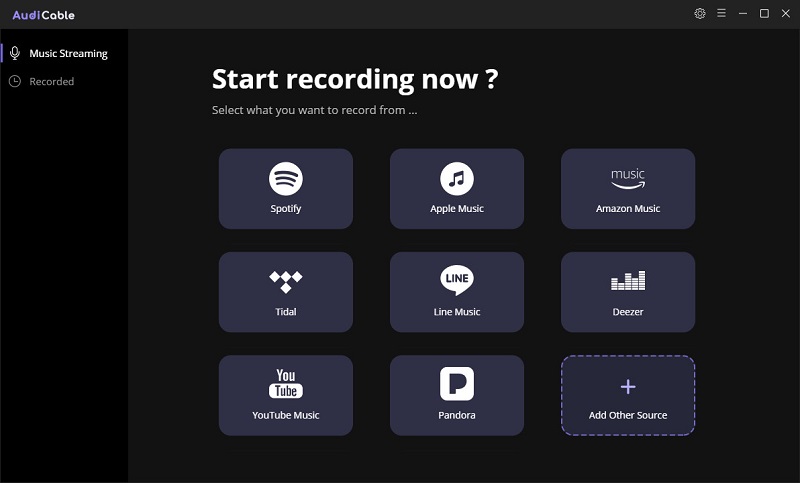
Step 1Open AudiCable Audio Recorder.
Step 2Choose the Desired Music Platform.
Step 3Click "Settings" in the bottom left to customize Output Settings.
Step 4Add Tracks/Playlist to AudiCable.
You can directly drag & drop the playlists from the app to AudiCable. Or copy & paste the playlist link to the URL parsing box of the AudiCable
Step 5Click the "Convert" button, AudiCable will start converting songs to the local drive.
Step 6Once converted, tap "Converted" on the left tab, then click a "Folder" icon behind any song, you can find all well-recorded songs.
| NoteCable Spotify Music Converter | All-In-One Music Converter | Spotifymate.com | AudiCable Audio Recorder | |
| Platform Supported | Spotify | Spotify, Apple Music, Amazon Prime Music, Amazon Music Unlimited, Tidal, Deezer, YouTube Music, Pandora, Line Music and more | Spotify | Spotify, Amazon Music, Apple Music, YouTube Music, Tidal, Pandora, SoundCloud, Line Music and more |
| Pricing | $14.95/month, $59.95/year, 129.90/lifetime | $99.90/year, 259.90/lifetime | Free | $29.95/month, $99.90/year, 259.90/lifetime |
| Audio Quality | 100% Original | Highest | Low | High |
| Output Format | MP3/AAC/WAV/FLAC/AIFF/ALAC | MP3/AAC/WAV/FLAC/AIFF/ALAC | MP3 | MP3/AAC/WAV/FLAC/AIFF/ALAC |
| ID3 Tags | Preserve all tags | Preserve all tags | Do not preserve | Preserve all tags |
Summary
If you are looking for high sound quality, the three paid tools mentioned above will better meet your needs. Especially for first-time users, I recommend starting with NoteCable.
If you have financial constraints but still want to get MP3 audio from Spotify, you can try free online audio tools. However, it will be downloaded as a file with the website name, and it will not allow us to edit the tags, so when we download a lot of songs, it will be difficult for us to manage them.
If you frequently use various streaming platforms other than Spotify and need to download MP3 audio files from other streaming services, then All-In-One Music Converter and AudiCable Audio Recorder can provide good services for you.
We have listed several ways about to convert Spotify to MP3, you must have learned how to do it now. Generally speaking, NoteCable Spotify Music Converter is the most recommended tool for you, given its various features and acceptable price. Hope this article can help you. See you next time!
Note: The trial version of NoteCable Spotify Music Converter enables us to convert the first minute of each audio file for sample testing, you can unlock the time limitation by purchasing the full version.