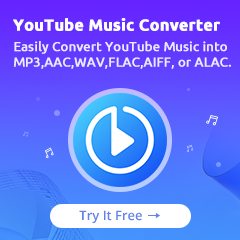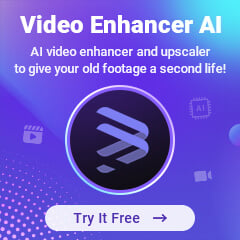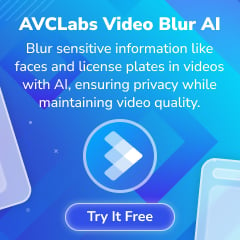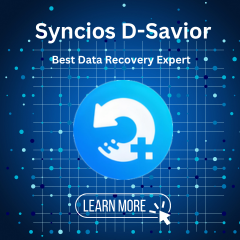Home > Spotify Music Tips > Top 8 Best Hit Playlists on Spotify
Top 8 Best Hit Playlists on Spotify 2025
Are you trying to find the most popular playlists of 2026? Then stop your search right here! We'll talk about the top 8 Spotify hit playlists in this article, which are guaranteed to keep the party going and your feet tapping. These incredible picks, which range from David Guetta & Bebe Rexha's I'm Good (Blue) to OneRepublic's I Ain't Worried, provide a rocking good time with plenty of rockin' beats. Don't miss out on learning how to keep these playlists permanently on your devices as well. Everyone needs music, whether they're at home or driving. These amazing selections will have you dancing in no time.

Part 1: Top 8 Best Hit Playlists on Spotify
# I Ain't Worried. ---OneRepublic.
OneRepublic, an American pop rock band, released "I Ain't Worried" on May 13, 2022, via Mosley Music Group and Interscope Records. With additional production from Simon Oscroft and John Nathaniel, the song was written and produced by Ryan Tedder, Brent Kutzle, and Tyler Spry. The song also borrows from Peter Bjorn and John's 2006 hit single "Young Folks" and features Copeland Tedder, Tedder's son, on background vocals.
# I'm Good (Blue) ---David Guetta & Bebe Rexha.
I'm Good (Blue) was written, played, and remixed before it became popular on TikTok in 2022. The song's vocals were later redone by Rexha before it was made available as a single. Rexha's "sentimental vocals" are combined with "euphoric piano chords" and "thrilling dancefloor energy" to create what has been called an "emotional club hit" in the song.
# Boy's a Liar ---Pt. PinkPantheress & Ice Spice.
Boy's a Liar is a song performed by British artist PinkPantheress. It was first made available through Warner Records on January 2, 2023, as a single. In February 2023, it was included in her extended play. The remix of the song, "Boy's a Liar Pt. 2", featured American rapper Ice Spice rapping a verse in the middle.
# golden hour ---JVKE.
"Golden Hour" is a song by the American musician JVKE. On July 15, 2022, it was released as a single. Later that year, it gained popularity on TikTok and became a worldwide smash. According to Billboard's Jason Lipshutz, "'Golden Hour' has a winning formula: semi-rapped verses packed with amorous insights and references to contemporary music, culminating into a massive, crooned-from-the-gut chorus. Jvke, to his credit, nails the push-pull that is at the core of the song. He is dexterous enough to seem carefree during the lead-up and then gives it everything on the hook, while the racing piano line beneath him is a memorable piece of production that doesn't detract from the vocal performance.
# Rush. ---Ayra Starr.
After becoming popular on TikTok in 2023, Rush entered the charts all across the world, reaching number 29 in the UK and in the top 40 in Switzerland and the Netherlands. NME listed Starr as one of their musicians to watch in 2022 before the song's breakthrough, praising the way she "variates her afro-pop sound perfectly by mixing in hints of R&B or trappy hit-hats."
# Watching the Sunset. ---Lee Isaacs.
Watching the Sunset was Released on June 10, 2023.
# Miss You. ---Oliver Tree & Robin Schulz.
Miss You is a song by Robin Schulz and Oliver Tree that was released in 2022. The first is an American singer who gained worldwide recognition for his 2021 song Life Goes On, and the second is a German DJ who has produced numerous global successes and helped modern EDM gain popularity all over the world. Miss You gained popularity mostly on TikTok and was reproduced by many other creators as a recognized sound, however not everyone is familiar with the entire song. The song's story and significance will be revealed on this page, and you can read the whole lyrics at the end.
# Left and Right (Feat. Jung Kook of BTS) ---Charlie Puth & Jung Kook & BTS.
Left and Right (Feat. Jung Kook of BTS) is the third single from American singer-songwriter and producer Charlie Puth's third studio album Charlie. It was released on June 24, 2022, by Atlantic Records and features South Korean singer Jungkook of the band BTS. Puth and Jacob Kasher Hindlin both contributed to the writing, with Puth also serving as the song's producer. The duet is the second time Puth and Jungkook have worked together; the first was their performance of "We Don't Talk Anymore" at the Genie Music Awards in 2018. It is available digitally and as a limited edition CD and cassette.
We have listed the top 8 best-hit playlists on Spotify above, and is there anyone your favorite? Do you want to download them onto your devices and save them forever to listen to? We believe most fans are likely to download and save their favorite albums on their local PC or Mac.
Part 2: How to Save These Playlists on the Devices Forever
Due to the impossibility of directly downloading the most streamed albums from Spotify as MP3 files, we need to find a more efficient tool to deal with this inconvenience. Therefore, NoteCable Spotify Music Converter is the most efficient way for you to download and save your Spotify songs as MP3 files on your devices.
NoteCable Spotify Music Converter has a Spotify Web Player incorporated into its design. You only need to sign in to your Spotify account via the Web Player the first time you launch the program. Similar to how you would use the Spotify program, NoteCable will open a Spotify webpage for you when you use it. Then, you can easily choose, add, and export an MP3 file from a Spotify playlist using NoteCable.
NoteCable Spotify Music Converter can be used to convert Spotify music to MP3, AAC, WAV, FLAC, AIFF, or ALAC formats with 10X faster speed and ID3 tags kept. In one word, it’s more user-friendly and efficient and it retains higher audio quality.
 If you need a solution for converting songs, albums or playlists from any streaming platforms (such as Spotify, Apple Music, Tidal, Amazon Music, Deezer, YouTube, YouTube Music, SoundCloud, DailyMotion, and more) to MP3 format, All-In-One Music Converter is the perfect choice.
If you need a solution for converting songs, albums or playlists from any streaming platforms (such as Spotify, Apple Music, Tidal, Amazon Music, Deezer, YouTube, YouTube Music, SoundCloud, DailyMotion, and more) to MP3 format, All-In-One Music Converter is the perfect choice.
Since NoteCable is a user-friendly tool, even those without much computer experience can quickly and easily become proficient with it. A step-by-step guide is provided below for your convenience:
Step 1Install and run NoteCable on your computer.
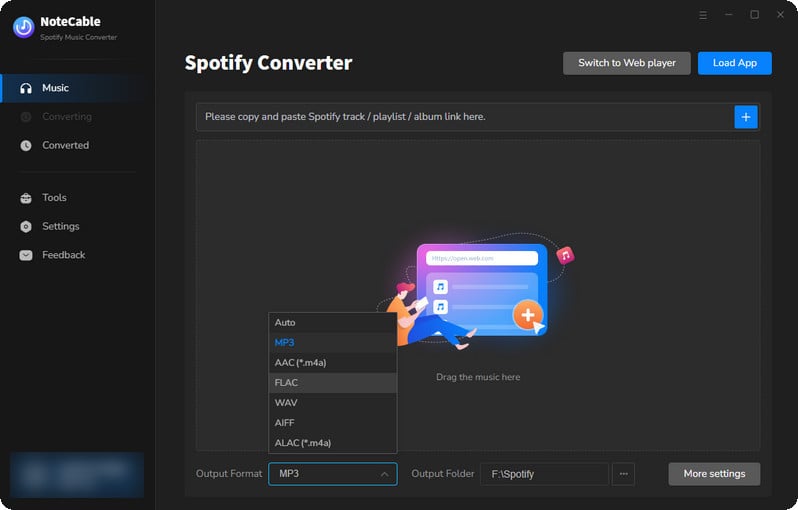
Step 2Import songs into NoteCable to parse.
Method 1: Copy and paste the link of track/playlist/album to the designated column.
Method 2: Drag the track/playlist/album to the mainface.
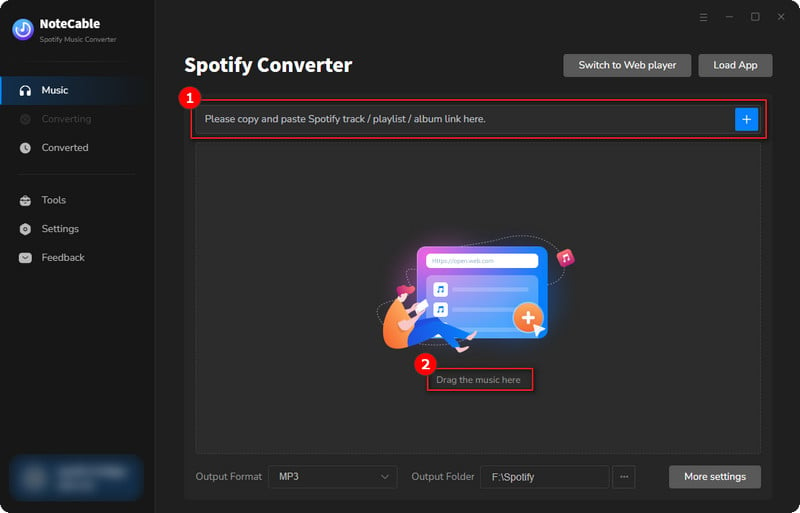
Step 3Navigate to "Settings" where you can customize the output parameter to your needs, such as Output Format, Bit Rate, Sample Rate, Storage Location, etc.
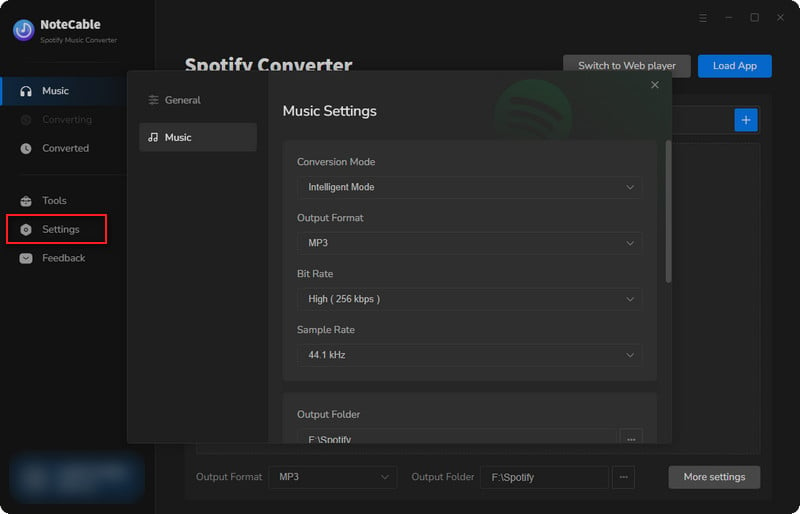
Step 4Once you've completed the above steps, simply click the "Convert" button and NoteCable will start downloading songs from Spotify as your settings.
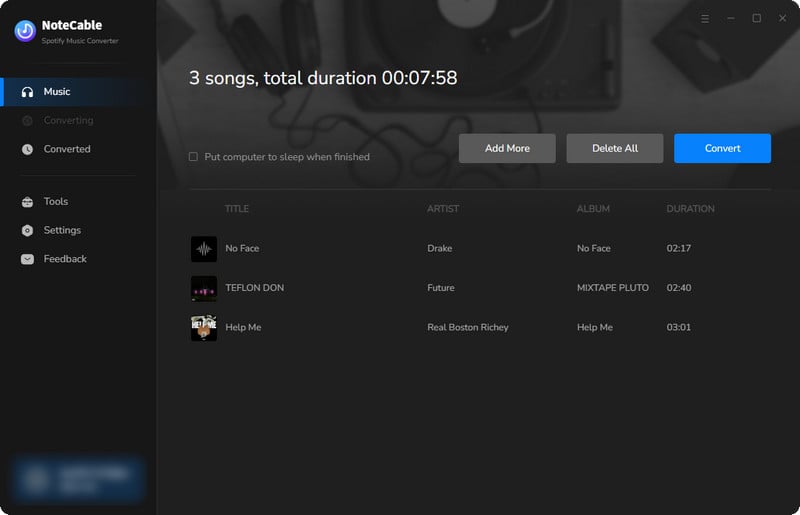
To ensure smooth downloading, please do not switch to other programs during the process.
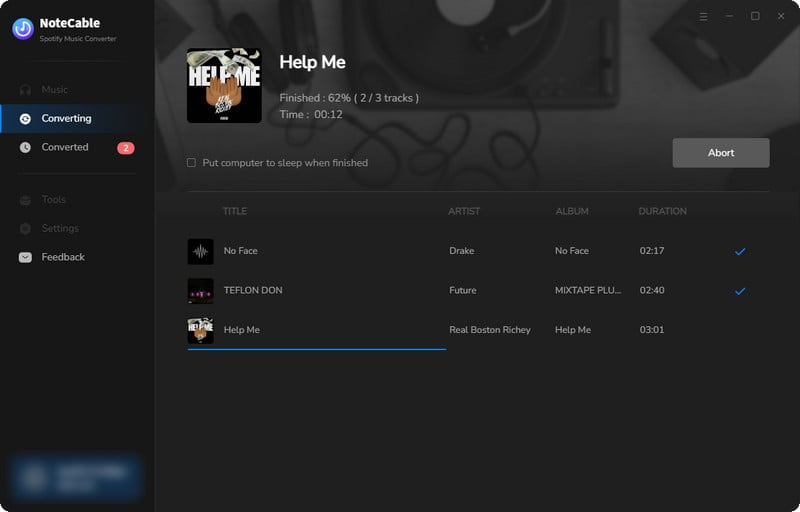
Step 5Once the download is done, click the History tab and you’ll find the Spotify downloads on your local drive.
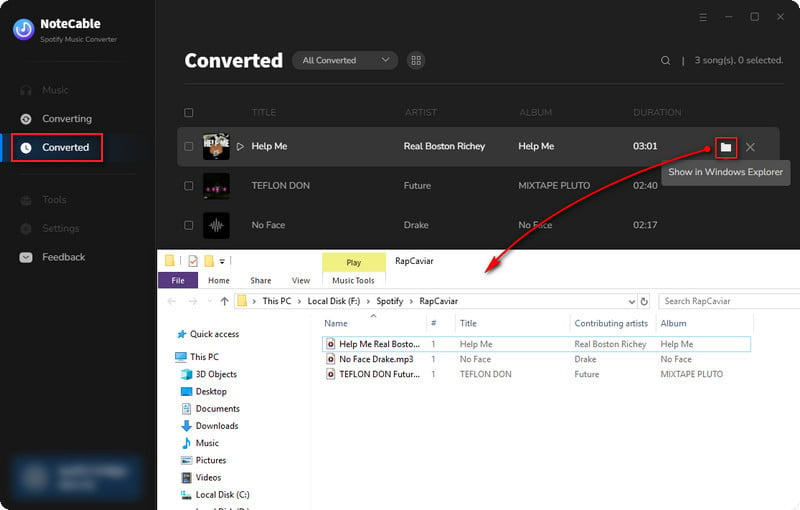
The free version of NoteCable Spotify Music Converter enables you to convert the first minute of each audio track and you can convert three songs in a single go. You can unlock the limitation by purchasing the full version.