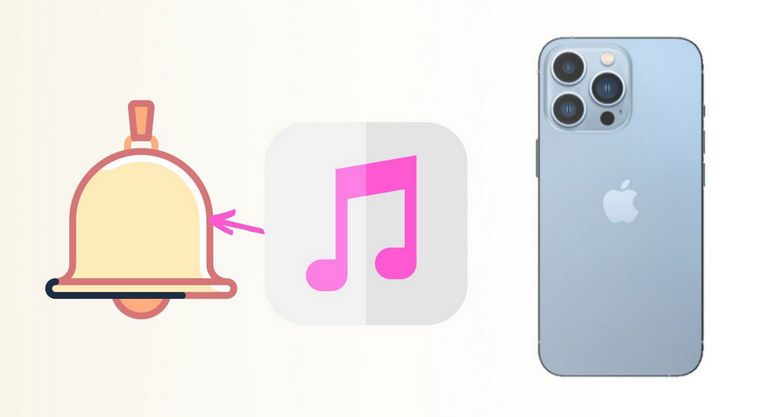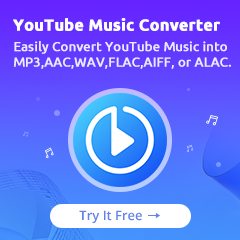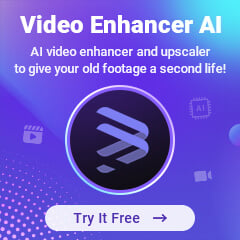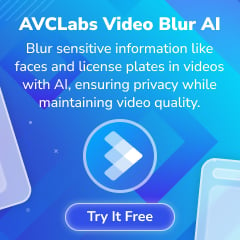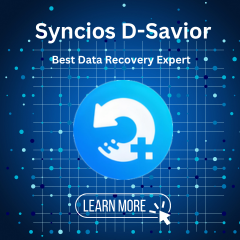Best Amazon Music Downloader: NoteCable Amazie Music Converter Review
Like Spotify and Apple Music, Amazon Music also provides an online music streaming service, equipped with a music library covering the music of all categories. It could be a palace for music lovers to discover any type of music based on personal tastes. However, Songs on this platform are under a kind of special protection. It means that the music you download from Amazon Music are just cache files. You cannot play it on any audio devices except on the authorized devices. Even more, it will be grayed once the Amazon Music subscription ends.
So in this case, NoteCable Amazon Music converter is required to help you download songs from Amazon Music to usual audio formats which are compatible with most portable devices. In the following parts, we'll take a comprehensive look at Notecable Amazie Music Converter, a popular Amazon Music downloader that promises to be safe and clean. Read this review to know more information about this powerful music converter and learn how to download Amazon music to your computer.
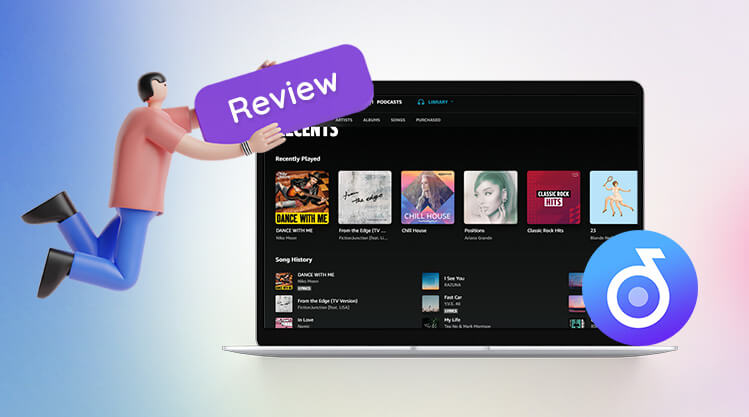
Part 1. What is NoteCable Amazie Music Converter
NoteCable Amazie Music Converter is exactly the well-built product for Prime & Unlimited music downloading. With this powerful tool, you can easily download songs, albums and playlists from Amazon Music in some popular audio formats such as MP3, AAC, WAV, FLAC, AIFF and ALAC. After conversion, you can play Amazon Music on any audio device, like an MP3 player, smartphone, PSP, iPod, tablet, etc. Moreover, it could be used for more personal usage, including transferring to SD card, backing up on CDs, saving in external hard drives/USB devices, and uploading to Cloud place. Then your favorite Amazon Music can be offline playback and even be transferred to other devices(not authorized) for enjoyment.
 If you need a solution for converting songs, albums or playlists from any streaming platforms (such as Spotify, Apple Music, Tidal, Amazon Music, Deezer, YouTube, YouTube Music, SoundCloud, DailyMotion, and more) to MP3 format, All-In-One Music Converter is the perfect choice.
If you need a solution for converting songs, albums or playlists from any streaming platforms (such as Spotify, Apple Music, Tidal, Amazon Music, Deezer, YouTube, YouTube Music, SoundCloud, DailyMotion, and more) to MP3 format, All-In-One Music Converter is the perfect choice.
Part 2. Top Features of NoteCable Amazie Music Converter
Clear Interface and Easy to Use
NoteCable Amazie Music Converter is committed to making your music journey pleasurable. You don’t need to install any other apps, including the Amazon Music app when you use it. In this way, you can get all songs you like in the simplest interface with a few clicks.
Offer a Variety of Output Settings
Considering different needs, NoteCable Amazie Music Converter enables users to get Music in MP3, AAC, WAV, FLAC, AIFF and ALAC. And both the most widely-used format and the lossless format are concluded. Before processing the conversion, you can also customize the parameter for output Amazon Music, including bit rate, sample rate, output file name, output organized way.
Fast Speed and Lossless Quality
With the advanced encoding technology, it gives you the best user experience by converting songs at 10X faster speed in batch and keeping perfectly original sound quality.
Preserve ID3 Tags and Metadata Information
NoteCable Amazie Music Converter smartly helps to retain the original principal ID3 tags including Title, Album, Artist, Year and Artwork. Track number of albums will be kept in the same order as the original playlist after conversion.
Timely Support & Free Updates
NoteCable is a program designed only for personal use and you can gain free technical support after becoming a member of NoteCable. No matter what problem you encountered during using the program, you can contact us and professional support will be offered within 48 hours. Besides, NoteCable has a regular update plan for the Amazie Music Converter for adding new features.
Various Tutorials and Tips for Reference
There are two channels to have access to these tutorials. You can enter the homepage of the official website. In the navigation bar there is a function named "How To" where you will find many tip articles about related products. The second is through the right tips column of each article. As you can see NoteCable is doing its best effort to earn the trust of customers. It keeps providing a better experience and customer support for all users.
Part 3. How to Download Amazon Music To Computer
Step 1Install and Run the NoteCable Amazon Music Converter and Choose Conversion Mode
Launch the NoteCable Amazie Music Converter on your computer. And then you can choose App Mode or Webplayer Mode as your conversion mode.
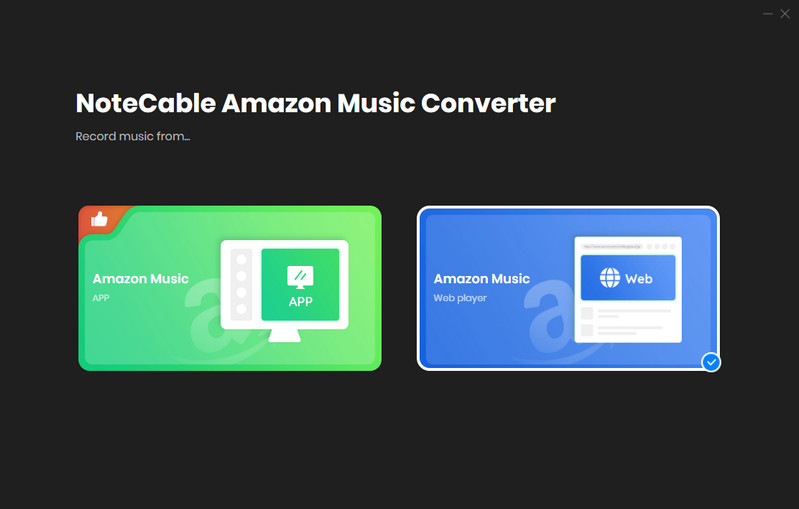
Step 2Choose Webplayer Mode and log in to access the Amazon Music library.
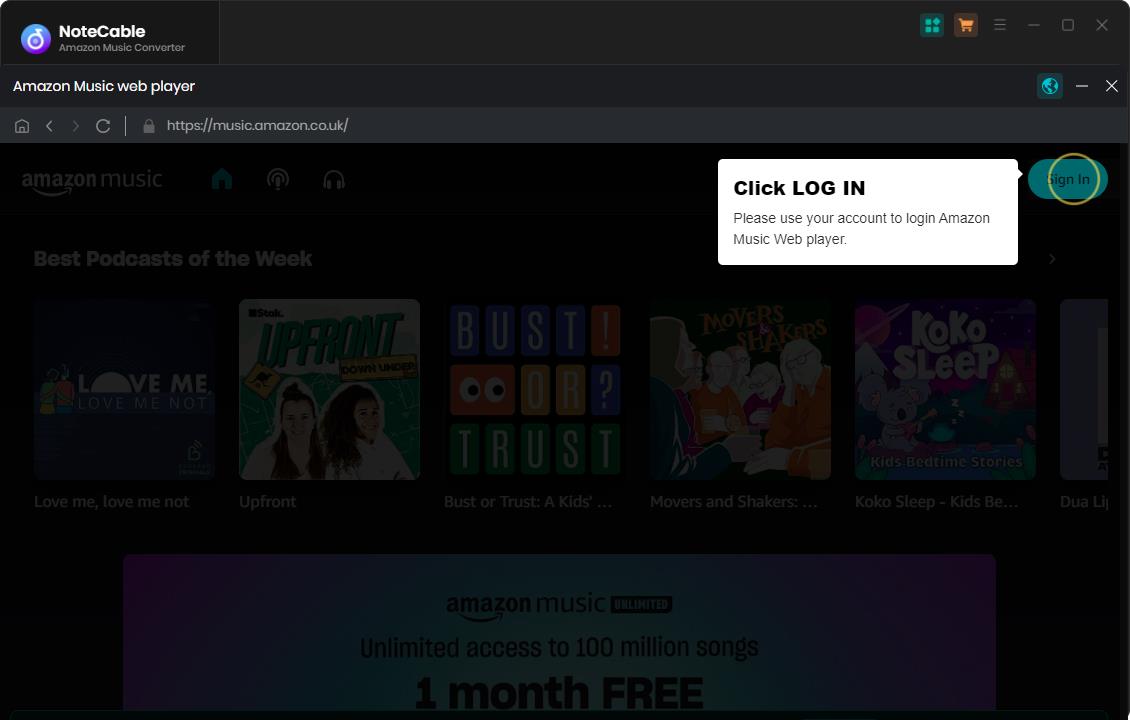
Step 3Now click on the Settings part on the left bar. You are allowed to customize the output format, output quality, output folder, and more here. Make sure it's set up to suit your needs and continue to the next step.
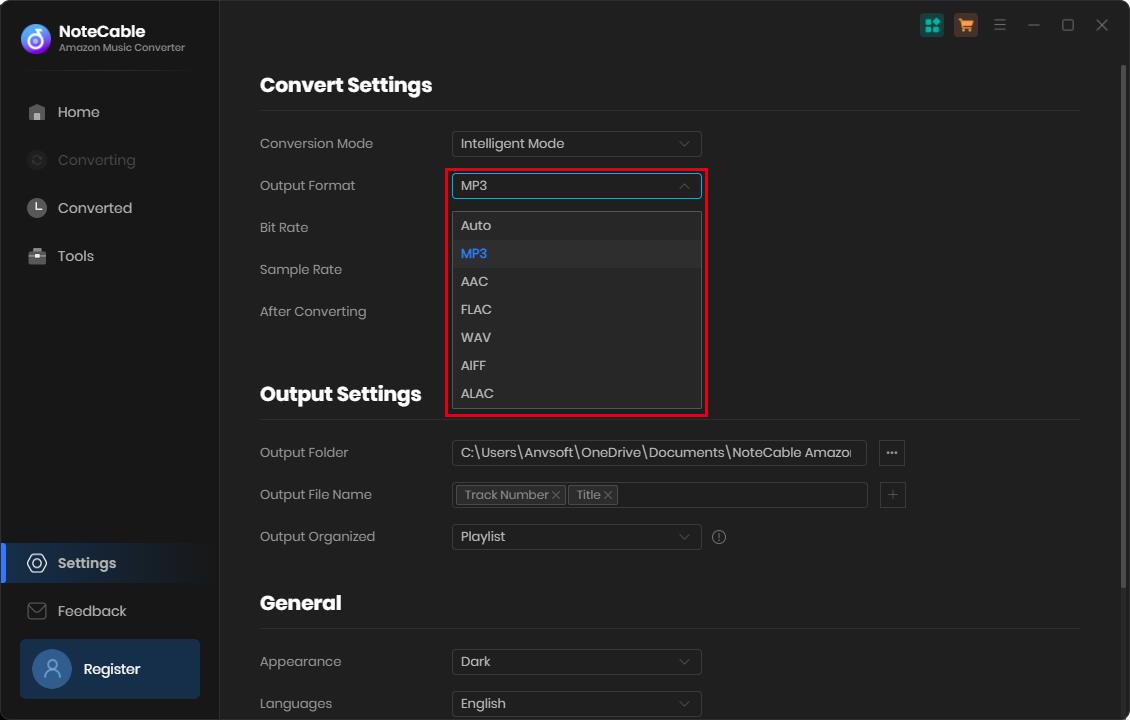
Step 4Open the hot songs list, an album of your favorite artist or a built-in playlist. Click on the Click to add button to load the songs.
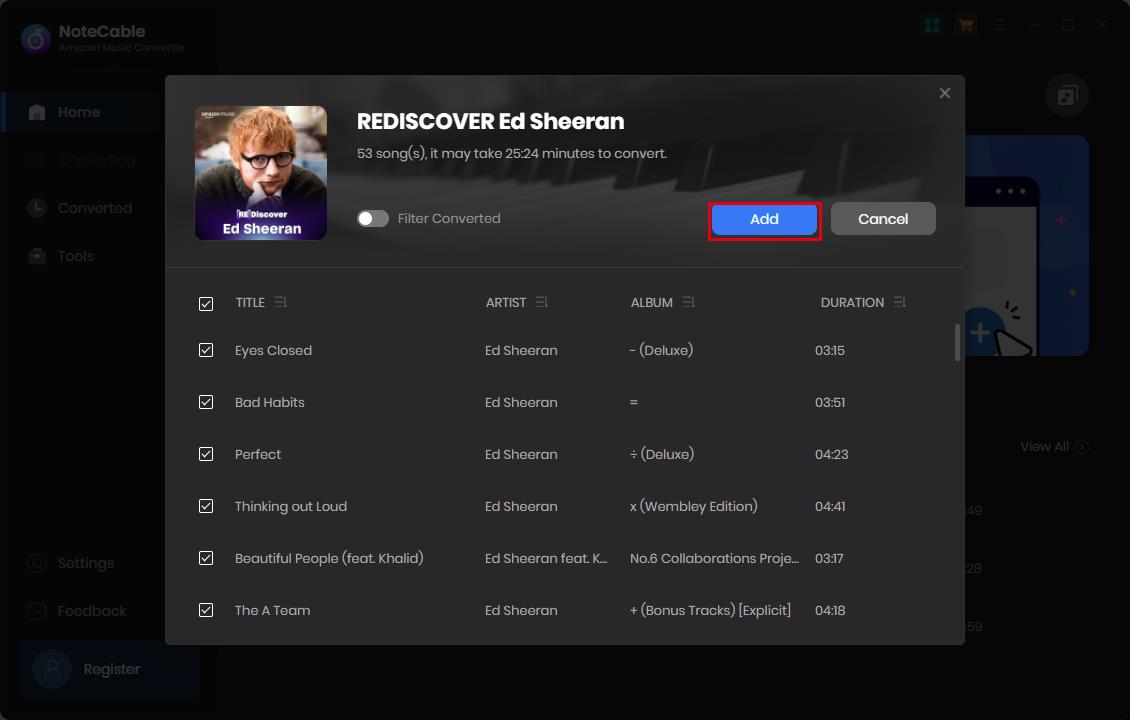
Step 5Songs will be listed on the pop-up as shown below. If there are what you don’t want to convert, just manually tick off the songs and click Convert to confirm and start.
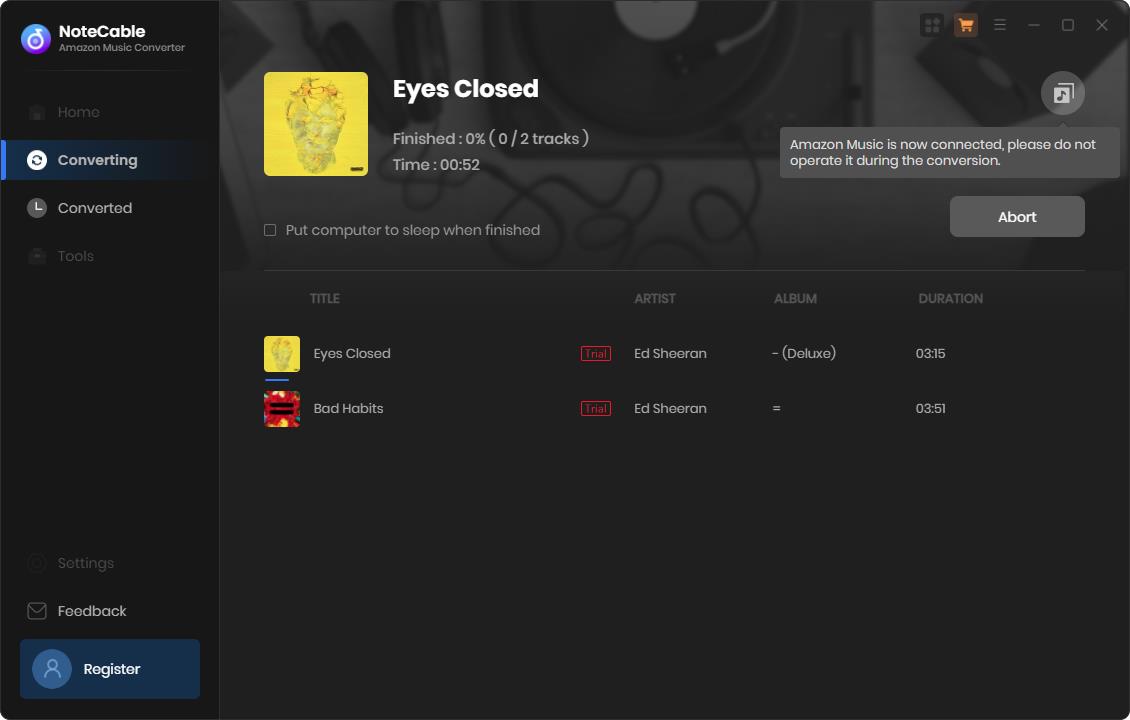
Step 5Ensure your network is available during the conversion. Then you can check the converted items on the History module. Or move the mouse over the song you wish to view. You will find a Folder icon there. Select it you can find the local music file.
![]()
Part 4. Pros and Cons of NoteCable Amazie Music Converter
Pros:
Cons:
Part 5. How to Get NoteCable Amazie Music Converter For Free
NoteCable attaches great importance to the user experience and provides a free trial. So you can download the free trial of NoteCable Atunes Music Converter before purchasing. You can only download one minute of the selected songs.
There are limits to a free trial, as stated previously. Therefore, if you decide to upgrade your plan, you have three options:
Final Words
If you often listen to music with your Amazon Music account, you may want to download or record your favorite tracks for keeping it forever, or later offline playback whether you are an Amazon subscriber or not. At this time you need an effective tool— NoteCable Amazie Music Converter to work this issue out. With the help of the best Amazon Music downloader, you can quickly download Amazon Music on the computer and enjoy Amazon Music for offline playback with ease after the subscription expires.
In conclusion, NoteCable Amazie Music Converter comes with a wide range of attributes that make the entire process fast, easy and effective. Especially when you want to convert Amazon Music without quality loss, up to 10X faster conversion speed and perfectly original sound quality exportation of NoteCable can help greatly with this job. Don’t miss your chance to experience offline music listening with NoteCable Amazie Music Converter. Come to have a try for free!